7 Best AI Scheduling Assistant Tools for 2025

In a world of back-to-back meetings and competing priorities, manual calendar management is a productivity killer. The constant email tag to find a suitable time, the mental load of protecting focus blocks, and the administrative drag of rescheduling drain your most valuable resource: energy. The solution isn’t just a smarter calendar; it’s an intelligent assistant that handles the logistics for you. The best AI scheduling assistant doesn’t just book meetings, it learns your preferences, defends your deep work time, and automates the entire scheduling lifecycle.
This guide cuts through the noise to compare the top contenders of 2024. We will provide a clear roadmap to reclaiming your schedule and boosting your efficiency, whether you are a solopreneur, a team lead, or an executive. Forget generic overviews; we deliver actionable insights into how each platform operates, its ideal use case, and its unique strengths.
You will find a detailed breakdown of each tool, complete with:
- Key features and standout capabilities.
- Practical examples and specific scenarios.
- Direct links and up-to-date screenshots.
- Clear pros, cons, and pricing information.
Our goal is to help you move beyond simply finding a meeting slot. This roundup is designed to help you find the right system to intelligently manage your time, automate tedious coordination, and unlock more time for impactful work. Let’s explore the tools that can make that happen.
1. Build automations in minutes with AI | Sagekit
Sagekit positions itself as a powerhouse in the AI scheduling assistant landscape, moving beyond simple appointment booking to offer comprehensive workflow automation. It excels by empowering users to build sophisticated, multi-step automations using natural language. This means you can describe a complex task in plain English, and Sagekit translates it into a functional workflow that integrates with your essential tools.
Instead of just finding a time to meet, Sagekit can manage the entire meeting lifecycle. For instance, you could command it to: “When a new meeting is booked in my Google Calendar, create a brief in Slack summarizing the title, time, and attendees, and then add a new row to my ‘Upcoming Meetings’ Google Sheet.” This ability to connect actions across different platforms makes it a uniquely powerful and versatile solution.
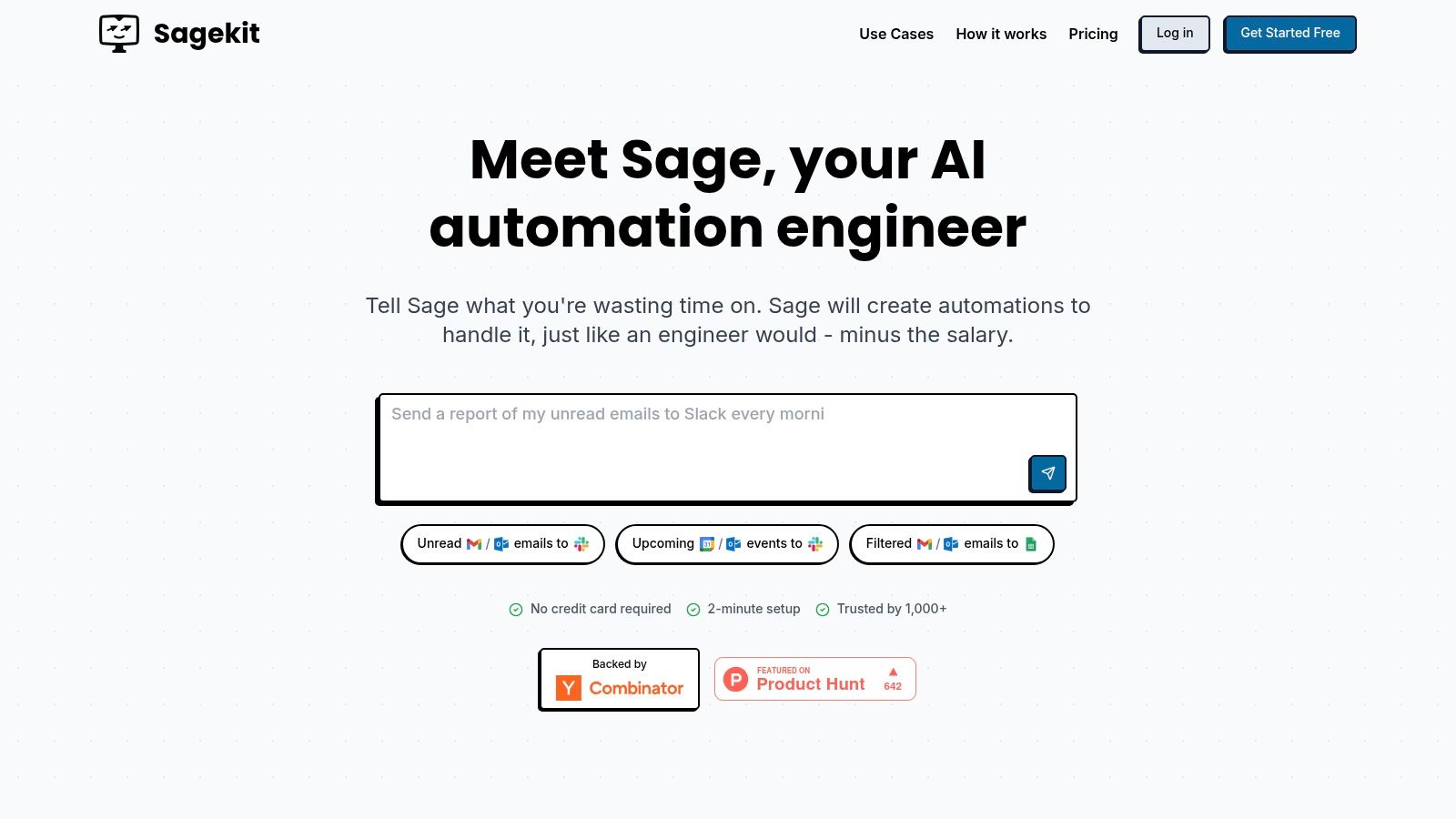
Why Sagekit Stands Out
Sagekit’s core strength is its no-code, natural language-powered workflow builder. The visual canvas provides immediate feedback, showing your automation being constructed as you type. This intuitive interface demystifies the process, making it accessible even for those with no technical background. To truly build automations in minutes with tools like Sagekit, understanding the principles of AI powered workflow automation is key.
The platform is designed to eliminate the manual, repetitive tasks that consume hours each week. Imagine automatically surfacing key points from starred emails into a daily digest or having inbound leads from your website instantly organized into a spreadsheet. These are the types of high-impact automations Sagekit makes effortless. For a deeper dive into the concept, you can learn more about workflow automation.
Features and Use Cases
| Feature | Best For | Example Use Case |
|---|---|---|
| Natural Language Automation | Non-technical users, teams wanting speed | Typing “Summarize starred Gmail messages and send a Slack DM to me at 8 AM daily.” |
| Visual Workflow Canvas | Visual learners, process managers | Watching the logic of a lead-to-spreadsheet automation build in real-time for easy edits. |
| Multi-App Integration | Users of Google Suite, Slack, email | Automatically generating meeting prep documents by pulling data from both email and calendar. |
| Scheduled & Triggered Workflows | Operations and sales teams | Triggering a follow-up email sequence the moment a new lead is added to a Google Sheet. |
Pricing & Access
Sagekit offers a notably flexible pricing structure that makes it highly accessible.
- Free Plan: Includes a generous number of workflow runs and automations, perfect for individuals or small teams starting out.
- Paid Tiers: Offer increased limits, more advanced integrations, and priority support for growing teams and enterprises.
Pros:
- Build complex workflows using simple natural language commands.
- Seamless integrations with popular tools like Slack, Gmail, and Google Sheets.
- The intuitive visual canvas makes workflow creation transparent and easy.
- Significant time savings, reclaiming 10+ hours weekly from repetitive tasks.
Cons:
- Some advanced integrations are locked behind higher-tier plans.
- Users new to automation may need a short period to grasp the full potential.
2. Calendly
Calendly is a giant in the scheduling automation space, widely recognized for its user-friendly interface that eliminates the back-and-forth hassle of finding a meeting time. While its core strength has always been robust booking links and deep calendar integrations, Calendly is now evolving by building an AI-friendly ecosystem, making it a powerful contender for the best AI scheduling assistant. It seamlessly connects individual and team availability, allowing invitees to book a time with a single click.
What makes Calendly stand out is its balance of simplicity for the end-user and powerful features for the host. It scales effortlessly from a single user managing their calendar to large enterprises needing advanced security and administrative controls. For users interested in Calendly’s presence across different browser ecosystems, more specific details about using Calendly with Google Chrome can be found, providing useful context alongside its AI features.
Key Features and AI Capabilities
Calendly’s feature set is designed for efficiency and customization, with a growing focus on AI-powered enhancements.
- Advanced Event Types: Go beyond simple one-on-one meetings. Calendly supports Round Robin for lead distribution, Collective events for multiple hosts, and Group events for webinars or classes.
- AI Integrations: While its native AI is still developing, Calendly offers official integrations with AI agents like Thoughtly and Chatbase. These tools can act as AI assistants, booking meetings directly into your Calendly on your behalf.
- Automated Workflows: Build multi-step automations to handle pre- and post-meeting tasks. You can automatically send customized reminders, thank-you notes, or follow-up emails with meeting links, a process that can dramatically reduce no-shows. For those looking to master this, you can learn more about how to effectively automate email reminders for your meetings.
- Calendly Notetaker (Beta): This new native AI feature aims to automatically transcribe meetings, generate summaries, and identify action items, directly within the Calendly ecosystem.
Pricing and Use Case
| Plan | Price (Billed Annually) | Best For |
|---|---|---|
| Free | $0 | Individuals needing basic 1-on-1 scheduling. |
| Standard | $10/seat/month | Professionals and small teams needing multiple event types. |
| Teams | $16/seat/month | Teams requiring lead routing (Salesforce) and advanced collaboration. |
| Enterprise | Custom | Organizations needing SSO, compliance, and advanced security. |
Pros:
- Extremely intuitive for invitees, creating a frictionless booking experience.
- Scales effectively from solo users to enterprise-level teams with robust compliance features.
- Vast integration library connects with major CRMs, video conferencing tools, and payment processors.
Cons:
- Most AI assistant features rely on third-party integrations rather than native functionality.
- Advanced features like CRM-based lead routing are locked behind higher-priced tiers.
Website: https://calendly.com
3. Reclaim.ai
Reclaim.ai takes a different approach to scheduling by acting as a smart, AI-driven layer on top of your existing calendar. Instead of just focusing on booking meetings, it optimizes your entire week by intelligently managing your tasks, habits, and focus time. It automatically finds the best time for your commitments, defending your calendar from overbooking while remaining flexible enough to adapt to urgent changes.
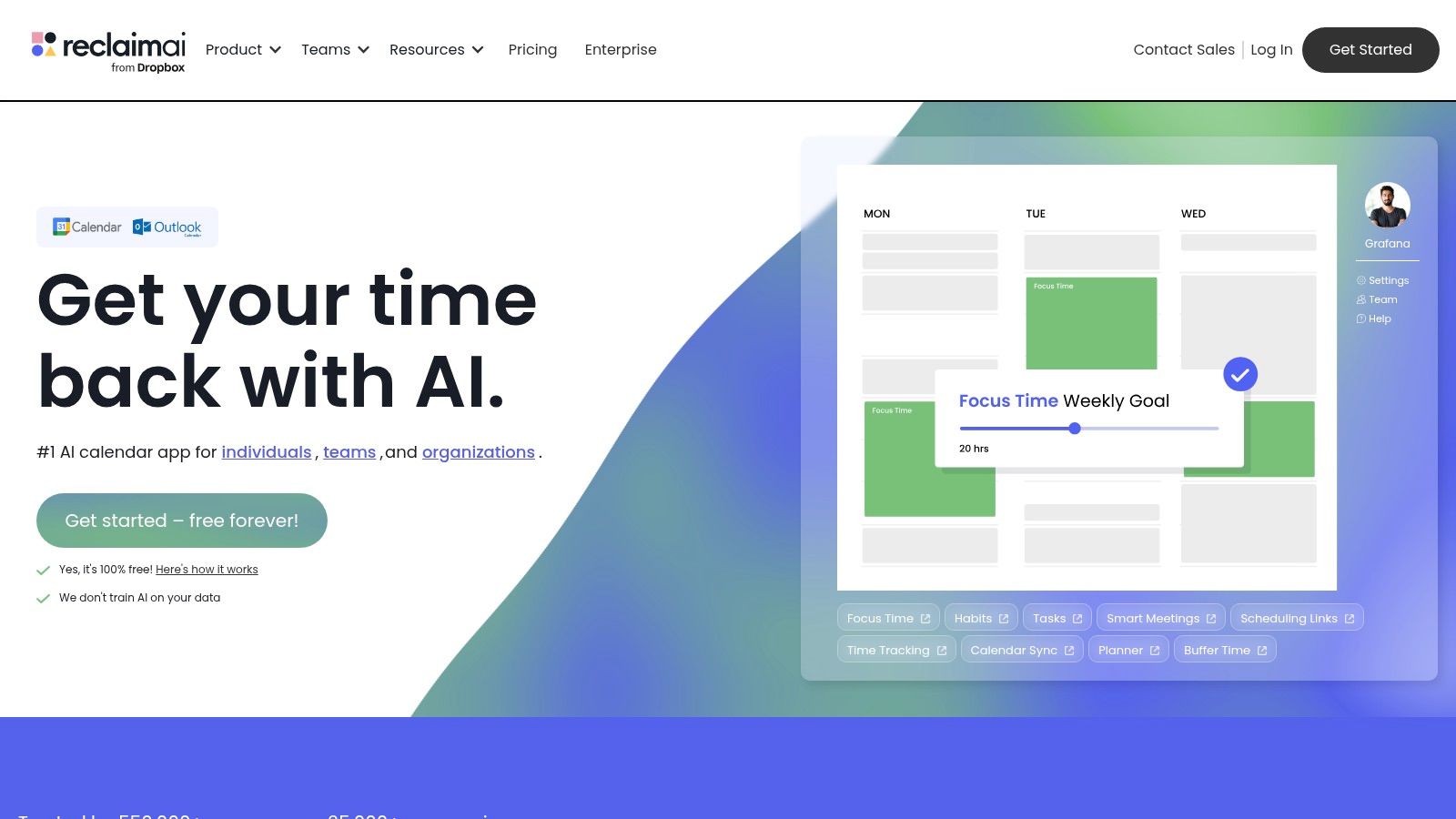
What makes Reclaim.ai a unique contender for the best AI scheduling assistant is its holistic view of your schedule. It treats your tasks and routines with the same importance as your meetings, dynamically shifting them as your priorities change. This proactive management helps you protect deep work sessions and ensure personal habits don’t get pushed aside, making it ideal for professionals aiming to balance productivity and well-being.
Key Features and AI Capabilities
Reclaim.ai’s features are built around AI-powered time blocking and dynamic rescheduling to create a truly optimized calendar.
- Smart Time Blocking: The platform automatically blocks time on your calendar for Tasks from integrated tools (like Asana, Jira, Todoist) and personal Habits (like lunch or exercise). The AI finds the optimal slots and can reschedule them if a conflict arises.
- Smart Meetings & Scheduling Links: Create intelligent booking links that find the best mutual time for all attendees. The AI considers everyone’s real availability and preferences, moving beyond simple open-slot booking.
- Focus Time Protection: Reclaim.ai automatically defends blocks of “deep work” time in your calendar. It keeps these slots free from interruptions but can intelligently reschedule them if a high-priority meeting must be booked.
- Calendar Sync: Keep multiple calendars (e.g., work and personal) in sync without sharing private event details. This ensures your true availability is always reflected accurately across all accounts.
Pricing and Use Case
| Plan | Price (Billed Annually) | Best For |
|---|---|---|
| Lite | $0 | Individuals wanting to sync calendars and set basic Habits. |
| Starter | $8/user/month | Professionals needing advanced Task integration and Scheduling Links. |
| Business | $12/user/month | Teams requiring advanced scheduling, analytics, and priority support. |
| Enterprise | Custom | Organizations needing advanced security, SSO, and user provisioning. |
Pros:
- Excellent at automatically protecting focus time while accommodating urgent meetings.
- Strong automation significantly reduces manual calendar management and decision fatigue.
- Integrates seamlessly with popular task and project management tools.
Cons:
- The learning curve can be steeper than simple booking tools due to its advanced features.
- Key features like unlimited Smart Meetings and advanced integrations are limited to paid plans.
Website: https://reclaim.ai
4. Motion
Motion positions itself as more than just a scheduler; it’s an AI-powered time management suite designed to auto-plan your entire day. It intelligently combines your tasks, projects, and meetings into a single, unified calendar, making it a compelling candidate for the best AI scheduling assistant for those who need holistic work management. Motion’s core promise is to eliminate the need for manual planning by building a dynamic schedule that adapts in real-time.
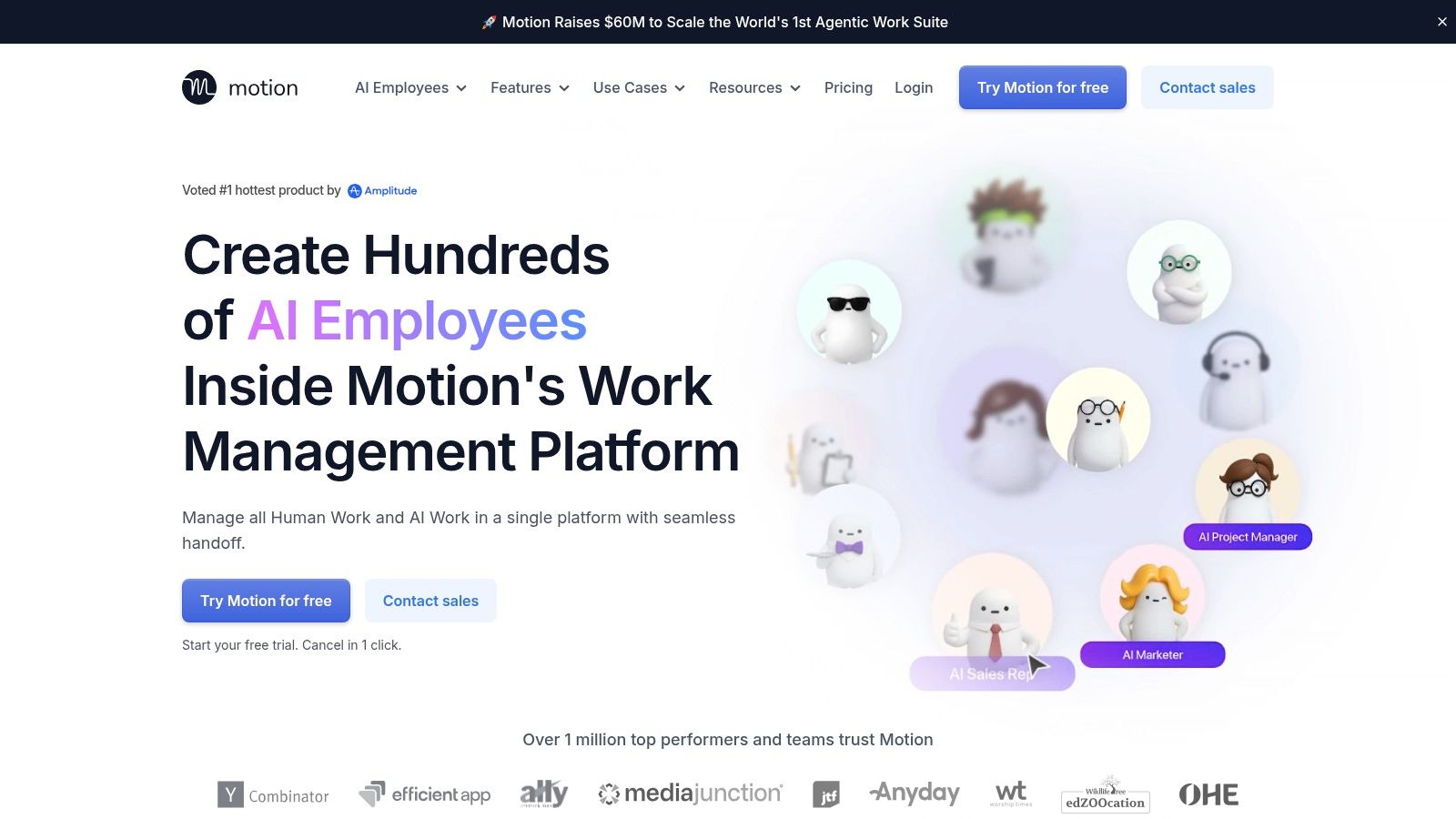
What makes Motion stand out is its deep integration of task management with its scheduling capabilities. Instead of just finding a slot for a meeting, Motion’s AI considers your entire workload and deadlines, automatically blocking time for deep work and reshuffling priorities when conflicts arise. This all-in-one approach appeals to professionals and teams looking to consolidate their tech stack and automate daily planning.
Key Features and AI Capabilities
Motion’s feature set is built around its AI engine, which actively manages your time and streamlines meeting coordination.
- AI Auto-Scheduling: Motion’s primary feature is its ability to automatically plan your day. It takes your task list, project deadlines, and meeting requests, then builds an optimized daily schedule. If a meeting is rescheduled, the AI instantly reorganizes your tasks to fit the new timeline.
- AI Meeting Assistant: The assistant streamlines the booking process with intelligent features. You can create booking links with one-click availability sharing, set pre-meeting questions, and use customizable templates to ensure you’re prepared for every call.
- Native Project Manager: Unlike tools that only handle events, Motion includes a full-fledged project and task manager. This allows the AI to align your calendar directly with your workload, ensuring that time is allocated for tasks based on priority and deadlines.
Pricing and Use Case
| Plan | Price (Billed Annually) | Best For |
|---|---|---|
| Individual | $19/month | Freelancers and professionals wanting to unify tasks and calendar. |
| Team | $12/user/month | Teams needing collaborative project management and scheduling. |
| Enterprise | Custom | Organizations requiring advanced admin and security controls. |
Pros:
- Excellent all-in-one value, combining an AI calendar, task manager, and scheduler.
- Automatically plans your entire day, reducing the mental load of time management.
- Great for individuals and teams who want to consolidate their tools into a single platform.
Cons:
- Pricing plans and names can vary; it’s wise to confirm the latest offerings before purchasing.
- Less suited for traditional polling-style scheduling with large external groups.
Website: https://www.usemotion.com
5. Clockwise
Clockwise is an intelligent calendar assistant designed to optimize a team’s schedule for maximum productivity. It moves beyond simple booking links by using AI to proactively organize your calendar, creating uninterrupted blocks of “Focus Time” by automatically rearranging flexible meetings. This makes it an essential tool for teams looking to reclaim their workdays from a fragmented, meeting-heavy schedule.
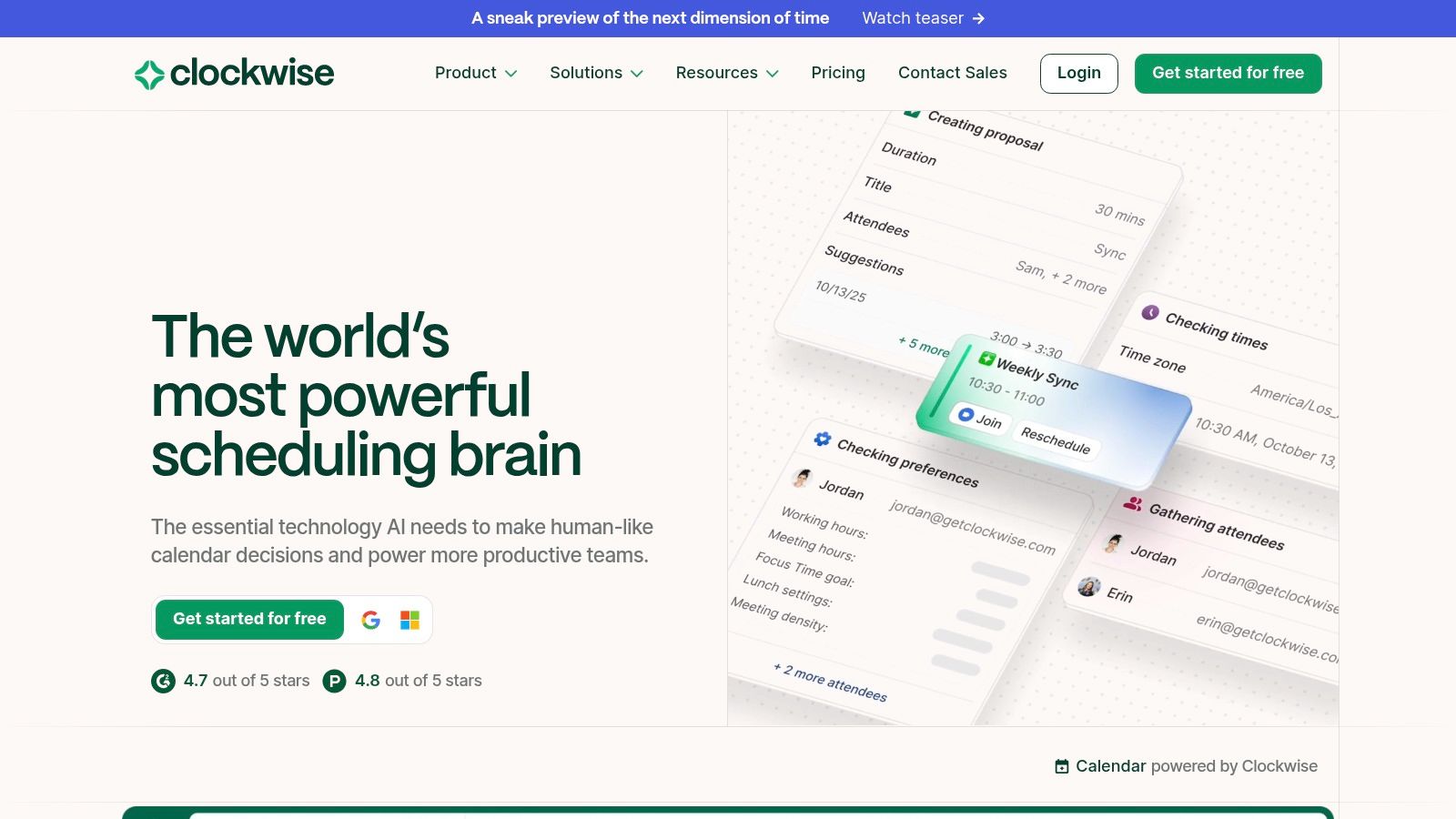
What makes Clockwise a standout AI scheduling assistant is its holistic approach to time management. Instead of just reacting to meeting requests, its AI engine explores millions of schedule permutations to find the optimal arrangement for everyone involved. Its deep integration with Slack allows for natural language scheduling via its “Prism” chat interface, blending conversational AI with powerful calendar optimization.
Key Features and AI Capabilities
Clockwise’s features are built to automate and improve team-wide scheduling, creating a more sustainable and productive work environment.
- AI-Powered Focus Time: Clockwise automatically analyzes your calendar and holds blocks of time for deep work, protecting you from interruptions. It intelligently moves flexible meetings to less disruptive times.
- Flexible Meetings: Designate certain meetings as “flexible,” and Clockwise’s AI will find the best time for them without creating calendar conflicts, even rescheduling them as deadlines shift.
- Prism Conversational Scheduler: Use natural language commands within Slack to schedule, reschedule, or cancel meetings. Prism can also generate one-time booking links for external guests, streamlining coordination.
- Smart Calendar Integrations: Clockwise syncs with Google and Outlook calendars and provides powerful analytics on your team’s meeting load and Focus Time trends. It is one of many excellent productivity tools for freelancers and teams alike.
Pricing and Use Case
| Plan | Price (Billed Annually) | Best For |
|---|---|---|
| Free | $0 | Individuals wanting to create Focus Time and sync personal calendars. |
| Teams | $6.75/user/month | Teams needing advanced scheduling, flexible meetings, and Slack integration. |
| Business | $11.25/user/month | Organizations requiring advanced analytics and administrative controls. |
| Enterprise | Custom | Large companies needing SSO, dedicated support, and advanced security. |
Pros:
- Excellent at creating large, uninterrupted blocks of Focus Time for deep work.
- The flexible meeting feature is a game-changer for teams with dynamic schedules.
- Seamless Slack integration makes scheduling quick and conversational.
Cons:
- Most valuable when the entire team adopts it, as its effectiveness depends on connected calendars.
- Advanced automation and administrative features are locked behind paid tiers.
Website: https://www.getclockwise.com
6. Microsoft Outlook with Copilot (Microsoft 365)
For organizations deeply embedded in the Microsoft ecosystem, Outlook paired with Microsoft 365 Copilot transforms a familiar email client into a powerful enterprise-grade scheduling assistant. It leverages the robust infrastructure of Outlook and Teams, building AI capabilities directly into the workflow where millions of professionals already spend their day. This integration eliminates the need for external tools, providing a secure and cohesive scheduling experience.
What makes this combination stand out is its native integration with enterprise data and security protocols. Copilot can access your emails, files, and calendar events to provide contextual scheduling assistance, all while adhering to Microsoft’s established data governance and compliance standards. This makes it an ideal AI scheduling assistant for businesses prioritizing security and a unified software stack.
Key Features and AI Capabilities
Microsoft 365 Copilot supercharges Outlook’s traditional scheduling tools with intelligent, context-aware automation.
- Integrated Scheduling Poll: This classic feature, formerly FindTime, allows users to propose multiple meeting times directly within an email. Invitees vote, and Outlook automatically finds the consensus and sends the calendar invitation.
- Copilot for Meeting Coordination: Copilot enhances scheduling by using natural language. You can ask it to “Find a time for a 30-minute call next week with Sarah and John” and it will analyze calendars to suggest optimal slots, draft the invitation email, and even create a proposed agenda based on recent email threads.
- AI-Powered Meeting Management: Copilot’s assistance extends beyond booking. It can summarize long email chains to provide context for a meeting, draft agendas, and generate follow-up summaries with action items after a Teams meeting has concluded.
- Enterprise Security and Compliance: All scheduling activities are governed by the security and administrative controls of the Microsoft 365 environment, ensuring data protection and compliance by default.
Pricing and Use Case
| Plan | Price (Billed Annually) | Best For |
|---|---|---|
| Microsoft 365 Business Standard | $12.50/user/month | Small businesses needing Outlook, Teams, and basic scheduling. |
| Microsoft 365 Business Premium | $22.00/user/month | SMBs wanting advanced security plus Copilot (as an add-on). |
| Copilot for Microsoft 365 | $30.00/user/month (add-on) | Organizations needing the full suite of AI features across all M365 apps. |
| Microsoft 365 E3/E5 | Custom Enterprise Pricing | Large enterprises requiring advanced compliance and analytics. |
Pros:
- Seamless experience for organizations already using the Microsoft 365 suite.
- Enterprise-grade identity, administration, and data governance are built-in.
- Copilot provides contextual assistance by tapping into emails, chats, and documents.
Cons:
- Natural language booking across multiple attendees is still evolving and can be less fluid than dedicated tools.
- Copilot licensing adds a significant cost and can be complex to manage outside of individual plans.
Website: https://www.microsoft.com/en-us/microsoft-365/outlook/email-and-calendar-software-microsoft-outlook
7. Google Calendar with Gemini for Google Workspace
For those deeply embedded in the Google ecosystem, the combination of Google Calendar’s native scheduling features and the AI power of Gemini for Workspace creates a compelling and highly integrated scheduling assistant. Rather than a standalone tool, this approach leverages the calendar you already use daily and enhances it with artificial intelligence that spans across your entire workflow, from email to documents and meetings. It streamlines the process of sharing availability and managing appointments directly within a familiar environment.
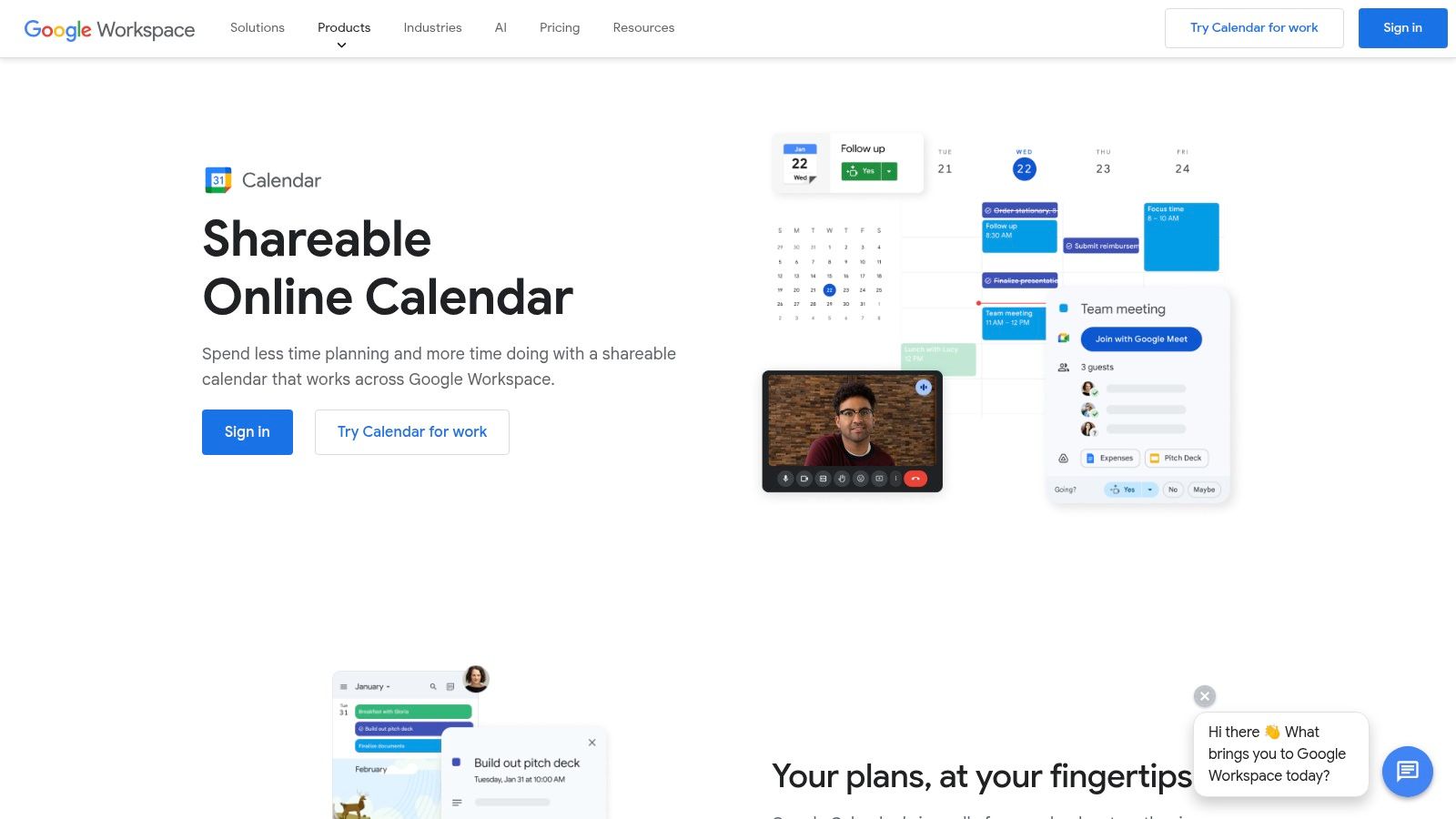
What makes this duo stand out is its native context awareness. Gemini can understand requests within Gmail and help draft replies with scheduling links, or summarize a Google Doc to provide context before a meeting. This seamless integration makes it a strong candidate for the best AI scheduling assistant for teams that prioritize efficiency within Google Workspace over a feature-rich, third-party scheduler.
Key Features and AI Capabilities
The power of this solution lies in combining Google Calendar’s robust scheduling with Gemini’s AI intelligence across the Workspace suite.
- Appointment Schedules: Create and share public booking pages that sync directly with your Google Calendar availability. Guests can pick a time, and the event, complete with a Google Meet link, is automatically created for both parties.
- Gemini AI Integration: Gemini acts as an assistant within Gmail, Docs, and Meet. It can help you find times to meet based on email threads, summarize meeting notes, and generate action items, reducing manual prep and follow-up.
- Context-Aware Assistance: Because Gemini has access to your connected Google services, it can pull context from related documents or email chains when helping you prepare for a scheduled meeting, providing a more holistic overview.
- Time Insights: A native Google Calendar feature that analyzes how you spend your time in meetings. It helps you understand your work patterns and proactively block out focus time to avoid a fragmented schedule.
Pricing and Use Case
| Plan | Price (Billed Annually) | Best For |
|---|---|---|
| Google Workspace Business Standard + Gemini | $12 + $20 = $32/user/month | Small to medium-sized teams wanting integrated AI and scheduling. |
| Google Workspace Business Plus + Gemini | $18 + $20 = $38/user/month | Businesses needing enhanced security, eDiscovery, and larger meetings. |
| Google Workspace Enterprise + Gemini | Custom ($30/user/month for AI) | Large organizations requiring advanced controls, security, and compliance. |
Pros:
- Completely frictionless for users already operating within Google Workspace.
- Excellent value, as the AI assistant capabilities extend beyond scheduling to email, docs, and more.
- Deep integration eliminates the need to switch between multiple applications for scheduling and meeting prep.
Cons:
- Native appointment scheduling features are less advanced than dedicated tools, with fewer routing options.
- Booking page customization is limited compared to competitors.
- The full AI experience requires a Gemini for Workspace add-on, increasing the total cost.
Website: https://workspace.google.com/products/calendar
AI Scheduling Assistants Feature Comparison
| Product | Implementation Complexity 🔄 | Resource Requirements ⚡ | Expected Outcomes 📊 | Ideal Use Cases 💡 | Key Advantages ⭐ |
|---|---|---|---|---|---|
| Build automations in minutes with AI | Sagekit | Low — no coding, visual canvas | Moderate — integrates with common tools | High time savings (~10+ hrs/week), workflow automation | Individuals and teams automating repetitive tasks | Natural language commands, broad integrations |
| Calendly | Low — intuitive setup | Low to moderate | Smooth scheduling, AI features expanding | Scheduling meetings for individuals or teams | Widely recognized, easy invitee experience |
| Reclaim.ai | Medium — setup of priorities | Moderate | Dynamic rescheduling, strong focus time protection | Users needing optimized calendar and task management | Powerful calendar optimization and automation |
| Motion | Medium — integrates calendar & tasks | Moderate | Auto daily planning, continuous optimization | Users wanting all-in-one daily planning and management | Combines tasks, meetings, and AI assistants |
| Clockwise | Medium — team calendar integrations | Moderate to high | Focus time creation, flexible meetings | Teams with heavy meeting load | AI scheduling permutations, Slack integration |
| Microsoft Outlook with Copilot | Medium-High — enterprise setup | High | Enhanced coordination, AI meeting support | Enterprises using Microsoft 365 | Enterprise-grade security, AI-powered Copilot |
| Google Calendar with Gemini | Low to medium — integrated in Workspace | Low to moderate | Streamlined scheduling, AI assistance across tools | Google Workspace users needing context-aware scheduling | Tight integration with Google apps, cost-effective |
Choosing the Right AI Assistant for Your Workflow
The journey to find the best AI scheduling assistant is less about finding a single “perfect” tool and more about identifying the one that aligns precisely with your daily operations and biggest time sinks. As we’ve explored, the landscape of AI-powered scheduling has evolved far beyond simple meeting booking. The modern challenge is to select a platform that not only manages your calendar but also automates the crucial tasks surrounding your appointments.
Recapping our findings, we see a clear spectrum of solutions. For teams deeply integrated into corporate ecosystems, native tools like Microsoft Copilot and Google Gemini offer a frictionless entry point, weaving scheduling intelligence directly into the platforms you already use for email and document collaboration. These are excellent for streamlined internal coordination and basic meeting setup.
For individuals and teams whose primary battle is against a fragmented calendar and constant interruptions, specialized optimizers like Reclaim.ai, Clockwise, and Motion are revolutionary. Their strength lies in intelligently defending focus time, dynamically shifting tasks, and ensuring your schedule reflects your true priorities. They excel at optimizing the when of your work.
Finding Your Perfect Fit: Key Decision Factors
Your ideal choice hinges on your specific needs. Before committing to a tool, consider these critical questions:
- What is your primary goal? Are you simply trying to find a common meeting time with external clients (Calendly), or are you trying to protect deep work blocks from internal meeting creep (Clockwise, Reclaim.ai)? Or do you need to automate the entire lifecycle of a meeting, from prep to follow-up?
- How complex is your workflow? If your scheduling needs are straightforward, a simple tool will suffice. However, if your meetings trigger a cascade of other tasks-like updating a CRM, creating a project ticket, or sending a follow-up summary-you need a more powerful automation engine. This is where a solution like Sagekit truly distinguishes itself from the pack.
- What is your existing tech stack? The best AI scheduling assistant should integrate seamlessly with the tools you already rely on, whether it’s Slack, Asana, Salesforce, or Notion. Check for native integrations or flexible connectivity options to avoid creating new information silos.
Ultimately, the most effective tool is one that feels like a natural extension of how you already work, not another complex system to manage. The goal is to reduce cognitive load and administrative friction, freeing you up for high-impact activities. Don’t just look for a calendar plugin; look for a workflow partner that understands the context behind your appointments and helps you execute on them.
Ready to move beyond basic scheduling and automate the entire workflow around your meetings? Sagekit empowers you to build powerful, custom automations using natural language, connecting your calendar to all your essential apps. Stop just booking meetings and start automating the work that comes after them by visiting Sagekit to see how it can transform your productivity.