What is Workflow Automation? Boost Efficiency Today

Ever wonder how some businesses seem to get so much done with a small team? A big part of the secret is often workflow automation.
So, what is it, really? Think of it as teaching your software to handle the repetitive, manual tasks that eat up your day. It’s like setting up a digital assembly line where tasks—like data entry, follow-up emails, or report generation—move from one step to the next automatically, all based on rules you create.
This isn’t about replacing people. It’s about freeing them up from the mind-numbing grunt work so they can focus on what really matters: strategy, customer relationships, and creative problem-solving.
So, How Does It Actually Work?
At its heart, workflow automation runs on a simple but incredibly powerful concept: “if this happens, then do that.” This logic is built on two key elements: a trigger and a series of actions.
The trigger is the initial spark that kicks off the whole process. It could be anything—a customer submitting a form on your website, a new sale recorded in your payment system, or even just a specific time of day.
Once that trigger fires, the system automatically executes one or more actions. These are the tasks you want to get done, like sending a personalized welcome email, adding that new customer to your CRM, or alerting your team on Slack about a new lead.
A workflow is just the sequence of steps you take to get something done. Automation is the magic that makes those steps happen on their own, turning your manual to-do list into a process that runs itself.
This visual gives a great overview of how these pieces fit together to create a more efficient system.
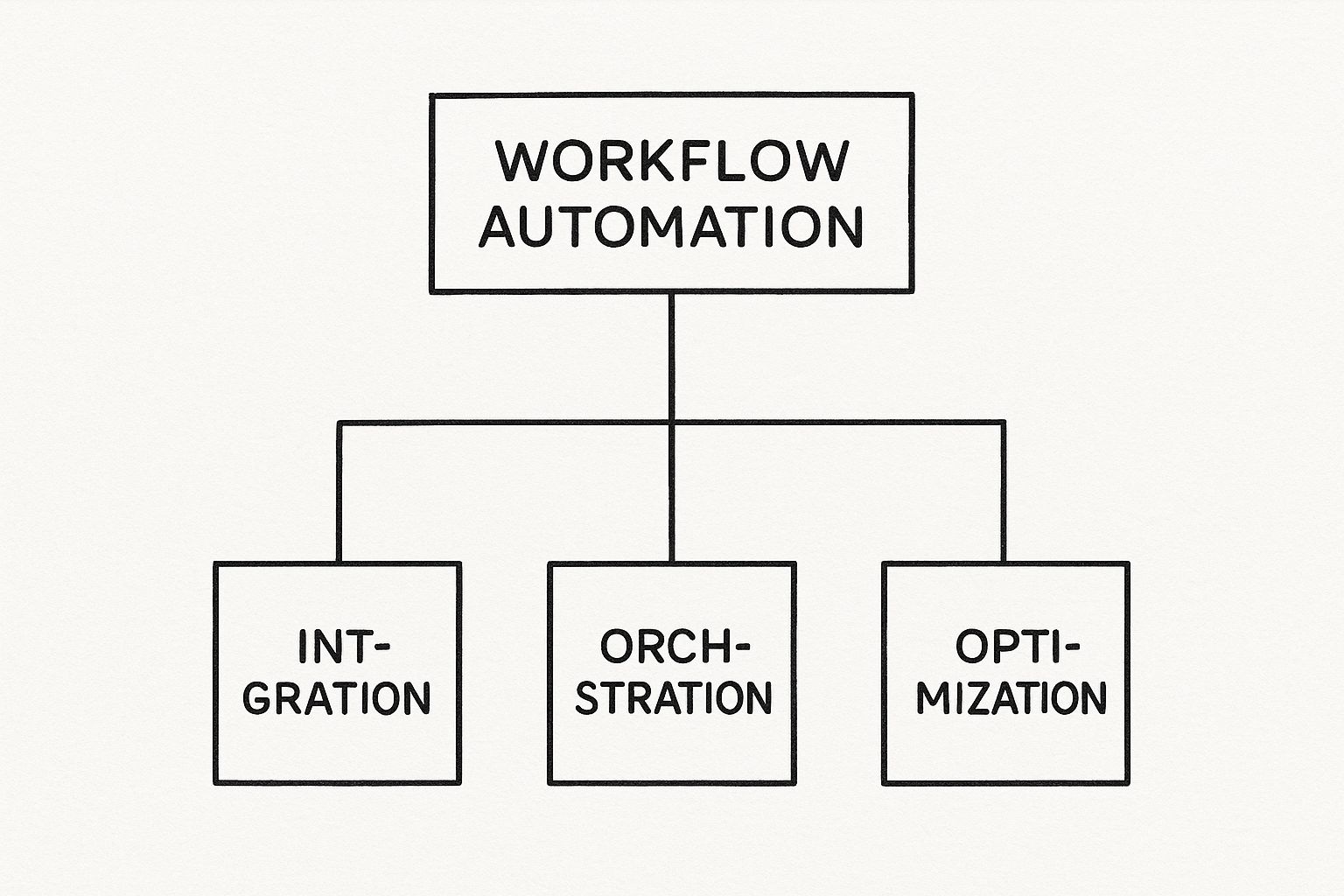
As you can see, it’s all about connecting your different tools, orchestrating how work flows between them, and making the entire process faster and more reliable.
The Three Pillars of Workflow Automation
Every automated workflow, no matter how simple or complex, is built from the same three fundamental parts. Getting a handle on these building blocks is the key to understanding how you can apply this to almost any part of your business.
Let’s break them down with a simple coffee shop analogy.
| Component | What It Does | Coffee Shop Analogy |
|---|---|---|
| Triggers | The event that starts the workflow. | A customer places an order. That’s the signal to start making their drink. |
| Actions | The specific tasks the system performs. | Grinding the beans, pulling the espresso shot, and steaming the milk. |
| Logic | The rules and conditions that guide the flow. | ”If the order is ‘for here,’ use a ceramic mug. If it’s ‘to-go,’ use a paper cup.” |
Once you start thinking in terms of triggers, actions, and logic, you’ll begin to see opportunities for automation everywhere in your daily work.
If you want to dig a little deeper into these core ideas, this is a great resource for seeing workflow automation explained simply.
The Real-World Impact of Automating Workflows
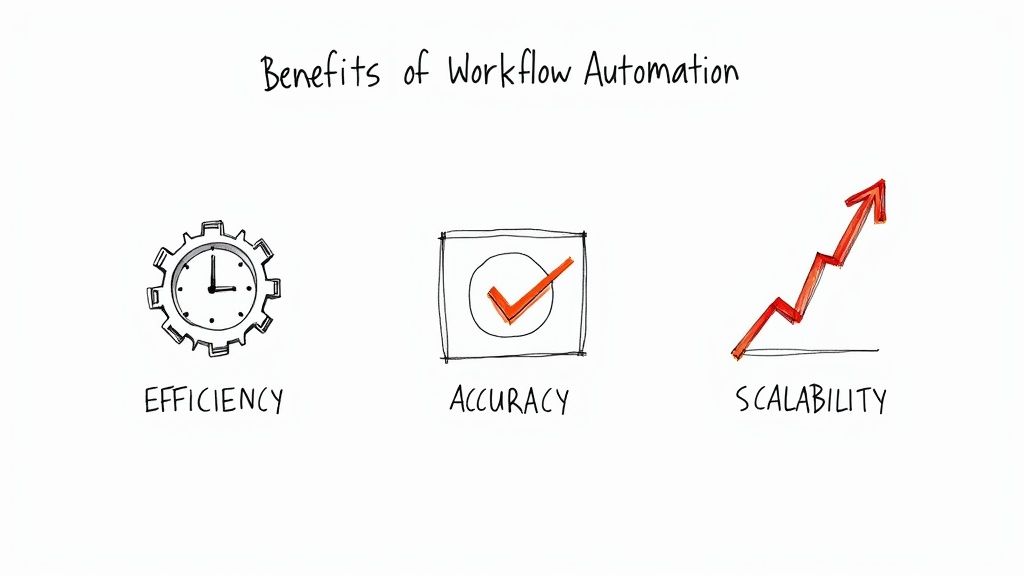
So, what does bringing automation into your business actually do? It’s easy to think of it as just saving a few minutes here and there, but the reality is much bigger. Automating your workflows creates a powerful ripple effect that touches everything from your bottom line and accuracy to the overall happiness of your team.
Think of it as the most direct path to better operational efficiency. Right now, your team might be spending hours on manual data entry, chasing approvals, or pulling together reports. Automation software can take over those tasks and run them tirelessly in the background.
This isn’t just about getting things done faster; it’s about giving your team back their most valuable resource: time. When people are freed from the monotonous, repetitive parts of their jobs, they can pour that energy into work that truly pushes the business forward—like strategic planning, creative problem-solving, and building real relationships with customers.
Slashing Costs and Eliminating Errors
Let’s face it, we’re all human, and mistakes happen. But in business, a simple typo or a misplaced decimal can have expensive consequences. A single data entry error on an invoice or a forgotten follow-up email can cost you money and, even worse, damage a client’s trust.
Workflow automation is your built-in safeguard against these kinds of preventable slip-ups.
By creating systems that run on clear rules, you guarantee that processes happen the same way, perfectly, every single time. This consistency is a game-changer, slashing the costs that come from fixing mistakes. To get a real sense of this, it’s worth looking into the real cost of manual document filing and seeing how quickly those hidden expenses add up.
Workflow automation isn’t just an efficiency tool; it’s a quality control system that works 24/7, ensuring tasks are done right without fail.
This improved accuracy builds a more reliable, professional operation from the inside out, giving you a serious edge over the competition.
Empowering Your Team for High-Value Work
Maybe the most important impact automation has is on your people. Nobody gets excited about spending their day copying and pasting information between spreadsheets. Taking that kind of drudgery off their plate leads directly to higher job satisfaction and less burnout.
The financial proof is there, too. Businesses that embrace automation can save an average of $46,000 annually, showing its direct impact on profitability. This is huge, especially when you learn that a whopping 94% of companies say they’re bogged down by repetitive, time-consuming tasks that are ideal for automation.
This shift lets your team focus on the kind of high-value work that needs a human touch—the things that software can’t do.
- Strategic Initiatives: Planning new marketing campaigns or exploring untapped markets.
- Customer Engagement: Giving personalized support that builds loyalty and strong relationships.
- Innovation: Brainstorming new products or figuring out how to make existing services even better.
Ultimately, automation isn’t just about changing how work gets done. It’s about fundamentally changing what your team is capable of achieving.
How Smart Teams Automate Their Daily Work
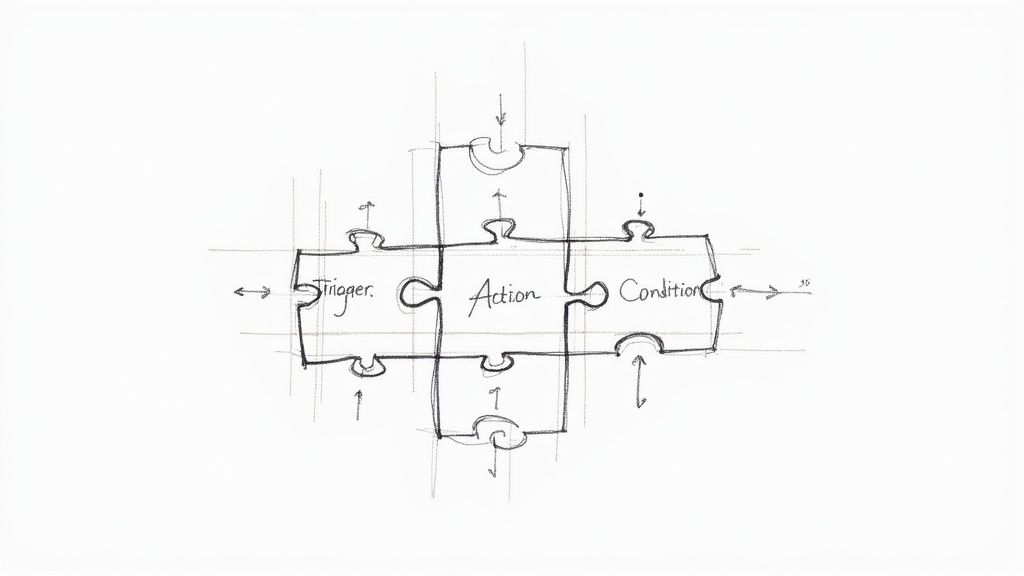
It’s one thing to talk about workflow automation in theory, but it’s another thing entirely to see it solving real-world problems. This is where the magic really happens. Across every department, savvy teams are using automation to build more reliable, intelligent, and proactive systems that do the heavy lifting for them.
Let’s pull back the curtain and see what this looks like in practice.
Think about a marketing team trying to follow up with new leads. The old way involved messy spreadsheets, sticky notes, and a whole lot of manual effort. It was a chore. With automation, that entire process gets a complete makeover.
When a user downloads an ebook (that’s the trigger), a workflow can instantly add them to a specific email list, fire off a personalized thank-you message, and then drip out a series of helpful follow-up emails over the next few weeks.
Suddenly, every single lead gets the right message at the right time, without anyone having to remember to do it.
Transforming Sales and HR Operations
Sales teams get a massive boost, too. Instead of spending chunks of their day just updating the CRM after every call, they can put it on autopilot. A “new meeting scheduled” event in their Google Calendar can trigger a workflow that automatically creates a new contact in Salesforce, logs the meeting, and even schedules a follow-up task.
It’s a simple change, but it frees up salespeople to focus on what they were hired to do: build relationships and close deals, not drown in data entry.
And then there’s Human Resources, an area practically begging for automation. The new employee onboarding process, for instance, is packed with dozens of small, repetitive steps. It’s incredibly easy for something to fall through the cracks.
By automating onboarding, an HR department ensures a consistent and welcoming experience for every new hire. The moment a candidate signs their offer letter, a workflow can kick off a sequence of crucial actions.
This can cover everything from sending out welcome packets to scheduling orientation meetings and getting software access set up. Here’s a quick peek at how that might unfold:
- Trigger: A new employee record is created in the HR system.
- Action 1: An automated welcome email is sent from the CEO.
- Action 2: A ticket is created for the IT team to set up a laptop and software accounts.
- Action 3: The new hire’s manager gets a task notification to schedule a first-week check-in.
A Look at Manual vs Automated Workflows
The difference between doing things the old way and the new way becomes crystal clear when you put them side-by-side. The table below shows how a simple automated solution can completely replace a manual, error-prone task with a reliable, hands-off system.
| Department | Common Manual Task | The Automated Solution |
|---|---|---|
| Finance | Manually reviewing every invoice and forwarding them for approval based on the amount. | A workflow automatically routes invoices under $500 for instant approval and flags larger ones for manager review. |
| Support | Copying customer feedback from emails and pasting it into a tracking spreadsheet. | An automation parses new support tickets, extracts keywords, and logs the feedback in a central database automatically. |
| Operations | Checking project management tools daily to compile a status report for leadership. | A scheduled workflow pulls updates from all active projects and sends a summary digest to Slack every morning at 9 AM. |
Ultimately, these examples show that workflow automation isn’t about a single tool—it’s a whole new way of thinking. It’s about spotting the friction in your daily work and building smart systems to smooth it out, creating a much more efficient and effective business.
The Technology Powering Modern Automation
Modern workflow automation isn’t just a fancy digital to-do list. It’s a smart system built on a stack of technologies working in concert, transforming simple “if-then” rules into dynamic processes that can almost think for themselves.
At the heart of it all are Artificial Intelligence (AI) and Machine Learning (ML). You can think of these as the brains of the operation. While older automation simply followed a rigid script, AI-driven systems can actually analyze data, spot patterns, and make intelligent decisions on their own. This lets them tackle complex situations where there’s no obvious, predetermined path.
This smart layer is a huge reason why automation has exploded in popularity, giving platforms the ability to help with decision-making and prioritizing tasks. For a closer look at the market trends, you can discover more about the growth of AI in automation on coherentmarketinsights.com.
The Digital Workforce and Connected Devices
Next, we have Robotic Process Automation (RPA). If AI is the brain, then RPA bots are the digital hands. These software “robots” are designed to mimic human actions right on a computer screen—think clicking, typing, and moving through different software applications just like a person would.
RPA is a lifesaver for companies with older, legacy systems that lack modern APIs. It acts as a bridge, letting these old-school tools talk to the new ones and join the automated workflow without needing a complete and costly overhaul. It’s a key piece for any business looking to modernize without ripping everything out and starting over.
Finally, the Internet of Things (IoT) connects our physical world to the digital automation process. IoT is simply the massive network of physical devices—from sensors on a factory floor to smart equipment in an office—that are hooked up to the internet.
These connected devices can become real-world triggers for digital workflows. For example:
- A sensor on a machine could detect a problem and automatically generate a maintenance ticket.
- A smart shelf in a warehouse could notice stock is low and instantly trigger a reorder request.
- An employee swiping their security badge could kick off a workflow that logs them into their computer and opens their essential apps.
Together, these technologies build a powerful ecosystem. AI brings the intelligence, RPA does the manual grunt work, and IoT connects the whole system to the physical environment. The result is a truly end-to-end automation powerhouse.
This synergy creates smarter, more responsive workflows that are light-years ahead of simple task management. When looking at different platforms, it’s helpful to see how well they integrate these technologies.
Ultimately, this blend of tech is what turns automation from a nice-to-have into a real strategic advantage, creating processes that are not just faster, but fundamentally smarter.
Getting Started with Workflow Automation
So, you’re sold on the idea of workflow automation. But where do you even begin? It can feel like a huge undertaking, but the secret is to start small. Forget about overhauling your entire business overnight.
The real starting point isn’t about picking software; it’s about spotting a problem. Just ask yourself: What are the most annoying, repetitive tasks my team and I have to deal with every single day?
Look for the little things that eat up time and create friction. I’m talking about tasks like copying and pasting contact information, manually sending reminder emails, or pulling together the same report week after week. These are perfect candidates for your first automation project.
Find Your First Automation Target
The goal here isn’t to boil the ocean. You want to find one small, high-impact task that you can automate quickly to get a win on the board. This builds confidence and shows everyone the real-world value right away.
Not sure where to look? Here are a few classic starting points:
- Onboarding a new client: Automatically send out a welcome packet and create their project folder the moment they sign.
- Handling website leads: Instantly push new contact form submissions into your CRM or a spreadsheet, so nothing falls through the cracks.
- Posting on social media: When you publish a new blog post, have it automatically shared across all your social channels.
For many people, especially freelancers, nailing just a few of these automations can be a game-changer for their daily schedule. We’ve actually put together a list of great starting points in our guide on productivity tools for freelancers that can help spark some ideas.
Your first automation doesn’t need to be perfect. It just needs to work. Pick something simple, get it running, and see what you learn. That initial success is what builds the momentum you need to tackle bigger, more complex workflows later on.
Building Your Workflow with a Visual Tool
Once you’ve picked a process, the fun part begins. Modern tools like Sagekit have made building automations incredibly simple. You don’t need to be a programmer or know how to write a single line of code.
These platforms give you a visual canvas to connect your apps and set the rules. You’ll start by picking a “trigger”—the event that kicks everything off, like “New Email Arrives in Gmail.”
From there, you just add the “actions” you want to happen next, like “Add the attachment to a Dropbox folder” and “Send a notification to our team’s Slack channel.” It’s like building with digital Legos, snapping pieces together to turn your manual process into a system that runs on its own.
The Future Is Automated—Are You Ready?
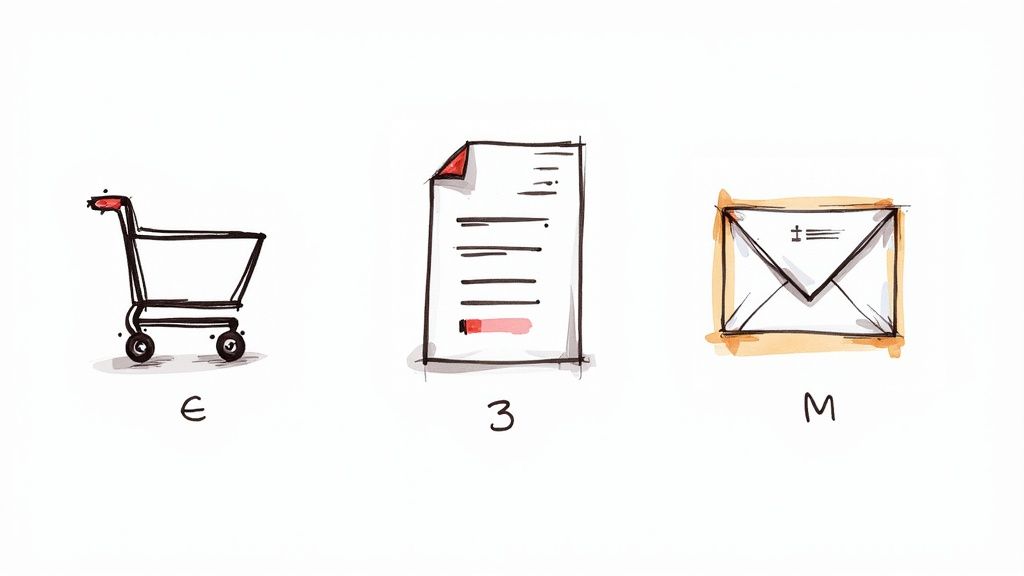
Looking ahead, understanding what is workflow automation isn’t just about gaining an edge; it’s quickly becoming a core part of how modern businesses survive and thrive. Think of it less as a one-off project and more as a fundamental shift in how you approach your operations.
The real goal is moving beyond just doing tasks faster. It’s about building smarter, more resilient systems that can handle whatever comes their way. This is how you stay agile in a market that never stops changing.
When you embrace automation, you free your team from the daily grind of reactive busywork. That mental energy can then be channeled into what really matters: innovation, growth, and creating fantastic customer experiences. The numbers tell the same story.
The global workflow automation market hit $20.3 billion in 2023 and is expected to climb at a 10.1% CAGR through 2032. This isn’t just a niche trend; 83% of IT leaders now consider automation essential to their digital strategies. You can dig into more of these workflow automation stats over at Kissflow.
This isn’t some far-off concept—it’s happening right now. The best part? You don’t need to rip and replace your entire system to get started.
Your First Step Toward an Automated Future
The journey starts with a single, simple action.
Take a look at your daily routine and pinpoint just one repetitive, mind-numbing task. Maybe it’s sorting through your inbox, manually updating a spreadsheet, or scheduling follow-up reminders.
By automating just that one small thing, you’re laying the first brick in the foundation of a more efficient, productive, and frankly, more enjoyable way of working.
Still Have Questions About Workflow Automation?
As you start to imagine what automating your work could look like, a few questions naturally come to mind. Let’s clear up some of the most common ones so you can see exactly how this fits into your business.
We’ll tackle these one by one.
”Isn’t Workflow Automation Just for Big Corporations?”
Not at all. In fact, you could argue it’s even more of a lifeline for small and medium-sized businesses. Gone are the days of needing a massive budget and an IT department to get started. Modern automation tools are built to be affordable and flexible, letting you begin by automating just one small, annoying task.
For lean teams, automating things like sending follow-up emails to new leads or posting to social media is a huge win. It helps you punch above your weight, giving you the operational muscle of a much bigger company without the overhead. This frees you up to do what really matters: talk to your customers and grow the business.
”Do I Need to Be a Programmer to Do This?”
This is probably the biggest misconception out there, and the answer is a firm no. The game has completely changed with the rise of “no-code” and “low-code” platforms.
Tools like Sagekit use intuitive, drag-and-drop builders. If you can map out a process on a whiteboard, you can build an automated workflow. You don’t write code; you connect the dots visually.
This is a big deal. It means the people who actually do the work—the marketing specialist, the project manager, the sales lead—are the ones building the automations. The result? Workflows that solve real problems because they were built by the people who know those problems best.
”How Is This Different from Robotic Process Automation (RPA)?”
It’s easy to get these two mixed up, but the difference is pretty straightforward.
Think of RPA as a digital assistant that mimics simple, repetitive human clicks and keystrokes. It’s great at things like copying data from one system and pasting it into another, especially when dealing with older software that doesn’t have a modern API. It’s focused on a single, isolated task.
Workflow automation is the bigger picture. It’s the conductor of the orchestra, coordinating an entire business process from start to finish. It connects different apps, manages a sequence of tasks, and can even loop in a human for approval when needed.
Here’s a simple comparison:
- RPA automates a task (e.g., “Copy this name and paste it there.”).
- Workflow Automation orchestrates a process (e.g., “When a new lead comes in from the website, create a record in the CRM, assign it to a salesperson, and send a welcome email.”).
In short, RPA is about the what; workflow automation is about the how and the why.
Ready to stop wondering and start automating? Sagekit translates your plain-English descriptions of repetitive tasks into powerful, multi-step workflows in minutes. Start building for free and reclaim your time today.