12 Best AI Tools for Productivity to Use in 2025
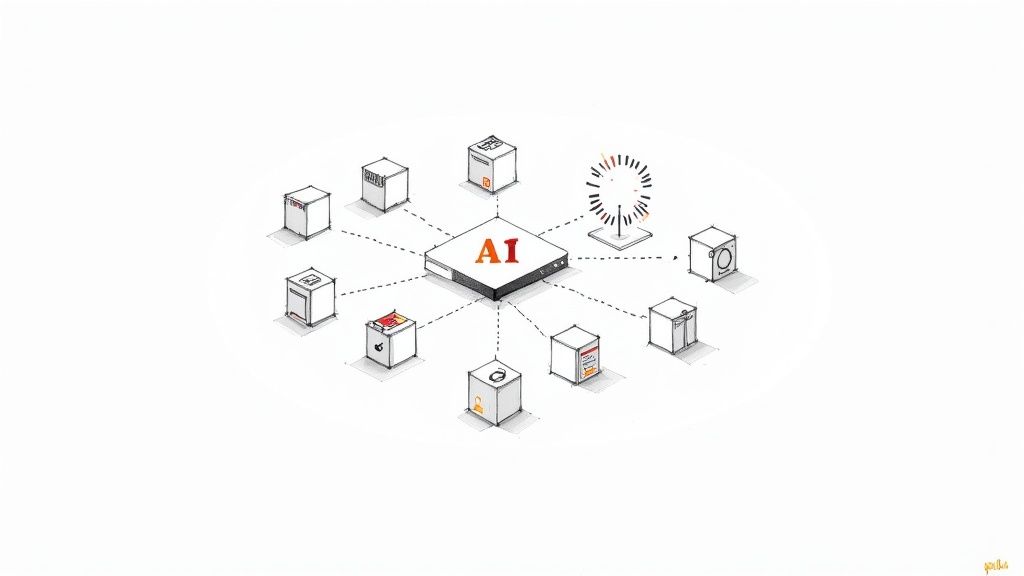
In today’s fast-paced work environment, staying ahead means working smarter, not harder. The biggest shift in modern work isn’t just about new software; it’s about intelligent automation. AI tools for productivity are no longer a niche luxury; they are essential for reclaiming time, reducing manual effort, and focusing on high-impact tasks. From automating repetitive data entry to summarizing lengthy reports and drafting emails, these tools act as a digital assistant, freeing you to concentrate on strategy and creativity.
This guide cuts through the noise to bring you the 12 most effective AI tools that can transform your daily workflow. We’ll explore their unique strengths, practical use cases, and limitations to help you find the perfect fit, whether you’re a solopreneur, part of a small team, or scaling a large enterprise. Each entry includes detailed analysis, screenshots, and direct links to get you started immediately. While our list focuses on core workflow enhancers, the applications of AI are incredibly diverse. To illustrate its vast potential, you can explore a comprehensive list of the 25 best AI tools for remote work to boost productivity, designed for various professional settings.
1. OpenAI — ChatGPT
As the flagship conversational AI, ChatGPT has evolved far beyond a simple chatbot into a comprehensive productivity platform. It excels at drafting documents, summarizing complex research, analyzing data, and even assisting with coding tasks. Its strength lies in its versatility; it can act as a brainstorming partner, a copy editor, or a personal research assistant, making it one of the most powerful and flexible ai tools for productivity available. The rapid pace of model updates and feature releases keeps it at the forefront of the industry.
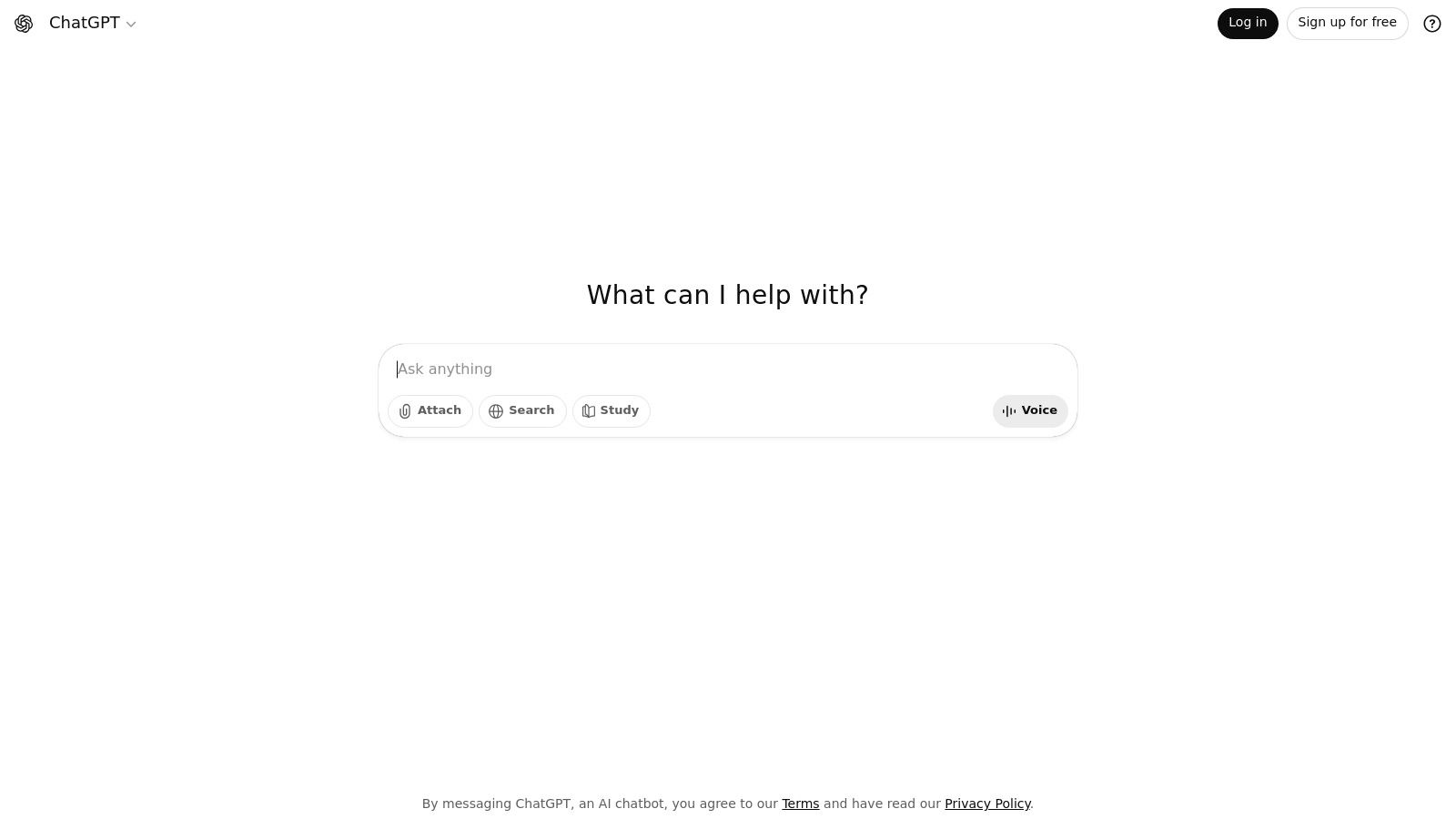
Key Features & Use Cases
The platform scales from a robust free version to sophisticated business tiers. For individuals, the desktop app with voice and screen-sharing transforms meeting workflows. Teams benefit from shared workspaces, custom GPTs trained on internal knowledge, and administrative controls for secure collaboration. A key differentiator is its extensive ecosystem of third-party integrations and custom GPTs, which allows users to tailor the tool for specific tasks like generating social media calendars or debugging Python scripts.
- Best For: General-purpose AI assistance, from drafting emails and reports to complex data analysis and code generation.
- Pros: Excellent all-around performance, rapid feature updates, and a vast ecosystem of custom GPTs and integrations.
- Cons: Heavier usage requires paid tiers, and advanced security or compliance features are locked behind Business and Enterprise plans.
Website: https://openai.com/chatgpt
2. Microsoft Copilot (for Microsoft 365)
For organizations deeply embedded in the Microsoft ecosystem, Copilot represents a transformative leap in workplace efficiency. Instead of a standalone application, it integrates directly into the fabric of Microsoft 365 apps like Word, Excel, PowerPoint, Outlook, and Teams. This deep integration allows it to access and reason over your company’s data-emails, meetings, chats, and documents-to provide context-aware assistance, making it one of the most powerful ai tools for productivity for enterprise users.
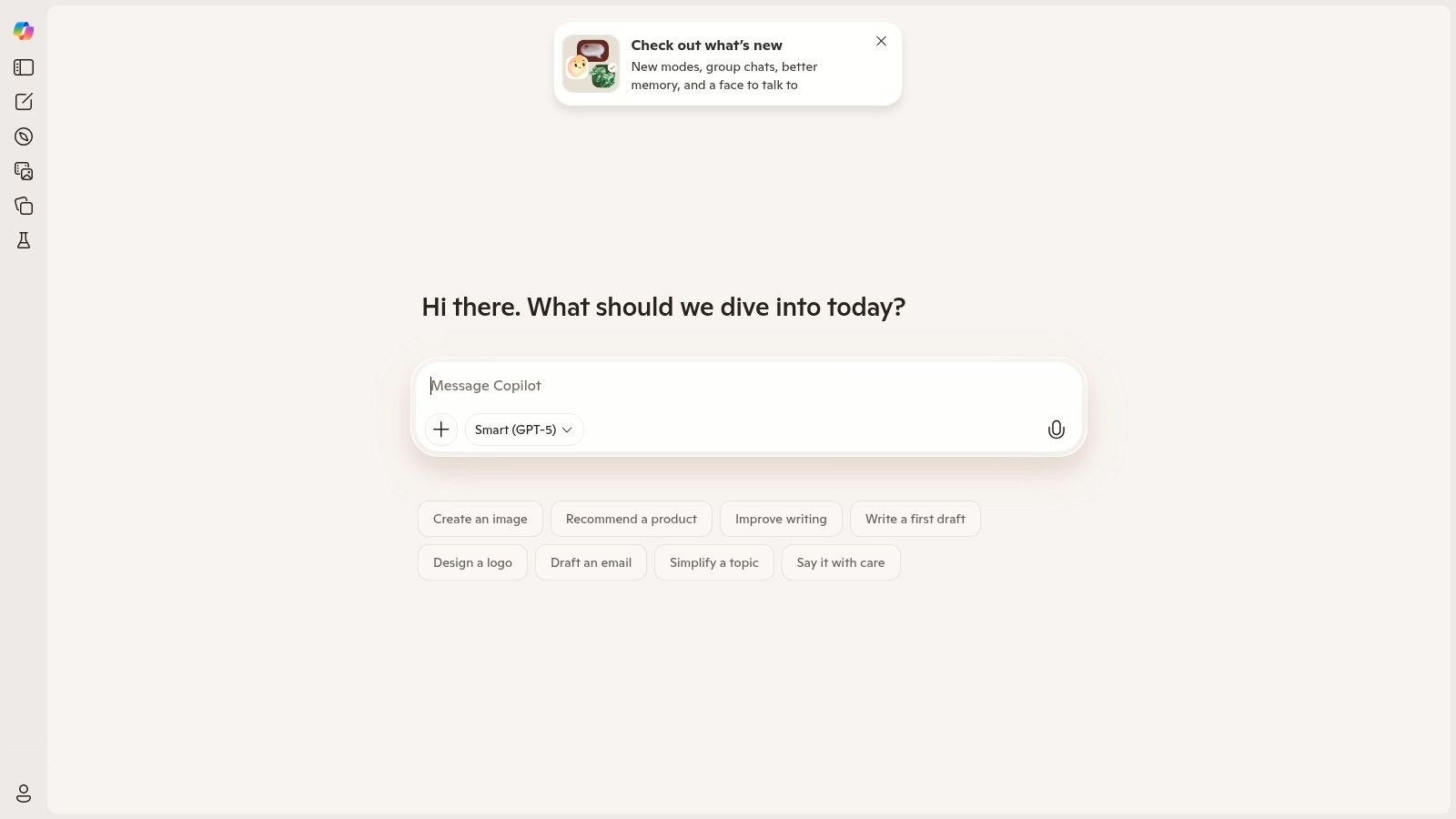
Key Features & Use Cases
Copilot shines by bringing generative AI to everyday tasks. You can ask it to draft a proposal in Word based on a PowerPoint presentation, summarize a long email thread in Outlook, or create a SWOT analysis in Excel from raw data. Its standout feature is its connection to the Microsoft Graph, which maps the relationships between people and information across your organization. This enables powerful cross-app actions, like using Microsoft 365 Chat to get a summary of all communications related to a specific project, complete with cited sources.
- Best For: Businesses and enterprise teams heavily invested in the Microsoft 365 suite seeking seamless, context-aware AI integration.
- Pros: Unmatched integration with Office apps, enterprise-grade security and compliance, and leverages your organization’s internal data.
- Cons: Requires a qualifying Microsoft 365 license and the best features come with a significant cost per user.
Website: https://copilot.microsoft.com
3. Sagekit
Sagekit is a standout choice among ai tools for productivity because it fundamentally rethinks automation. Instead of requiring users to manually drag-and-drop triggers and actions, it uses a powerful AI-first approach: you describe a task in plain English, and the platform builds the entire multi-step workflow for you on a visual canvas. This removes the technical barrier often associated with automation, making it accessible to anyone who can write a simple sentence.
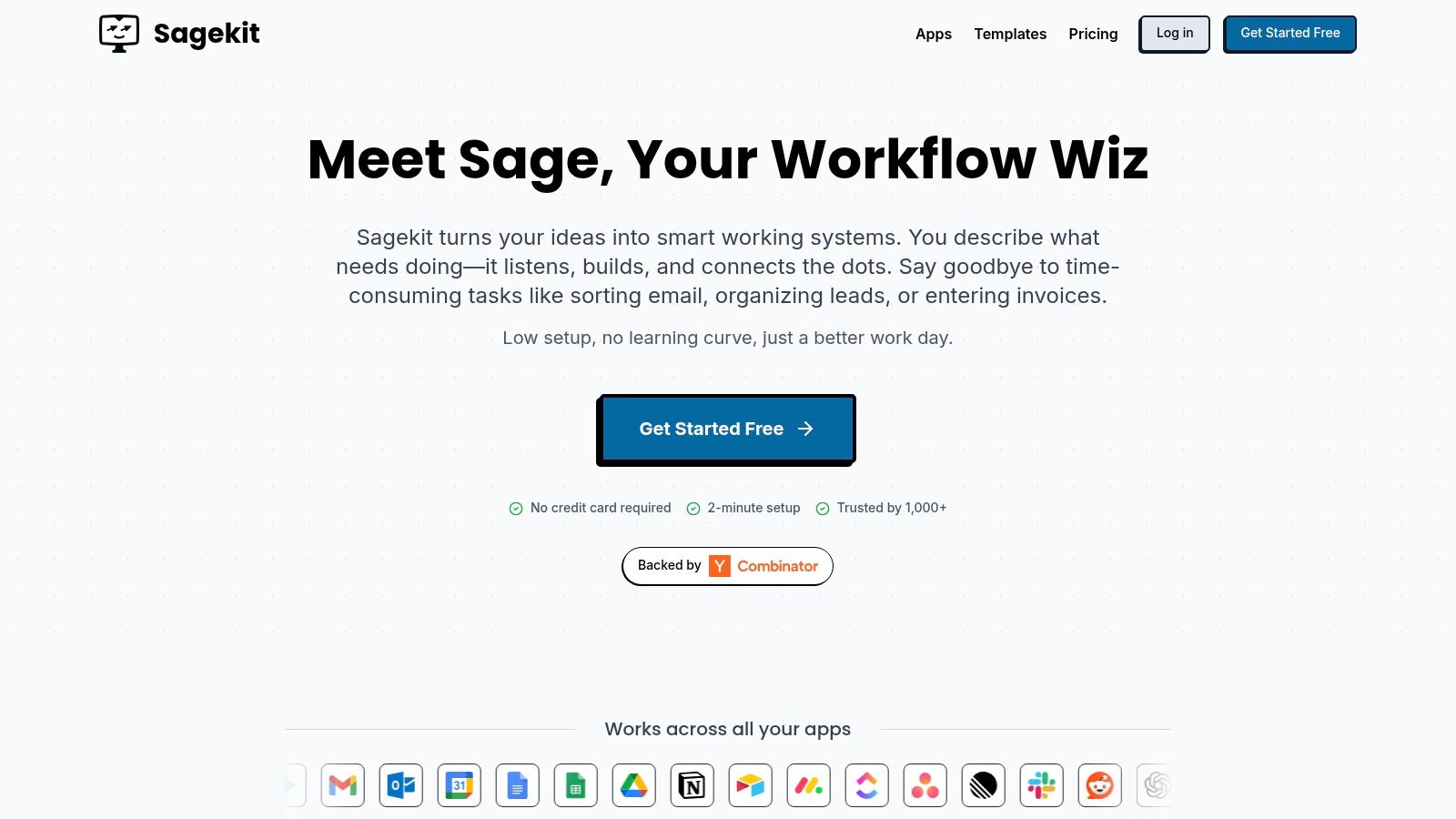
This natural-language interface is Sagekit’s core differentiator. You can instruct it to “summarize unread Gmail at 9 AM and post action items to Slack” or “parse inbound leads from our contact form into Google Sheets,” and watch it construct the workflow in real time. The platform integrates directly with your core business apps like Google Workspace, Slack, Notion, Asana, and Airtable, allowing it to read data and execute actions across your entire tool stack without needing API keys.
Key Features and Use Cases
- Natural Language Workflow Creation: Simply describe your repetitive task, and Sagekit’s AI builds the automation. This eliminates the learning curve of traditional automation tools.
- Built-in AI & Web Tools: It incorporates native connections to ChatGPT and Gemini, plus web scraping and search capabilities. This allows for incredibly rich workflows, such as researching new leads online, summarizing the findings, and populating a CRM entry automatically.
- Seamless Onboarding: The setup process is designed for speed, taking roughly two minutes with no credit card required to start. You can begin building unlimited workflows immediately on any plan.
- Team Collaboration: The Growth plan supports shared team workflows and unified billing, making it easy to automate processes across departments like sales, marketing, and operations. To learn more about how it streamlines team efforts, explore how you can automate project management with Sagekit.
Pricing & Considerations
Sagekit offers a flexible, credit-based pricing model:
- Free: Includes 1,000 credits per month.
- Pro: $19/month for 10,000 credits.
- Growth: $69/month for 50,000 credits and up to 10 users.
While the AI-generated workflows are impressively accurate, they still benefit from a quick human review to handle complex business logic or edge cases. The primary limitation is the credit system; high-volume automation will require a paid plan. However, for individuals and small teams looking to offload manual tasks like daily reporting, lead management, or invoice parsing, Sagekit offers an unparalleled combination of power and simplicity.
Website: https://sagekit.com
4. Google Workspace with Gemini
Google has integrated its powerful Gemini AI directly into its ubiquitous Workspace suite, transforming familiar apps like Gmail, Docs, and Sheets into collaborative AI-powered environments. This approach embeds generative AI into existing workflows rather than requiring users to switch to a separate application. For teams heavily invested in Google’s ecosystem, it offers a seamless way to draft emails, generate content in documents, and organize data, making it one of the most accessible ai tools for productivity for collaborative work.
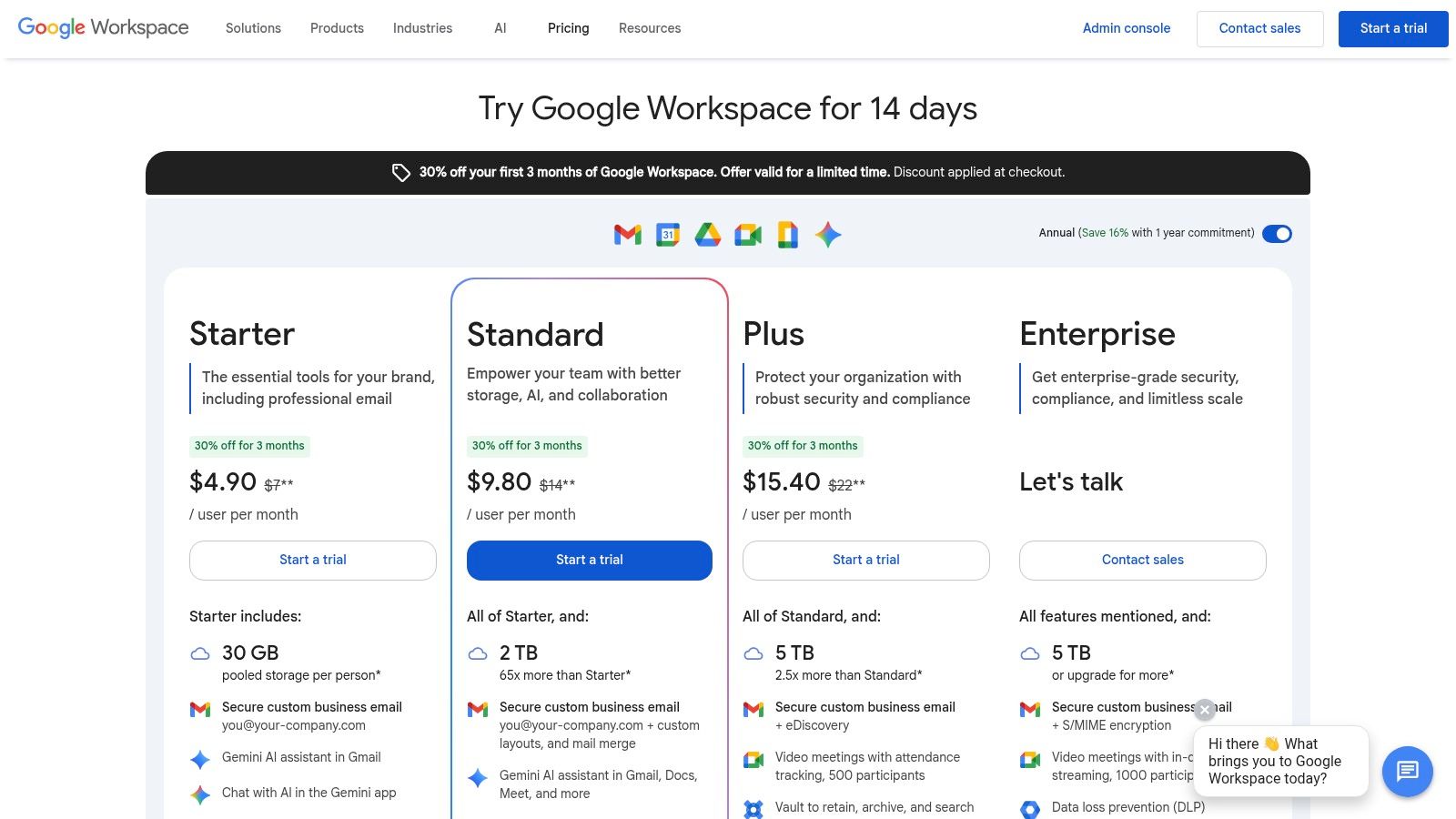
Key Features & Use Cases
The primary value is the AI’s contextual awareness within each application. Gemini can help you summarize long email threads in Gmail, brainstorm and write entire articles in Docs, or create project plans in Sheets. Higher-tier plans unlock advanced capabilities like AI-powered meeting notes, summaries in Google Meet, and access to more powerful Gemini models. The integration deepens with tools like NotebookLM for research and analysis. You can learn more about how Gemini integrates with Google Docs to streamline content creation.
- Best For: Teams and businesses already using Google Workspace that want to enhance real-time collaboration with embedded AI.
- Pros: AI is infused directly into core productivity apps, straightforward per-user pricing for business tiers, and excellent for real-time collaboration.
- Cons: The most powerful Gemini features are locked behind higher-priced Standard, Plus, or Enterprise plans, requiring a significant investment.
Website: https://workspace.google.com/pricing
5. Zapier (Automation + AI Agents)
Zapier has long been the gold standard for no-code automation, but its recent push into AI transforms it into a proactive productivity engine. It bridges the gap between your various apps by allowing you to build automated workflows (Zaps) that now incorporate AI-powered steps. More powerfully, its new AI Agents can perform complex, multi-step tasks across your connected tools, acting as autonomous assistants that understand natural language commands to get work done on your behalf.
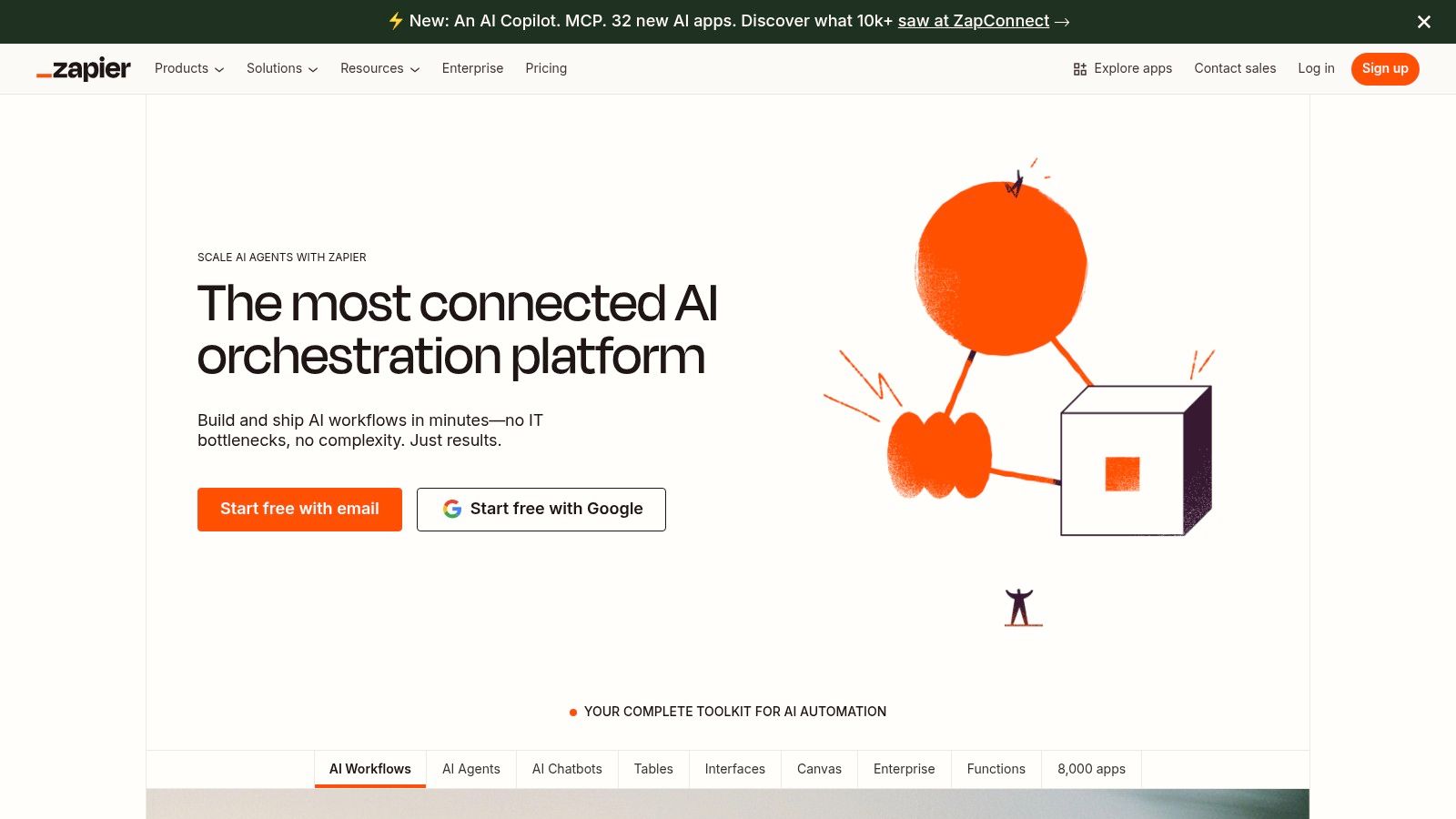
Key Features & Use Cases
Zapier’s strength is its unparalleled library of over 6,000 app integrations, which forms the backbone for its AI capabilities. You can create an AI Agent that monitors an inbox, summarizes urgent emails, creates a corresponding task in your project manager, and then drafts a reply for your approval. This combination of robust automation and intelligent action makes it one of the most practical ai tools for productivity. While its core automation is powerful, those exploring the market can find more details about Zapier and its competitors here.
- Best For: Automating repetitive cross-app workflows, creating custom AI assistants for specific business processes, and streamlining data entry.
- Pros: Massive integration library, a mature and reliable platform, and AI Agents that can execute real tasks beyond simple chat.
- Cons: Costs can scale significantly with high task volume or agent activity, and complex workflows may require a learning curve to perfect.
Website: https://zapier.com
6. Grammarly Pro
Grammarly Pro elevates everyday communication by acting as an intelligent AI-powered writing assistant. It goes far beyond basic spell-checking to offer sophisticated suggestions for clarity, tone, and conciseness directly within the apps you use daily. Its primary strength is its seamless integration into existing workflows, providing real-time feedback that improves the quality of emails, documents, and messages. This focus on augmenting writing rather than just generating it makes it one of the most practical ai tools for productivity for professionals.
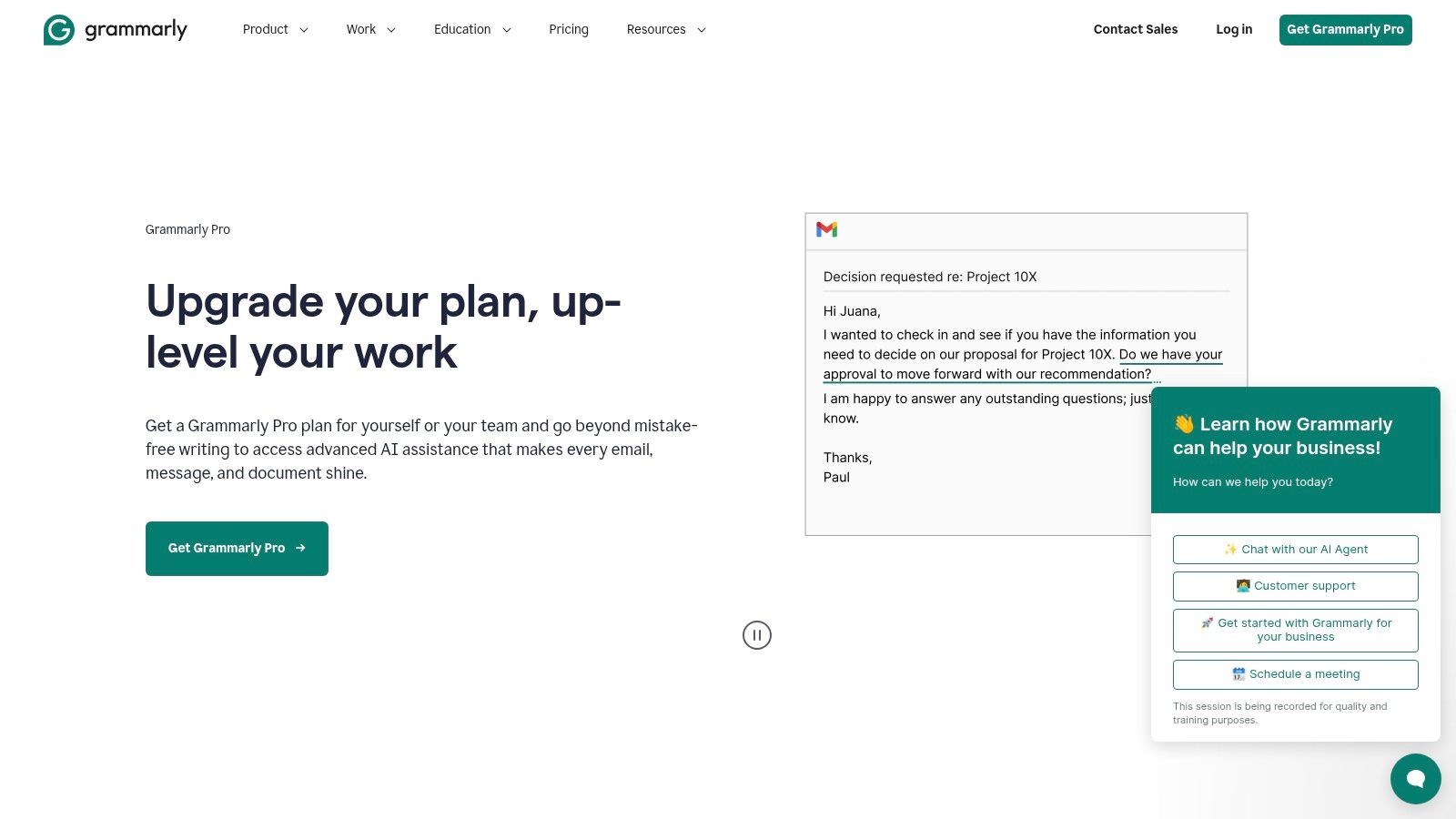
Key Features & Use Cases
The platform’s value is immediately apparent through its browser extensions and desktop apps, which offer context-aware rewrites and tone adjustments on the fly. For teams, Grammarly Business provides seat management and centralized billing, ensuring consistent communication quality across the organization. Unlike general-purpose LLMs, Grammarly is purpose-built for revision, helping users refine their own writing to be more professional, confident, or empathetic. Its straightforward and transparent pricing models make adoption frictionless for individuals and small businesses alike.
- Best For: Professionals, writers, and teams seeking to improve the quality, clarity, and consistency of their written communications.
- Pros: Extremely low setup friction and immediate writing improvements, broad application support via extensions, and transparent team pricing.
- Cons: Not designed for heavy-duty content generation like other LLMs, and enterprise-level procurement may require a separate sales process.
Website: https://www.grammarly.com/pro
7. Product Hunt — Productivity and AI categories
While not a tool itself, Product Hunt is an indispensable discovery platform for finding the next wave of productivity applications. It serves as a real-time launchpad where makers introduce new apps and the community offers immediate feedback through upvotes and reviews. For anyone looking to stay ahead of the curve, its dedicated AI and productivity categories are a goldmine. It’s the best place to find niche ai tools for productivity before they become mainstream, often with launch-day deals from their creators.
Key Features & Use Cases
The platform is free to browse and provides a direct, unfiltered view of what’s new in the tech world. Users can explore curated collections, filter by specific topics like automation, and read genuine discussions between makers and early adopters on product pages. This provides valuable context, demos, and direct links to official websites that you won’t find in a typical app store. It allows you to vet emerging tools, compare alternatives, and understand a product’s vision directly from the source.
- Best For: Discovering emerging AI productivity tools, spotting industry trends, and accessing community-vetted software.
- Pros: Excellent for finding innovative new tools, provides direct community feedback, and offers a real-time view of the market.
- Cons: Product quality can vary significantly as many are early-stage launches, and it acts as a directory, not a direct seller.
Website: https://www.producthunt.com/categories/productivity
8. G2 — AI Writing Assistants and Productivity categories
Instead of being a single tool, G2 serves as a critical meta-resource for discovering and vetting the right software. Its peer-review platform provides comprehensive category grids, buyer guides, and rankings for hundreds of AI productivity tools, from writing assistants to collaborative bots. Its strength lies in aggregating real user feedback, allowing you to compare options based on verified ratings, market segment, and specific features. This makes it an indispensable starting point for anyone looking to build a shortlist of the best ai tools for productivity tailored to their specific business needs.
Key Features & Use Cases
G2 is most effective during the procurement and evaluation phase. Users can leverage its powerful filters to narrow down software options by company size, industry, and desired features, moving beyond generic recommendations. The platform presents aggregated pros and cons from real users, providing practical insights into a tool’s day-to-day performance and potential limitations. Its Grid Reports are particularly useful for visualizing the competitive landscape, showing which products are considered leaders, high performers, or niche solutions within a specific category like AI Writing Assistants or Sales Intelligence.
- Best For: Building a shortlist of AI tools and comparing solutions using independent, aggregated user feedback.
- Pros: Provides independent user reviews at scale, excellent for filtering results by company size, and helps create an informed procurement list.
- Cons: Some listings have sparse or vendor-submitted pricing, and users should be aware of sponsored placements.
Website: https://www.g2.com/categories/ai-writing-assistant
9. AppSumo — AI Deals and Collections
For solopreneurs and small teams seeking to leverage AI without committing to expensive monthly subscriptions, AppSumo offers a unique marketplace model. Instead of being a single tool, it’s a launchpad that provides lifetime deals and heavily discounted subscriptions on a wide range of emerging AI applications. This makes it an ideal platform for discovering and experimenting with niche ai tools for productivity that solve specific problems, from AI-powered SEO research to automated video creation, at a fraction of the standard cost.
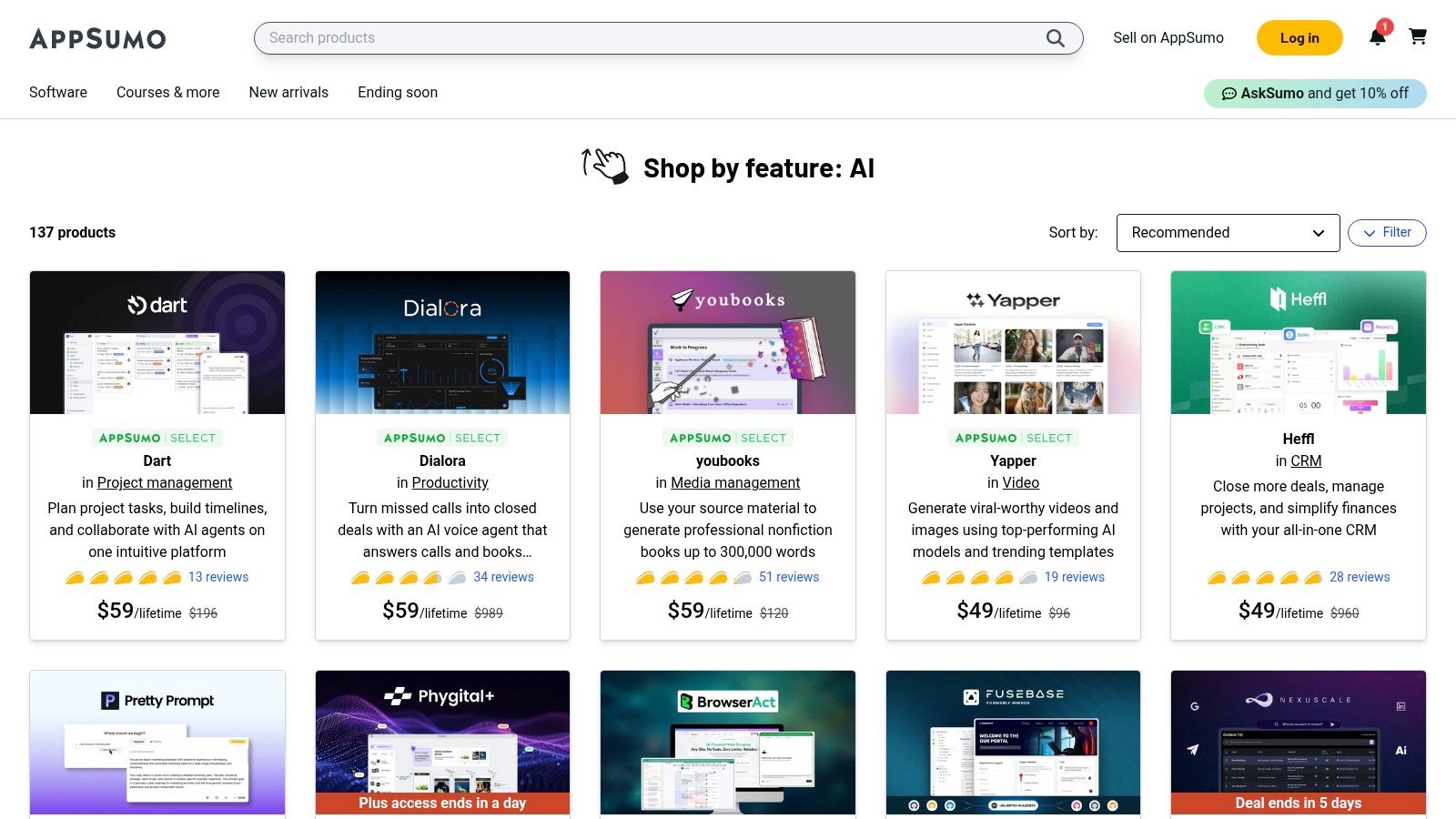
Key Features & Use Cases
The platform’s strength lies in its curated collections and the vibrant community review system, which provides real-world feedback on the viability and quality of the tools offered. Users can browse categories like AI writing, chatbot development, and data analysis to find cost-effective solutions for specific workflows. A key differentiator is the lifetime deal (LTD) model, allowing users to pay once and own the software, which is a powerful value proposition for budget-conscious businesses looking to build their productivity stack.
- Best For: Solopreneurs and small businesses wanting to access a variety of specialized AI tools with low, one-time investments.
- Pros: Significant long-term savings on many tools, a great way to discover niche AI solutions, and a generous 60-day refund policy.
- Cons: Deals are time-limited and availability rotates frequently; the long-term viability and support of some featured startups can be uncertain.
Website: https://appsumo.com/collections/features/ai
10. Google Workspace Marketplace
Instead of being a single tool, the Google Workspace Marketplace is a centralized hub for discovering and deploying thousands of AI-powered add-ons directly into your existing Google apps. It transforms familiar tools like Gmail, Docs, and Sheets into more powerful platforms by integrating specialized AI functionalities. This approach allows users to find highly specific ai tools for productivity that solve niche problems, from automatically generating slide decks to transcribing Google Meet calls, all within the secure and familiar Google ecosystem.
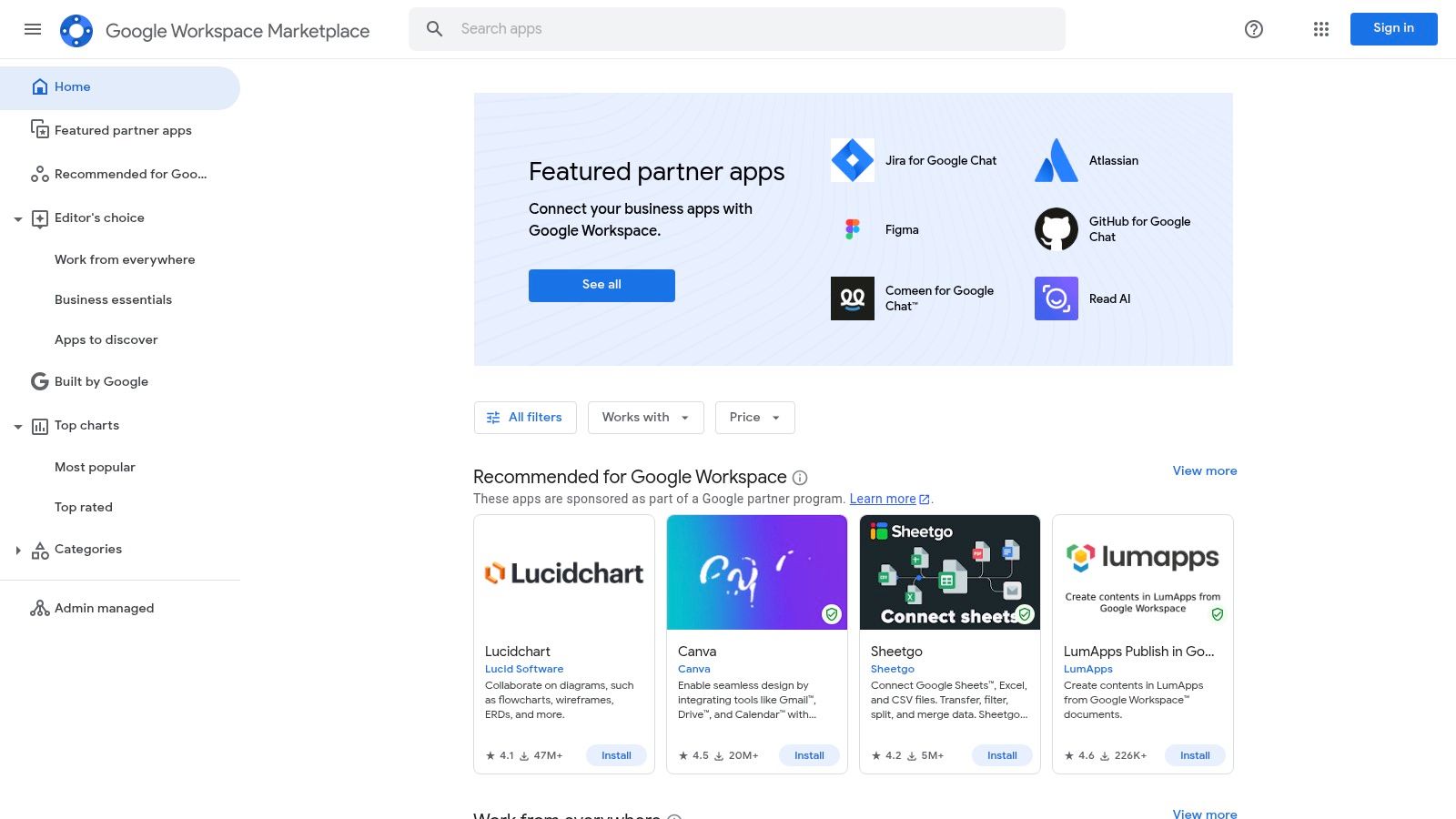
Key Features & Use Cases
The marketplace allows you to supercharge your workflow with one-click installations. Admins can vet and centrally deploy applications for their entire organization, ensuring security and consistent tool access. Popular add-ons include AI assistants for writing in Docs, data analysis functions in Sheets, and meeting summary generators for Meet. The “Works with Gemini” filter helps users find apps that are deeply integrated with Google’s own AI, creating a seamless and extended productivity environment without ever leaving the Workspace interface.
- Best For: Teams and individuals already embedded in the Google Workspace ecosystem looking to add specific AI capabilities to their daily apps.
- Pros: Vetted listings with clear permissions, easy one-click deployment into apps you already use, and a wide mix of free and paid options.
- Cons: App quality and support can vary significantly; it’s important to check recent reviews and install counts before committing.
Website: https://workspace.google.com/marketplace
11. Microsoft AppSource
For organizations embedded in the Microsoft ecosystem, AppSource is the central hub for discovering and deploying certified AI solutions. It functions as an enterprise marketplace, offering a vast catalog of AI add-ins and SaaS applications designed to integrate seamlessly with tools like Microsoft 365, Teams, and Dynamics 365. Rather than being a single tool, it’s a trusted gateway to vetted third-party copilots, chatbots, and automation solutions, making it an essential resource for extending the functionality of existing Microsoft software with powerful ai tools for productivity.
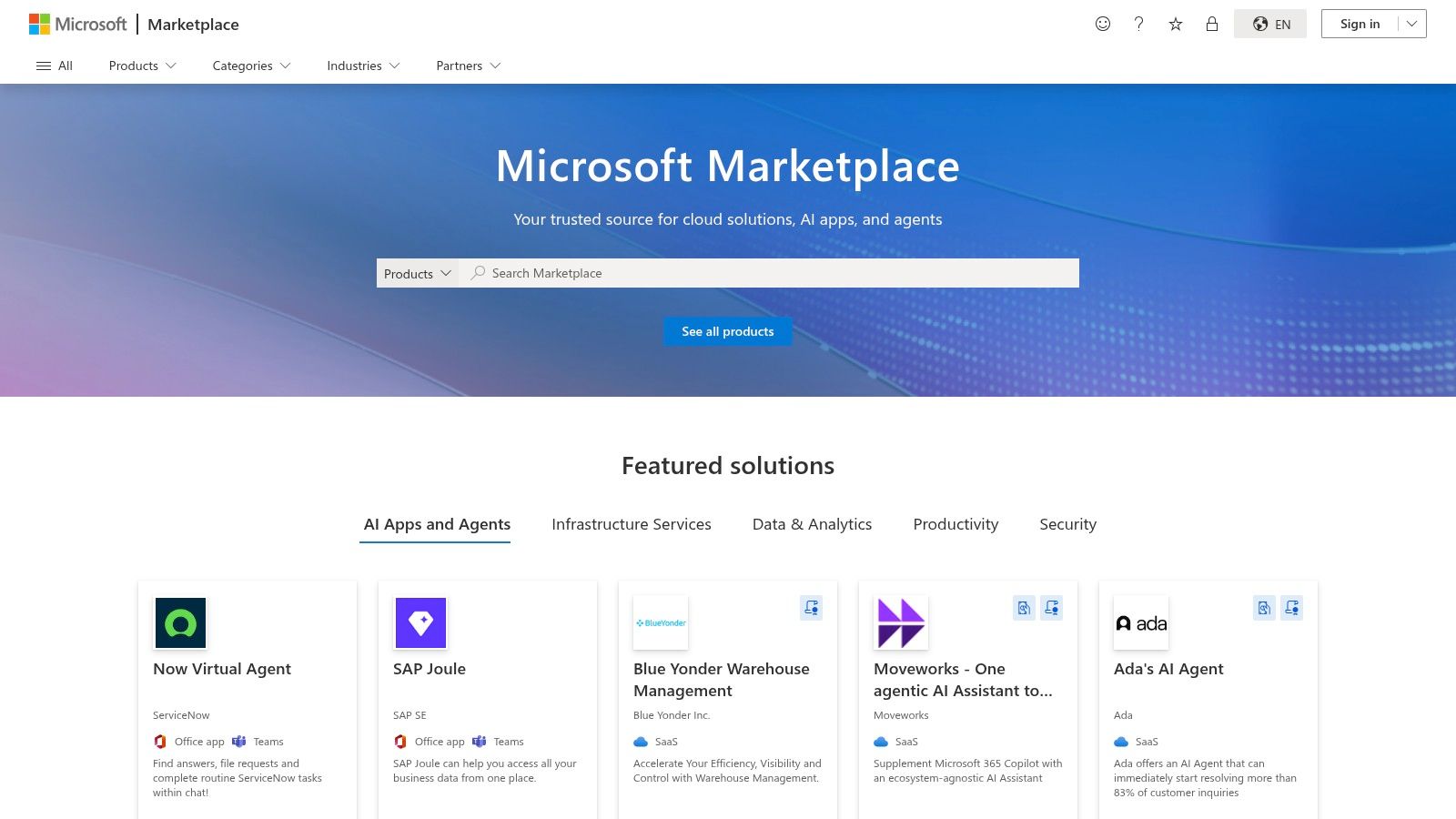
Key Features & Use Cases
AppSource simplifies the process of finding and implementing AI tools by providing detailed listings that include security and compliance information, vendor pages, and often trial links. IT administrators can leverage it for tenant-wide deployment, ensuring that teams have access to approved and secure AI enhancements. Use cases range from installing AI-powered Power BI visuals for advanced data analytics to adding intelligent chatbots to Microsoft Teams for internal support or integrating sales automation add-ins directly into Outlook and Dynamics 365.
- Best For: Businesses looking to enhance their existing Microsoft 365 and Azure environments with vetted, integrated AI add-ins.
- Pros: Trusted catalog that fits the Microsoft ecosystem perfectly, straightforward tenant-wide deployment, and a mix of free trials and paid offerings.
- Cons: Navigation and feature details can be vendor-specific, and pricing often requires contacting vendors directly for quotes.
Website: https://appsource.microsoft.com
12. Slack — App Directory/Marketplace and Native AI
Slack has transformed from a communication hub into a powerful AI ecosystem, integrating artificial intelligence directly into team conversations. Rather than treating AI as a separate application, Slack brings it into the channels and threads where work already happens. This is achieved through a combination of native AI features built into the platform and an extensive marketplace of third-party AI apps. This approach makes it one of the most practical ai tools for productivity, as it reduces context switching and embeds intelligent assistance within existing workflows.
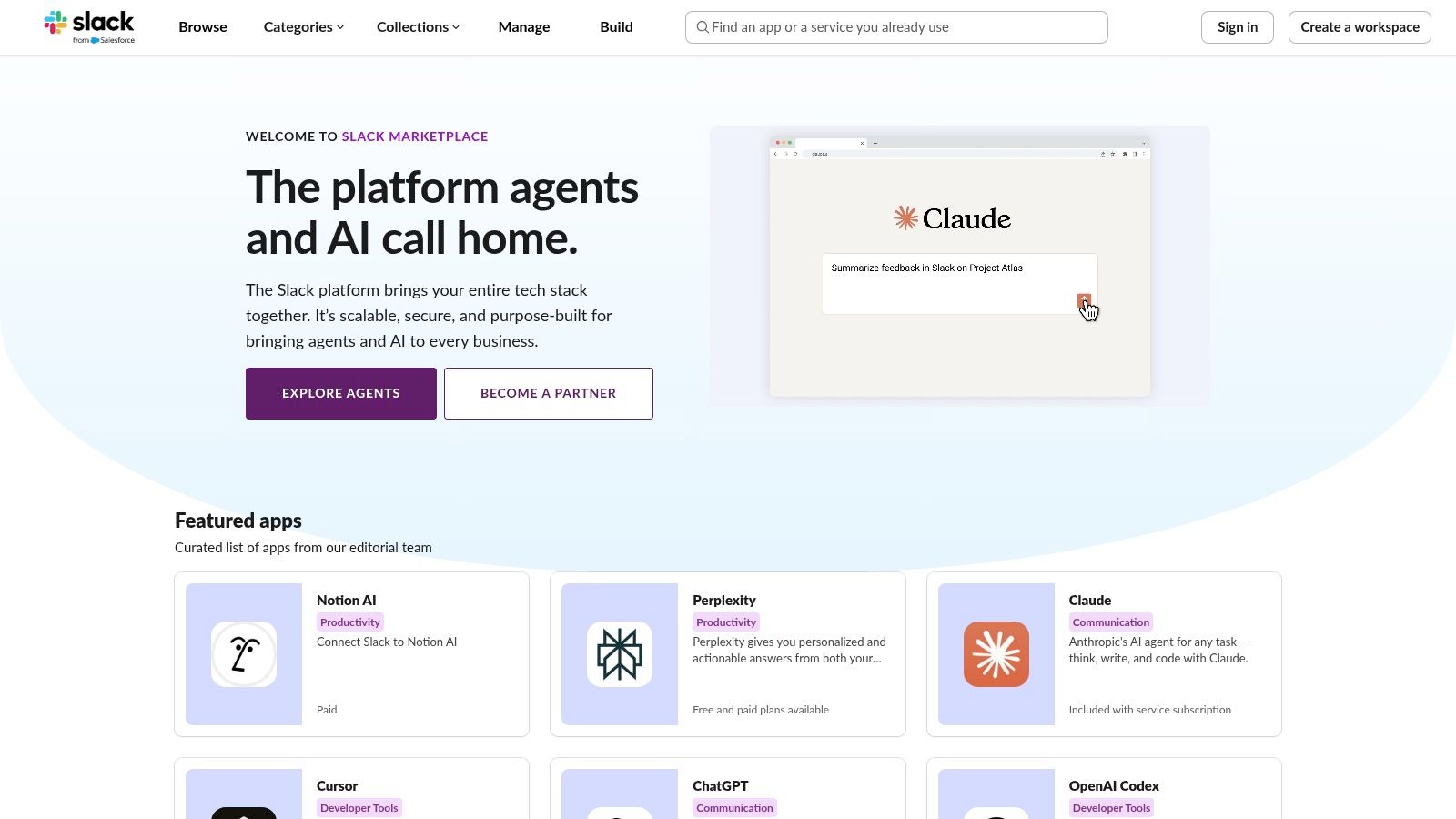
Key Features & Use Cases
On paid plans, Slack’s native AI offers automated channel summaries, intelligent search that provides direct answers, and recaps to get users caught up quickly. The true power, however, lies in its App Directory, which features over 2,600 apps, including dedicated AI agents like ChatGPT, Writer, and Workday. Teams can bring these specialized tools directly into their projects for tasks like generating marketing copy, analyzing customer feedback, or managing HR requests, all governed by mature administrative and security controls for safe enterprise deployment.
- Best For: Teams wanting to integrate AI assistants and agents directly into their communication and collaboration workflows.
- Pros: Keeps AI close to conversations and files, mature admin controls, and a great mix of native features and third-party agents.
- Cons: Advanced native AI features require higher-tier paid plans, and many marketplace apps need separate vendor subscriptions.
Website: https://slack.com/apps
Top 12 AI Productivity Tools & Marketplaces — Feature Comparison
| Product | Core features | UX / Quality | Price / Value | Target audience | Unique selling point |
|---|---|---|---|---|---|
| Sagekit 🏆 | NL → multi-step workflows, visual canvas, connectors, scheduling | ★★★★☆ — 2‑min setup | 💰 Free → Pro/Growth/Enterprise (credit model) | 👥 Non‑technical users, teams, founders, ops | ✨ Natural‑language workflow builder, no API keys; self‑building canvas |
| OpenAI — ChatGPT | Conversational AI, custom GPTs, connectors, projects | ★★★★★ — rapid updates | 💰 Free → Business/Enterprise (usage tiers) | 👥 Individuals, teams, researchers, developers | ✨ Custom GPTs + advanced model access |
| Microsoft Copilot (M365) | Copilot across Word/Excel/Teams, Copilot Studio, enterprise controls | ★★★★☆ — deep app integration | 💰 Add‑on (≈$30/user mo) + M365 licensing | 👥 Organizations on Microsoft 365 | ✨ Deep work‑graph access, enterprise compliance |
| Google Workspace + Gemini | Gemini in Gmail/Docs/Meet, NotebookLM, meeting AI | ★★★★☆ — realtime collaboration | 💰 Per‑user Workspace tiers (Std/Plus/Enterprise) | 👥 Google Workspace teams | ✨ AI embedded in core collaboration apps |
| Zapier (Automation + Agents) | No‑code Zaps, 6k+ integrations, Agents for tasks | ★★★★☆ — mature builder | 💰 Free → paid plans; costs scale with usage | 👥 SMBs, ops, integrators | ✨ Biggest integration library for cross‑app automations |
| Grammarly Pro | Writing revision, tone, browser & app integrations | ★★★★☆ — instant writing gains | 💰 Pro/Teams pricing (transparent) | 👥 Writers, comms teams, marketers | ✨ Context‑aware tone & clarity suggestions |
| Product Hunt | Launches, community reviews, discovery feeds | ★★★☆☆ — community driven | 💰 Free discovery; links to vendor pricing | 👥 Makers, early adopters, buyers | ✨ Fast way to spot emerging productivity tools |
| G2 | Peer reviews, Grid Reports, buyer guides, filters | ★★★★☆ — large user feedback dataset | 💰 Free browsing; vendor pricing shown | 👥 Buyers, procurement, IT evaluators | ✨ Aggregated user reviews for shortlist building |
| AppSumo | Curated deals, lifetime offers, AI collections | ★★★☆☆ — deal‑centric UX | 💰 Significant discounts / lifetime deals | 👥 Solopreneurs, small teams, budget buyers | ✨ Cost‑effective access to niche AI tools |
| Google Workspace Marketplace | Add‑ons for Gmail/Docs/Sheets/Meet, admin deploy | ★★★★☆ — vetted listings | 💰 Mix free & paid apps; vendor billing | 👥 Workspace admins & teams | ✨ Admin deployment and Gemini‑aware filters |
| Microsoft AppSource | Add‑ins for Teams/Excel/Power Platform & Dynamics | ★★★★☆ — enterprise catalog | 💰 Free trials; vendor quotes for pricing | 👥 Microsoft tenants, IT & procurement | ✨ Tenant‑wide deployment + compliance details |
| Slack — App Directory & Native AI | 2,600+ apps, native AI for summaries & recaps | ★★★★☆ — chat‑centric UX | 💰 Native AI on paid plans; app fees | 👥 Teams using Slack for collaboration | ✨ AI embedded in channels, huddles and workflows |
Choosing the Right AI Tools for Your Productivity Stack
The landscape of AI tools for productivity is no longer a futuristic concept; it’s a present-day reality that offers tangible solutions to reclaim your most valuable asset: time. We’ve explored a range of powerful options, from comprehensive ecosystem integrations like Microsoft Copilot and Google Gemini to specialized assistants like Grammarly Pro and powerful automation platforms like Zapier. The sheer volume of choices can feel overwhelming, but the path to enhanced efficiency doesn’t require adopting every tool at once.
The central takeaway is this: the most effective AI strategy is one that is targeted and intentional. Instead of chasing the latest trend, start by performing a simple audit of your own workflow. Pinpoint the specific bottlenecks, the repetitive tasks, and the administrative burdens that consistently derail your focus. Is your biggest challenge crafting clear, professional emails? Is it the manual process of moving data between applications? Or is it simply the hours spent summarizing long documents and meeting transcripts? Your answer to these questions is your starting point.
Your Action Plan for AI Integration
Once you’ve identified your primary pain point, you can select a tool that directly addresses it. This methodical approach ensures you’re not just adding another subscription to your monthly expenses but are making a strategic investment in your own efficiency.
Consider these guiding principles as you build your AI productivity stack:
- Start with One Problem: Don’t try to solve everything at once. If inbox management is your biggest time sink, begin with an AI email assistant or an automation tool focused on triaging messages. Master that single solution before expanding.
- Leverage Your Existing Ecosystem: If your team lives in Microsoft 365 or Google Workspace, their native AI assistants (Copilot and Gemini, respectively) offer the most seamless integration. They are designed to work with the tools you already use daily, minimizing the learning curve.
- Test and Iterate: Nearly every tool on this list offers a free trial or a freemium plan. Use these opportunities to experiment. Does the tool’s interface feel intuitive? Does it genuinely save you time, or does it create more work? Don’t be afraid to discard a tool that doesn’t fit your unique workflow.
The ultimate goal of using AI tools for productivity is not to replace human intellect but to augment it. By automating the mundane, you free up cognitive resources for strategic thinking, creative problem-solving, and the high-impact work that truly drives results. The right combination of AI tools acts as a silent partner, working in the background to streamline processes and create the space you need to excel. Embrace this new era of work by choosing your tools wisely, integrating them thoughtfully, and reclaiming your focus for what matters most.
Ready to unify your workflow and automate tasks using simple, natural language? Sagekit provides a central hub to connect your apps and build powerful automations without writing a single line of code. Stop juggling dozens of tools and start instructing your software like a personal assistant. Explore how you can streamline your entire productivity stack by visiting Sagekit today.