12 Best Zapier Alternatives for Smart Automation in 2025
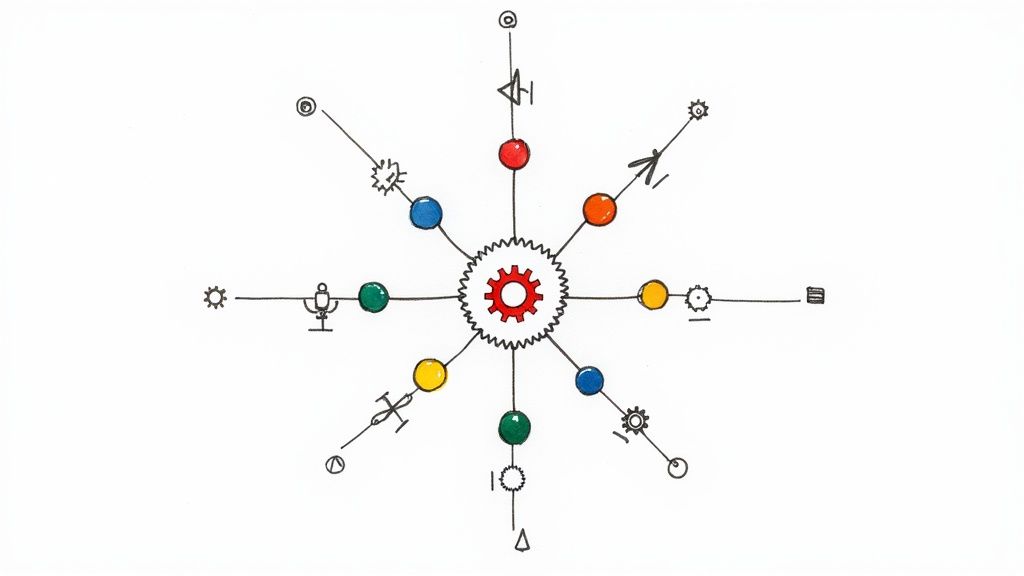
Zapier has long been the go-to for connecting apps, but the automation landscape is now richer and more diverse than ever. Whether you’re hitting task limits, seeking more powerful logic, or looking for a more cost-effective solution, there are excellent Zapier alternatives designed to meet specific needs. High costs, a desire for more advanced features, or the need for deeper control are all compelling reasons to explore other platforms. This guide moves beyond simple feature lists to give you practical insights into the best options available today.
We’ll break down 12 top-tier automation tools, including platforms like Make, n8n, and Sagekit. For each one, we provide a clear analysis of its ideal use case, core strengths, and potential limitations. This ensures you can confidently select the right tool to reclaim your time from repetitive administrative work. To truly grasp the power beyond simple connections and understand how these platforms transform operations, consider exploring these practical marketing automation workflow examples that scale growth.
Our goal is to help you find the perfect fit, whether you’re a solopreneur drowning in spreadsheets or a marketing team managing complex lead workflows. Each review includes screenshots and direct links, helping you make an informed decision quickly and get back to what matters most.
1. Make (formerly Integromat)
Make (formerly Integromat) stands out as one of the most powerful and visually intuitive Zapier alternatives, especially for users who need to build complex, multi-step workflows. Its drag-and-drop canvas allows you to create “scenarios” with intricate branching logic, filters, and routers that go far beyond simple linear automations. This visual approach makes it easier to understand and debug the flow of data between applications.
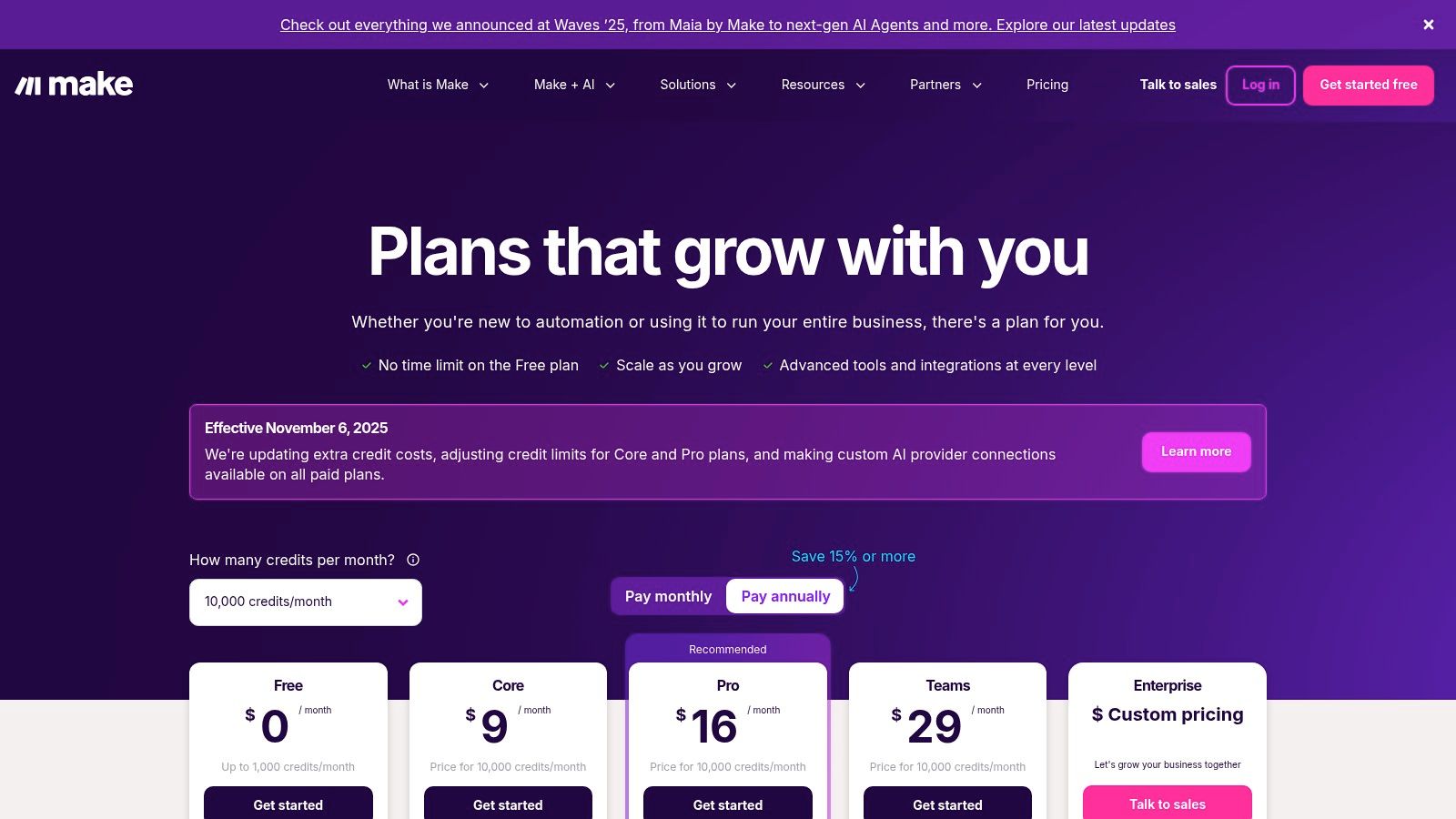
Make excels in its granular control and detailed execution logs. You can see precisely how data was processed at each step, making troubleshooting significantly simpler than in many other tools. With over 2,000 app integrations and advanced features like iterators for handling arrays, it’s built for more than just basic tasks.
Key Features and Considerations
- Best For: Users needing complex logic, branching workflows, and detailed debugging tools.
- Pricing: Starts with a generous free forever plan. Paid plans are credit-based, starting at $9 per month, where each operation consumes credits.
- Pros: The visual builder is extremely flexible, offering deep control over data manipulation. The detailed execution logs with replay functionality are a major advantage for debugging.
- Cons: The credit-based system can be confusing initially, and complex scenarios that run frequently can consume credits quickly, potentially leading to unexpected costs.
Make is an excellent choice for those who feel constrained by simpler tools and want to build sophisticated, custom automations without writing code.
2. n8n
n8n stands apart as a powerful, open-source Zapier alternative designed for more technical users and teams. Its core strength lies in its flexibility, offering both a hosted n8n Cloud and a self-hosted option. This dual approach gives teams complete control over their data and infrastructure, making it ideal for those with specific security or customization requirements. The platform allows for unlimited users and workflows, with pricing based on the number of executions.
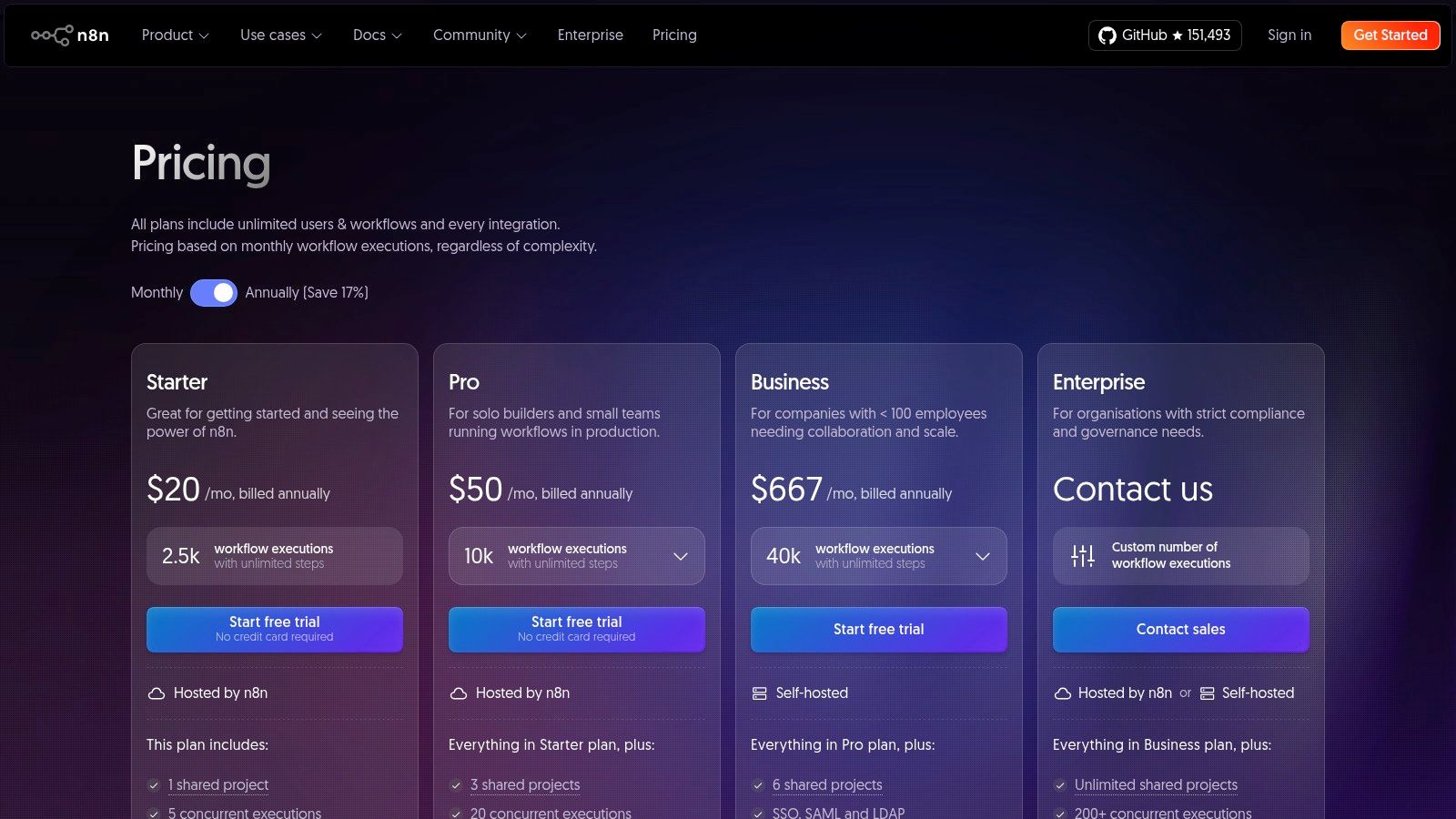
The ability to write custom JavaScript nodes to extend functionality is a significant advantage for developers, allowing them to build bespoke integrations that aren’t available out of the box. While its node-based visual workflow editor is capable, it assumes a higher level of technical comfort than purely no-code platforms.
Key Features and Considerations
- Best For: Technical teams, developers, and businesses needing self-hosting, data control, and custom extensibility.
- Pricing: A free self-hosted “Community” plan is available. Paid cloud plans start at €20 per month, based on execution credits.
- Pros: The open-source, self-hosted option provides ultimate control and privacy. Its pricing model is transparent and generous, with no limits on users or workflows.
- Cons: It has a steeper learning curve compared to simpler tools. Some advanced business features like SSO and versioning are currently exclusive to the self-hosted deployments.
For teams that aren’t afraid to dive deeper and want an automation platform that can grow with their custom needs, n8n is an exceptional choice. You can learn more at n8n.io.
3. Sagekit
Sagekit is an AI-powered automation platform that makes it exceptionally easy to connect your apps through natural conversation. Instead of navigating complex builders, menus, and logic trees, you simply chat with AI to describe what you want automated. Sagekit builds the multi-step workflow for you, which you can then review and run. This conversational approach dramatically lowers the barrier to entry for sophisticated automation.
It’s designed for professionals and teams looking to reclaim time from manual administrative work. Common use cases include generating morning meeting briefs, parsing inbound lead data from emails into Google Sheets, or creating daily digests of important communications, saving users a reported 10+ hours per week.
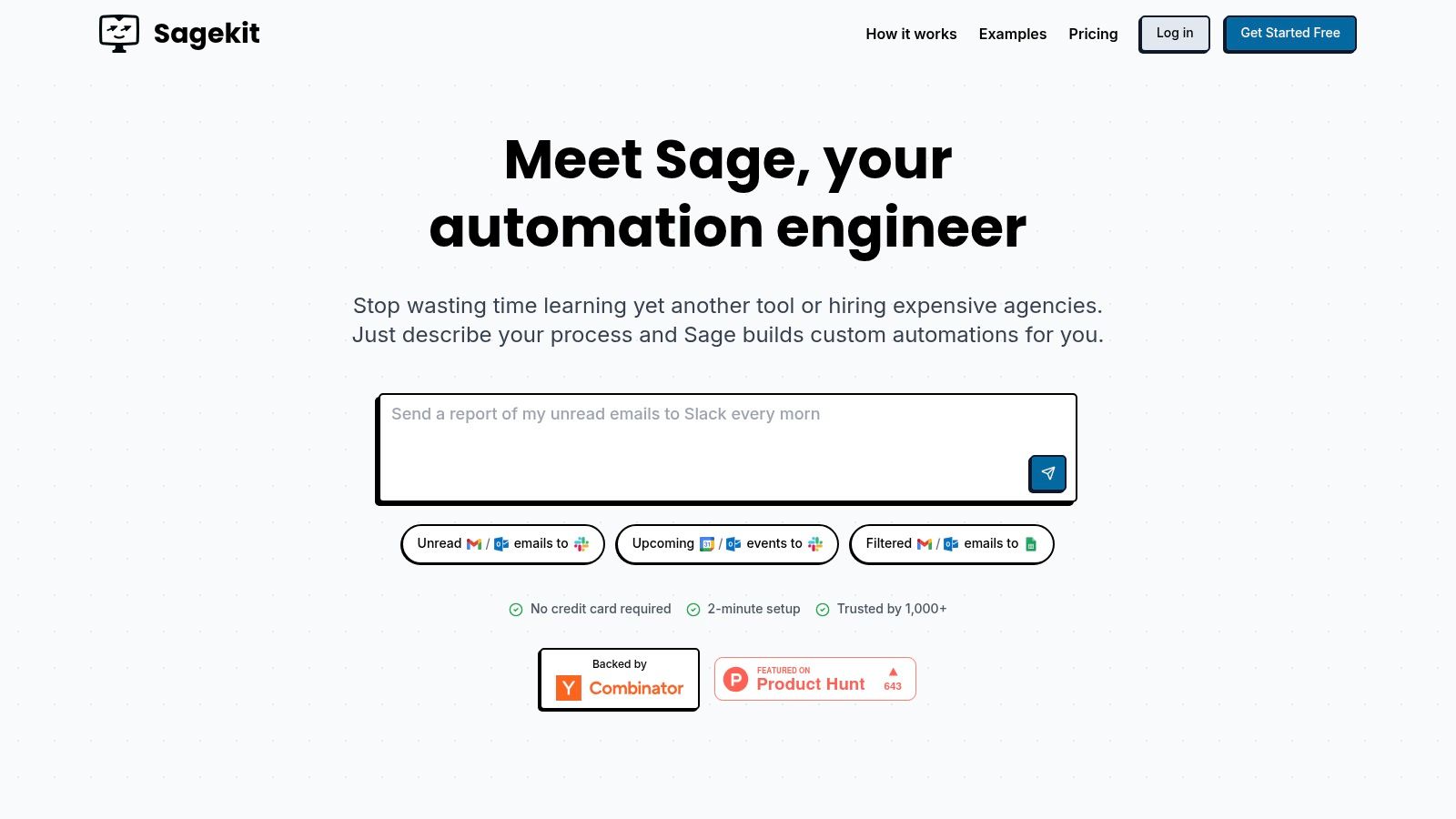
Key Features & Use Cases
- Natural Language Workflow Creation: The core differentiator. Simply type “When a new lead email arrives in Gmail, extract the name, company, and email, then add it as a new row in my ‘Leads’ Google Sheet.” Sagekit builds it instantly.
- Visual Canvas: Watch the automation build itself in real-time, providing transparency and making it easy to understand the workflow logic without any technical expertise.
- Generous Tiers: All plans, including the free one, offer unlimited workflow creation and unlimited actions per workflow run, a significant advantage over competitors who often meter these aspects.
- Team-Focused: Growth and Enterprise plans include collaboration features and dedicated support channels, making it ideal for sales, marketing, and operations teams to manage shared automations.
Pricing Structure
- Free: $0/month for up to 100-200 runs/month.
- Pro: $19/month for 1,000 runs/month.
- Growth: $49/month for 5,000 runs/month and a dedicated Slack channel.
- Enterprise: Custom pricing for advanced needs.
Pros & Cons
| Pros | Cons |
|---|---|
| Effortless setup (describe tasks in English) | Free plan run limits have shown some inconsistency |
| Fast, low-friction onboarding (~2 minutes) | High-volume usage can become costly over the plan limits |
| Unlimited workflows & actions on all plans | AI-built flows may require initial review and tuning |
| Excellent for non-technical users and small teams |
Best For: Individuals, startups, and small teams who want the power of automation without the steep learning curve. Sagekit is an ideal choice if your primary goal is to quickly offload repetitive tasks involving common tools like Slack, Gmail, and Google Sheets.
Website: https://sagekit.com
4. IFTTT
IFTTT (If This Then That) is one of the original and most accessible Zapier alternatives, particularly excelling in consumer-focused automations and the Internet of Things (IoT) space. It operates on a simple principle of “Applets,” where a trigger in one service initiates an action in another. This straightforward model makes it incredibly easy for beginners to connect their favorite apps, smart home devices, and online services without any technical background.
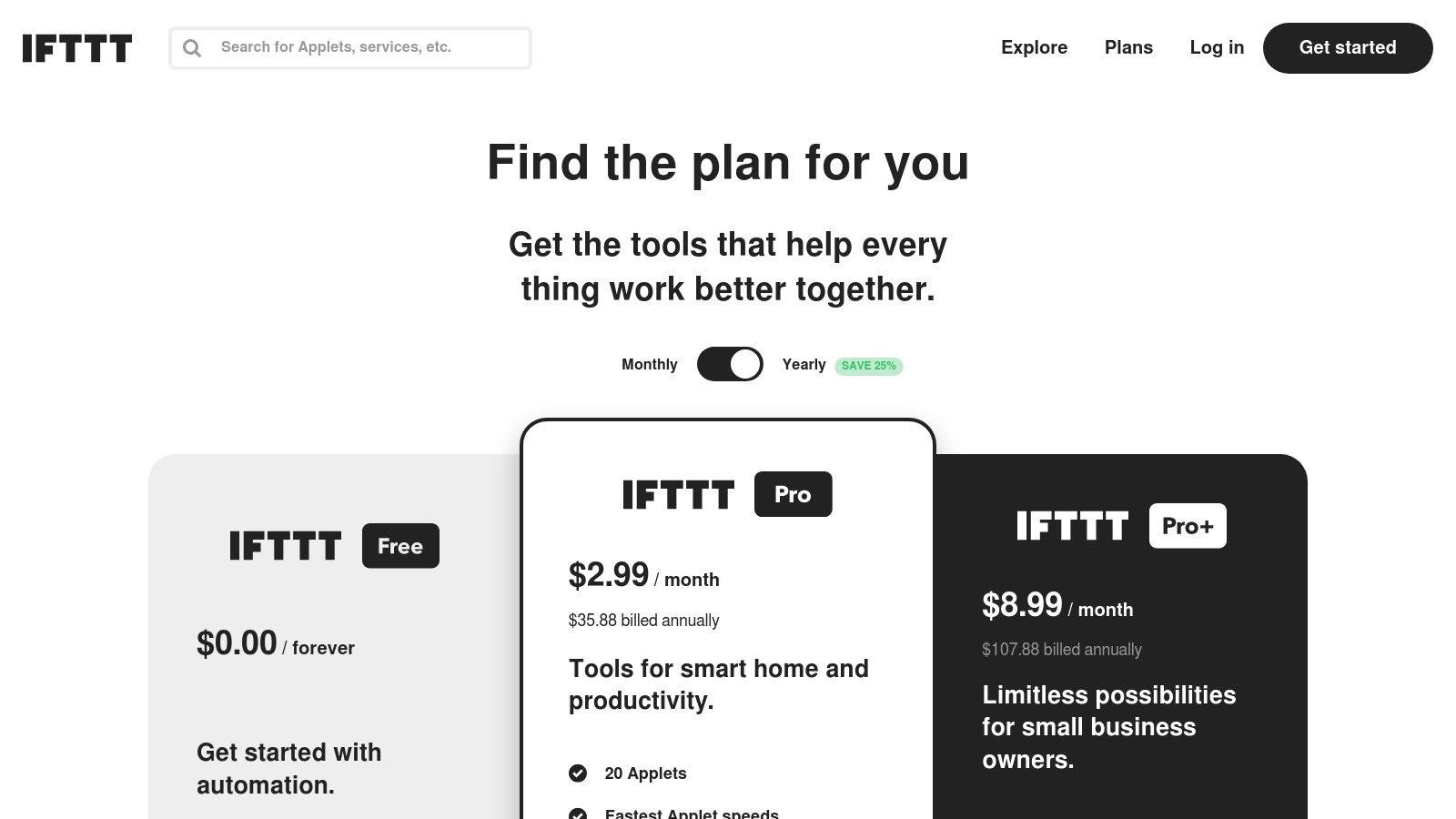
While traditionally known for single-step automations, IFTTT has expanded its capabilities. Paid tiers now support multi-action Applets, the use of filters and queries to add conditional logic, and even custom code for more advanced users. With its massive library of over 900 services, including many not found on business-centric platforms, IFTTT is perfect for personal productivity, smart home management, and simple task automation.
Key Features and Considerations
- Best For: Beginners, smart home enthusiasts, and users needing simple, set-and-forget automations for personal productivity.
- Pricing: A limited free plan is available. Paid plans start at $2.50 per month (billed annually) for more Applets and advanced features.
- Pros: It has the easiest learning curve of any automation tool, features broad device and consumer service coverage, and offers unlimited Applet runs on paid plans.
- Cons: The platform is less suitable for complex, enterprise-grade business workflows, and the free tier is highly restrictive, limiting users to only a couple of Applets.
IFTTT is an excellent starting point for anyone new to automation or whose needs revolve more around personal life and device integration than complex business processes. Learn more about IFTTT’s plans.
5. Microsoft Power Automate
Microsoft Power Automate is a powerful enterprise-grade automation platform deeply integrated into the Microsoft ecosystem. As one of the more robust Zapier alternatives, it excels for organizations heavily invested in Microsoft 365, Dynamics 365, or Azure. It goes beyond simple cloud-based app connections by offering strong Robotic Process Automation (RPA) capabilities, allowing you to automate tasks on your desktop and legacy systems.
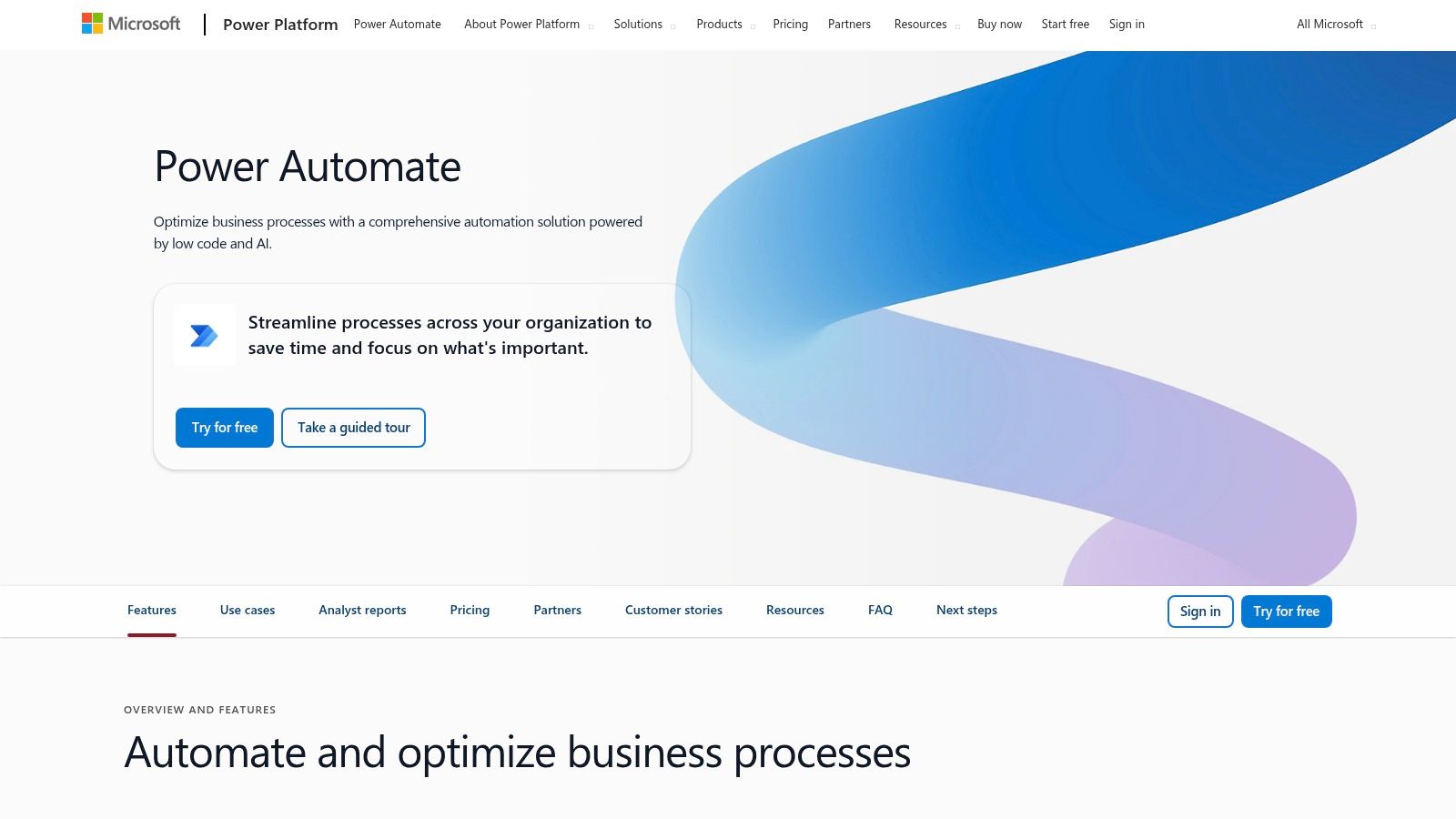
This platform is built for governance and scale, providing tools for monitoring, compliance, and managing automations across a large organization. Its combination of cloud flows (API-based) and desktop flows (RPA) makes it a comprehensive solution for end-to-end business process automation, from simple notifications to complex, multi-system workflows.
Key Features and Considerations
- Best For: Companies within the Microsoft ecosystem that require enterprise governance, security, and advanced RPA capabilities.
- Pricing: Offers per-user plans (starting around $15/user/month) and per-flow plans. A limited free version is included with many Microsoft 365 licenses. Pay-as-you-go options are also available.
- Pros: Unmatched native integration with Microsoft products like SharePoint, Teams, and Dynamics 365. Strong RPA features for both attended and unattended bots and excellent enterprise-level governance controls.
- Cons: The licensing structure can be complex and costly, especially when connecting to non-Microsoft services (premium connectors). The user interface is less intuitive than some competitors for beginners.
Power Automate is the go-to choice for businesses seeking a secure, scalable, and deeply integrated automation tool that aligns with their existing Microsoft technology stack. To see how it stacks up against other tools, you can explore other Power Automate alternatives.
6. Pipedream
Pipedream is a powerful, developer-centric Zapier alternative designed for those who need to inject custom code into their automations. It bridges the gap between no-code simplicity and full-stack development, allowing users to write code steps directly in their workflows using Node.js, Python, Go, or Bash. This makes it an ideal choice for API-heavy tasks, custom logic, and integrating AI agents where precise, code-level control is essential.
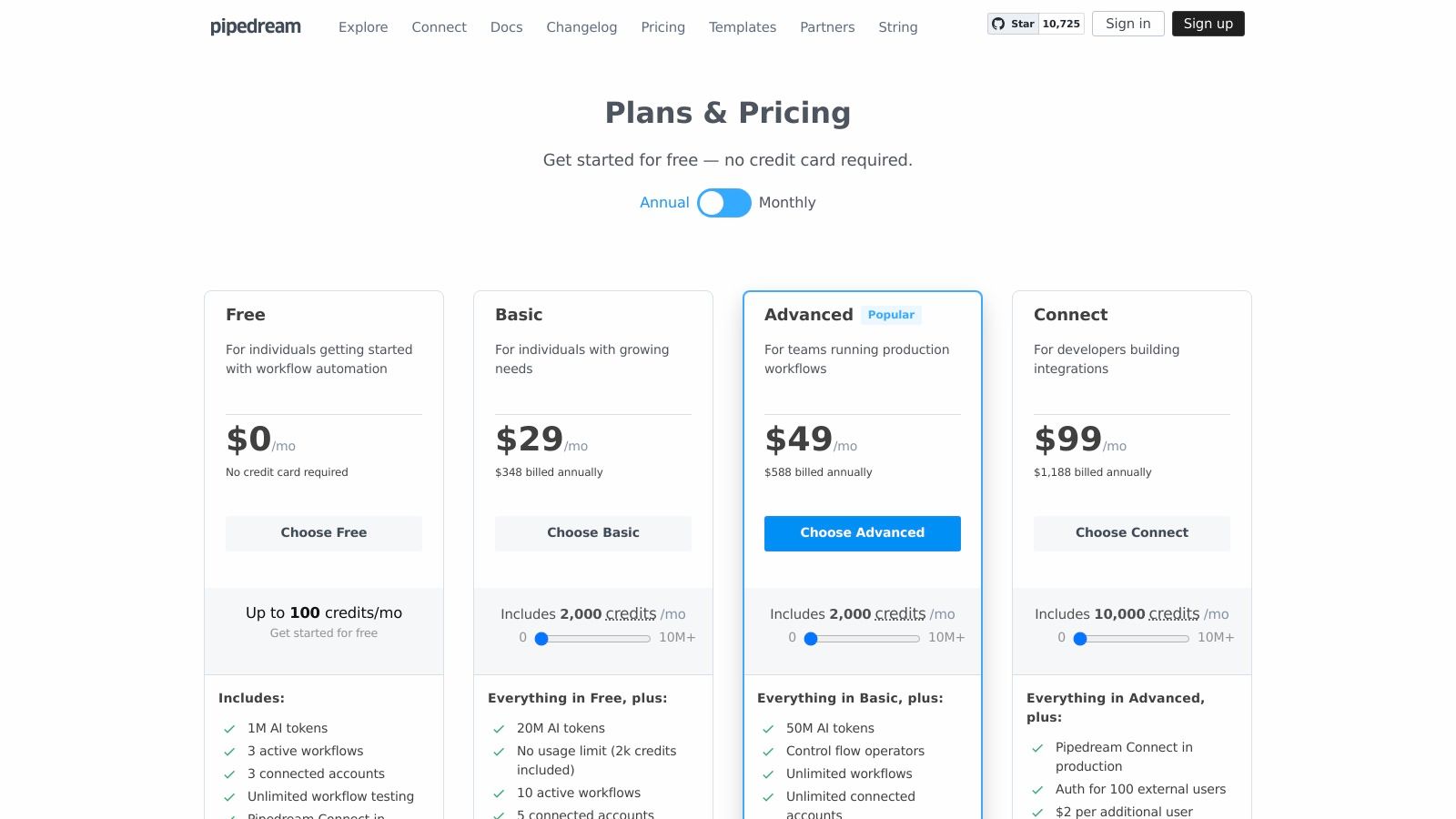
The platform stands out by giving developers access to their favorite packages from npm and PyPI within the automation environment. Features like GitHub bi-directional sync and robust workflow versioning bring professional development practices to the integration space, making it a reliable and scalable option for technical teams looking to move beyond the constraints of traditional no-code tools.
Key Features and Considerations
- Best For: Developers and technical users needing to integrate custom code, manage complex APIs, and build highly customized workflows.
- Pricing: Offers a free tier for light usage. Paid plans start at $29 per month and use a credit-based system based on compute time, not the number of steps.
- Pros: Unmatched flexibility with inline code support and access to package managers. The compute-time billing model can be more cost-effective for workflows with many fast-running API calls.
- Cons: The platform is primarily targeted at users comfortable with code, which presents a steeper learning curve for non-developers. Understanding the credit and token consumption model requires some initial effort.
Pipedream is the go-to choice for those who want the speed of an automation platform combined with the power of a coding environment. You can learn more and get started on their website at pipedream.com.
7. Integrately
Integrately positions itself as one of the most user-friendly and cost-effective Zapier alternatives, targeting users who want to set up automations with minimal effort. Its standout feature is the vast library of “1-Click Automations,” which are pre-built templates that allow you to connect apps like Salesforce, HubSpot, and Slack in seconds. This approach significantly lowers the barrier to entry for small businesses and individuals new to automation.
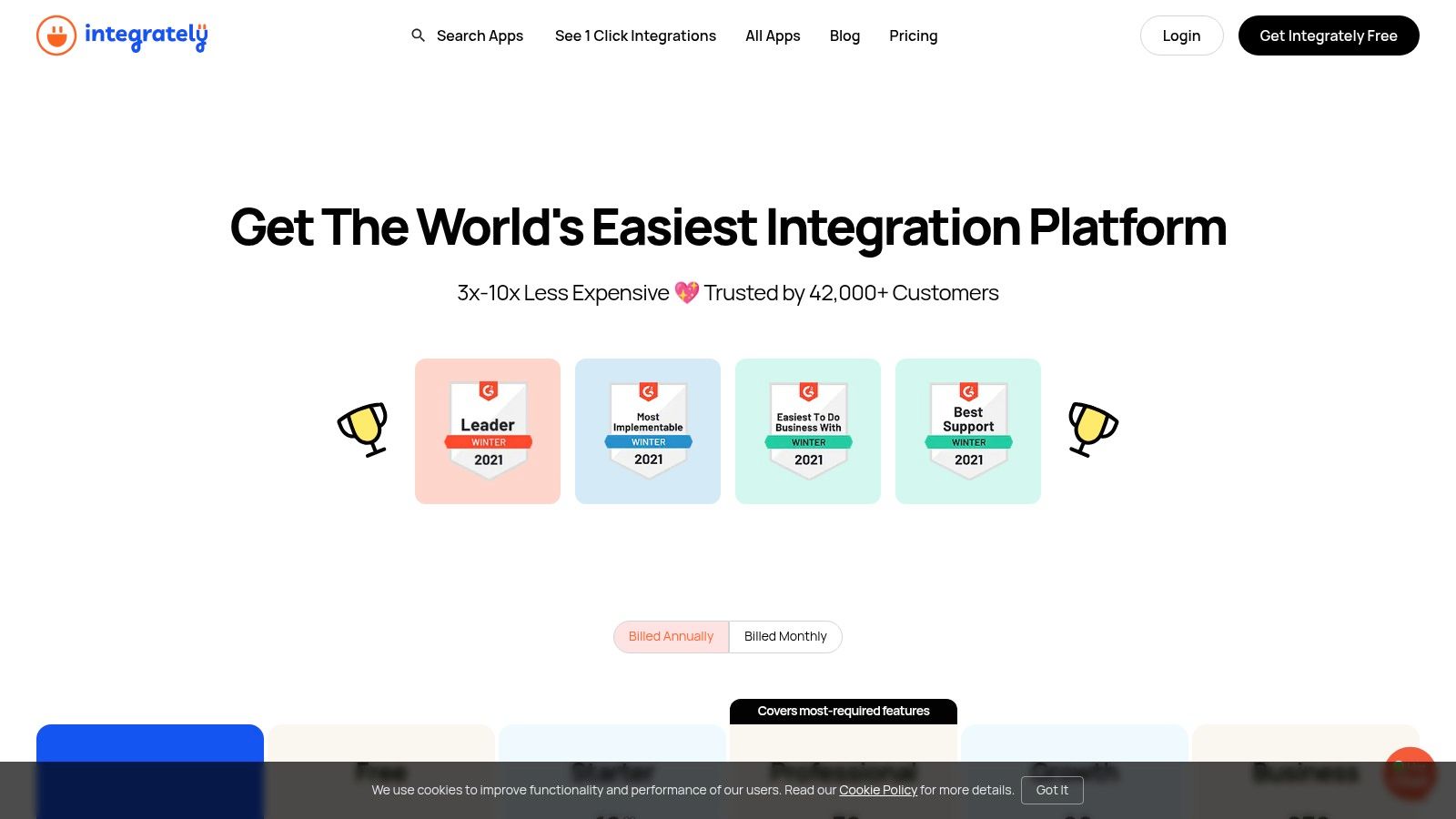
Unlike platforms that require you to build every workflow from scratch, Integrately streamlines the process by focusing on common use cases. With over 1,400 app integrations and responsive live chat support, it’s designed for speed and simplicity. The platform also offers a “we’ll build it for you” service, making it exceptionally accessible for those who don’t have the time or technical confidence to create their own workflows.
Key Features and Considerations
- Best For: SMBs and solopreneurs who need simple, quick-to-launch automations without a steep learning curve.
- Pricing: Offers a free plan with a limited number of tasks. Paid plans start at $19.99 per month, providing a high number of tasks for the price.
- Pros: The 1-click ready automations make setup incredibly fast. Pricing is very competitive, offering generous task allowances. Live chat support is a huge plus for users needing quick assistance.
- Cons: Advanced logic, like complex branching and routers, is limited, especially on lower-tier plans. The app ecosystem, while growing, is smaller than that of major competitors like Zapier or Make.
Integrately is a fantastic option for anyone who values speed and affordability over complex, multi-layered workflow capabilities. Explore Integrately’s pricing and features.
8. Pabbly Connect
Pabbly Connect positions itself as a highly cost-effective Zapier alternative, primarily targeting small to medium-sized businesses with high-volume automation needs. Its major selling point is its pricing model, which often includes lifetime deals and plans that promise unlimited workflows and tasks, a stark contrast to the usage-based pricing of most competitors. This makes it an attractive option for users who frequently run a large number of simple automations and want predictable costs.
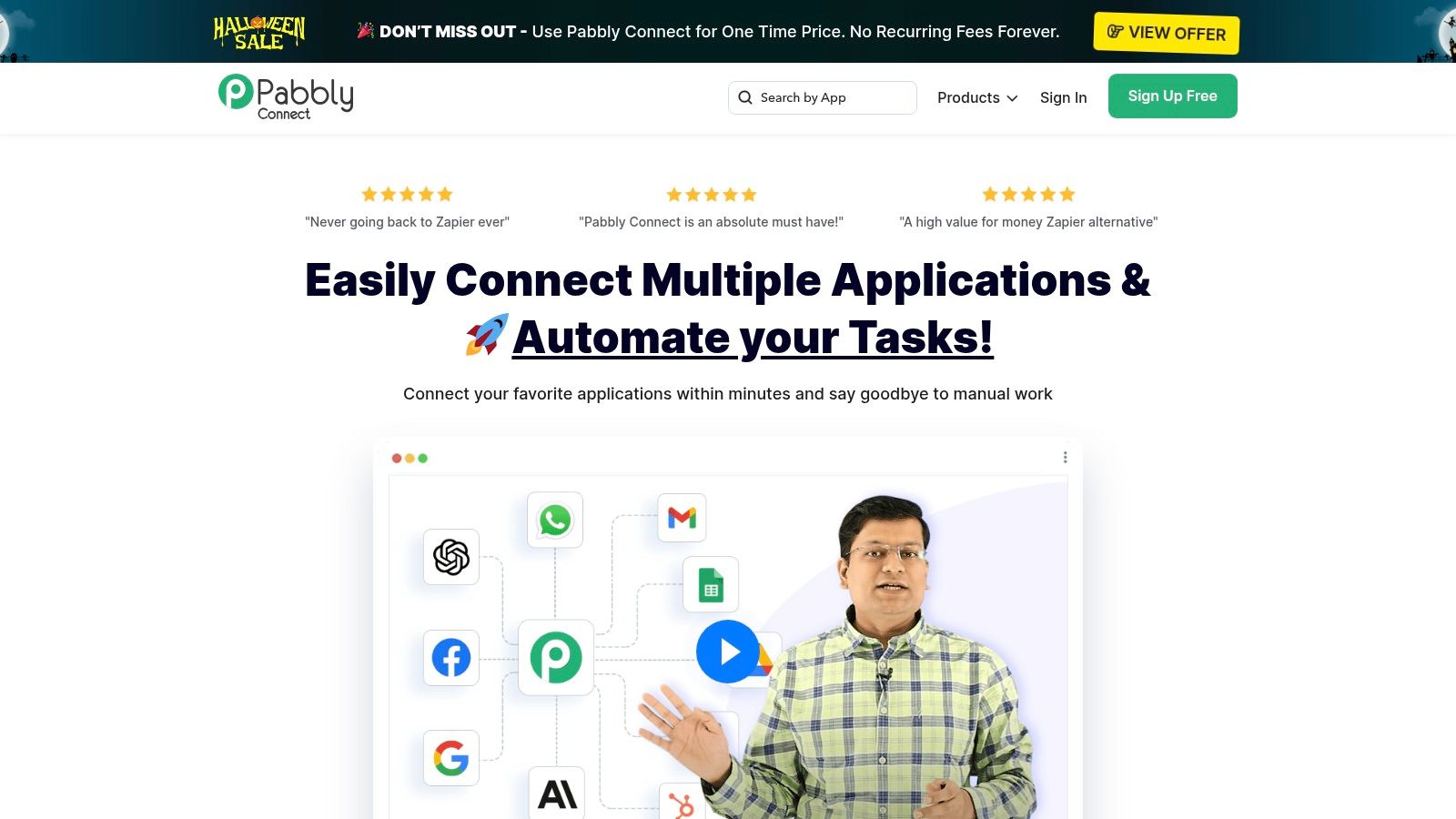
The platform supports a solid library of app integrations and provides extensive video tutorials to help users get started quickly. While the interface may not be as polished as some enterprise-grade tools, its straightforward, linear workflow builder is functional and easy to grasp for basic to intermediate automation tasks. It’s often bundled with other Pabbly products, like form builders and email marketing tools, offering a comprehensive suite for businesses on a budget.
Key Features and Considerations
- Best For: SMBs, marketers, and agencies needing high-volume task automation without per-task pricing.
- Pricing: Known for its lifetime deals (when available) and monthly plans starting around $19 per month for a set number of tasks, with higher tiers offering unlimited tasks.
- Pros: Very aggressive pricing and promotional deals provide excellent value. The “unlimited tasks” model is simple and appealing for users with high-frequency workflows.
- Cons: The interface and overall user experience feel less refined than top-tier competitors. Users should carefully verify the “fair use” terms associated with unlimited plans.
For those whose primary concern is budget and task volume over advanced, complex logic, Pabbly Connect presents a compelling case. Learn more at Pabbly Connect.
9. Albato
Albato is a versatile, low-code automation platform that stands out with its unique transaction-based model and a strong focus on embedded solutions for SaaS companies. Unlike many Zapier alternatives where both triggers and actions consume credits, Albato only charges for completed actions, making it highly cost-effective for workflows with frequent triggers that don’t always result in an action. This approach provides predictable pricing, especially for high-volume scenarios.
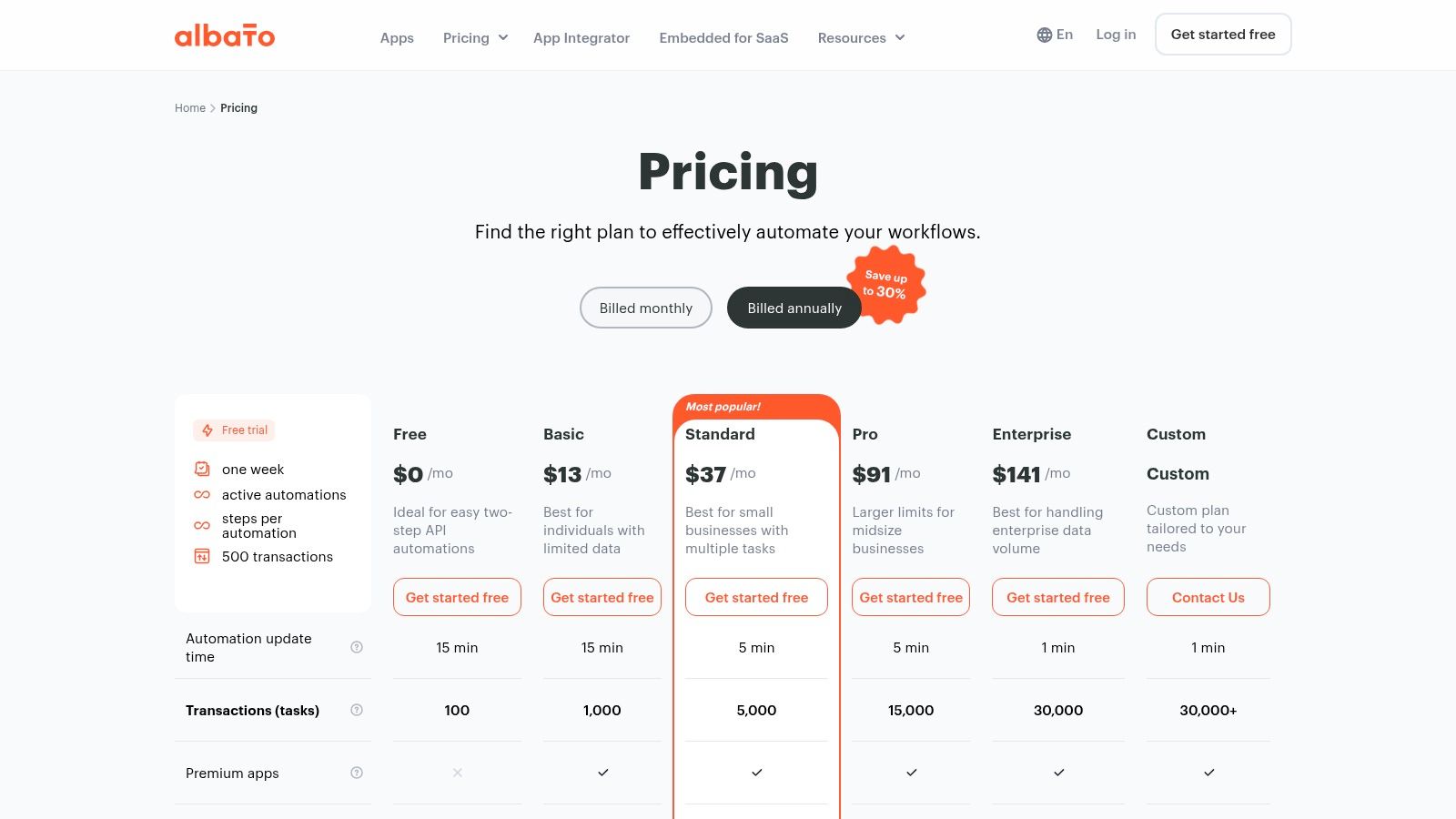
The platform also offers a powerful “Albato Embedded” edition, allowing SaaS vendors to build and offer native, in-product integrations to their customers. This turns Albato into an integration marketplace that software companies can leverage directly. With its flexible pricing and developer-friendly features, it carves out a unique space in the automation market.
Key Features and Considerations
- Best For: SaaS companies wanting to offer native integrations and users with trigger-heavy workflows.
- Pricing: Features a free plan. Paid plans start at $16 per month, based on a set number of transactions (completed actions).
- Pros: The pricing model (free triggers) is a major advantage for certain use cases. Albato Embedded provides a clear path for SaaS vendors to scale their integration offerings.
- Cons: As a smaller brand, its app library and community resources are less extensive than top competitors. The user interface may feel less polished to those accustomed to more established platforms.
For businesses looking for a cost-effective automation tool or a way to ship in-product integrations quickly, Albato presents a compelling option. You can learn more at their website.
10. Zoho Flow
For businesses already invested in the Zoho ecosystem, Zoho Flow is a natural and powerful Zapier alternative. It is designed to seamlessly connect Zoho’s suite of applications, like Zoho CRM, Books, and Projects, while also integrating with hundreds of popular third-party services. This tight integration allows for deep, context-aware automations that can streamline entire business processes, from lead management to financial reconciliation, all within a familiar environment.
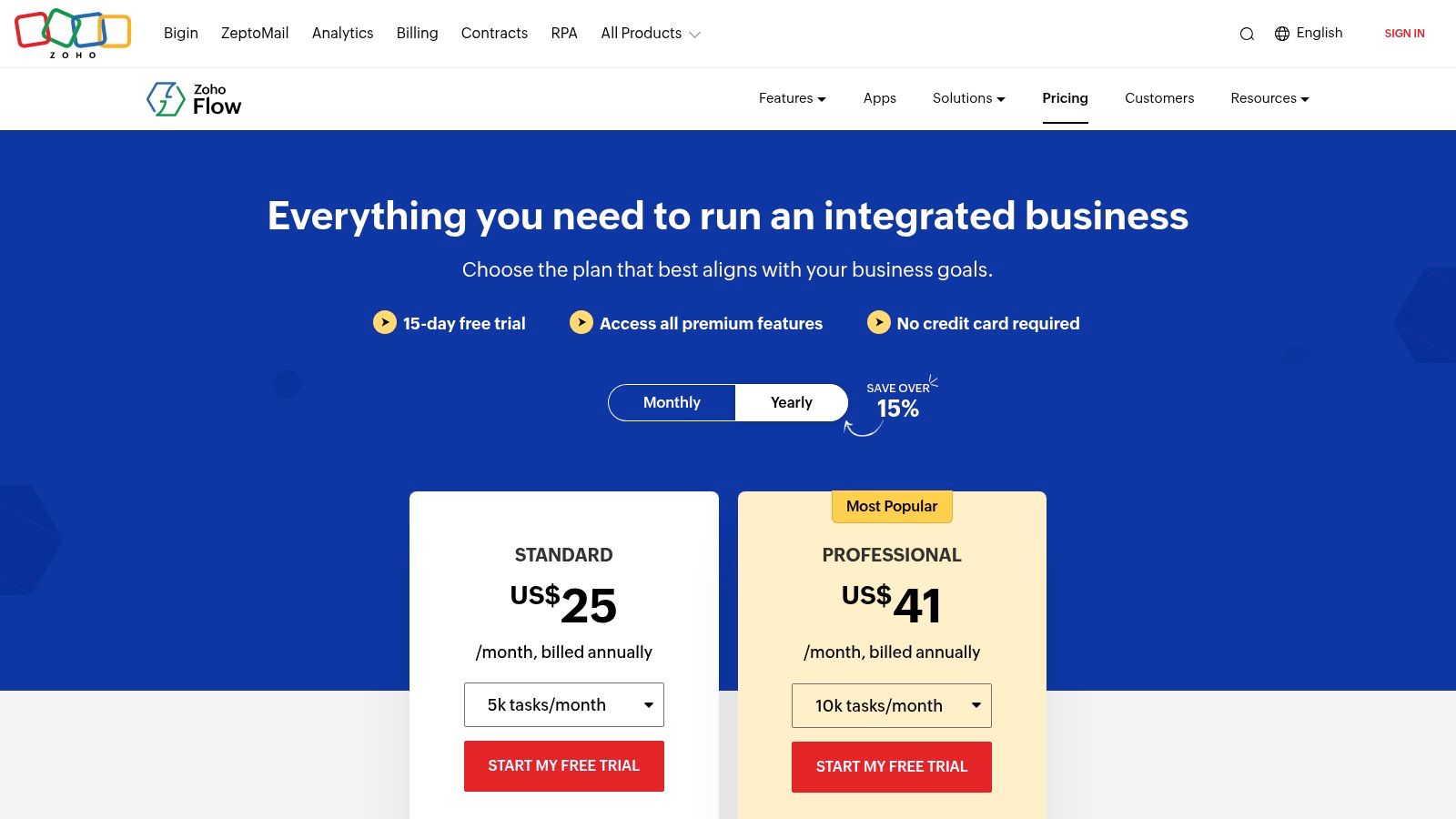
Zoho Flow’s visual builder, called the Flow Editor, lets you construct workflows by dragging and dropping triggers and actions. It supports logic elements like branching and custom functions, enabling more tailored automations. A key differentiator is its on-premise integration agent available on higher tiers, which allows you to securely connect with internal databases and applications behind a firewall, a feature not commonly found in other cloud-based tools.
Key Features and Considerations
- Best For: Organizations deeply embedded in the Zoho ecosystem seeking to automate cross-app workflows with predictable pricing.
- Pricing: Offers a free plan. Paid plans start at $10 per month (billed annually) for a set number of tasks, with all paid plans including unlimited flows.
- Pros: Exceptional native integration with the Zoho suite. The task-based pricing is predictable and scalable, and higher tiers offer unique features like an on-premise agent.
- Cons: The third-party app library is less extensive than those of larger competitors. Its primary value is unlocked when you are already a Zoho customer.
If your company runs on Zoho, this platform is an obvious choice for creating sophisticated automations without stepping outside your primary software suite. Learn more at Zoho Flow.
11. AWS Amazon AppFlow
AWS Amazon AppFlow is a highly specialized Zapier alternative designed for organizations deeply embedded in the Amazon Web Services ecosystem. It is a fully managed data integration service that automates the flow of data between SaaS applications (like Salesforce, Zendesk, and Slack) and AWS services such as Amazon S3 and Redshift. It excels at secure, high-volume data transfers for analytics, data warehousing, and backup purposes.
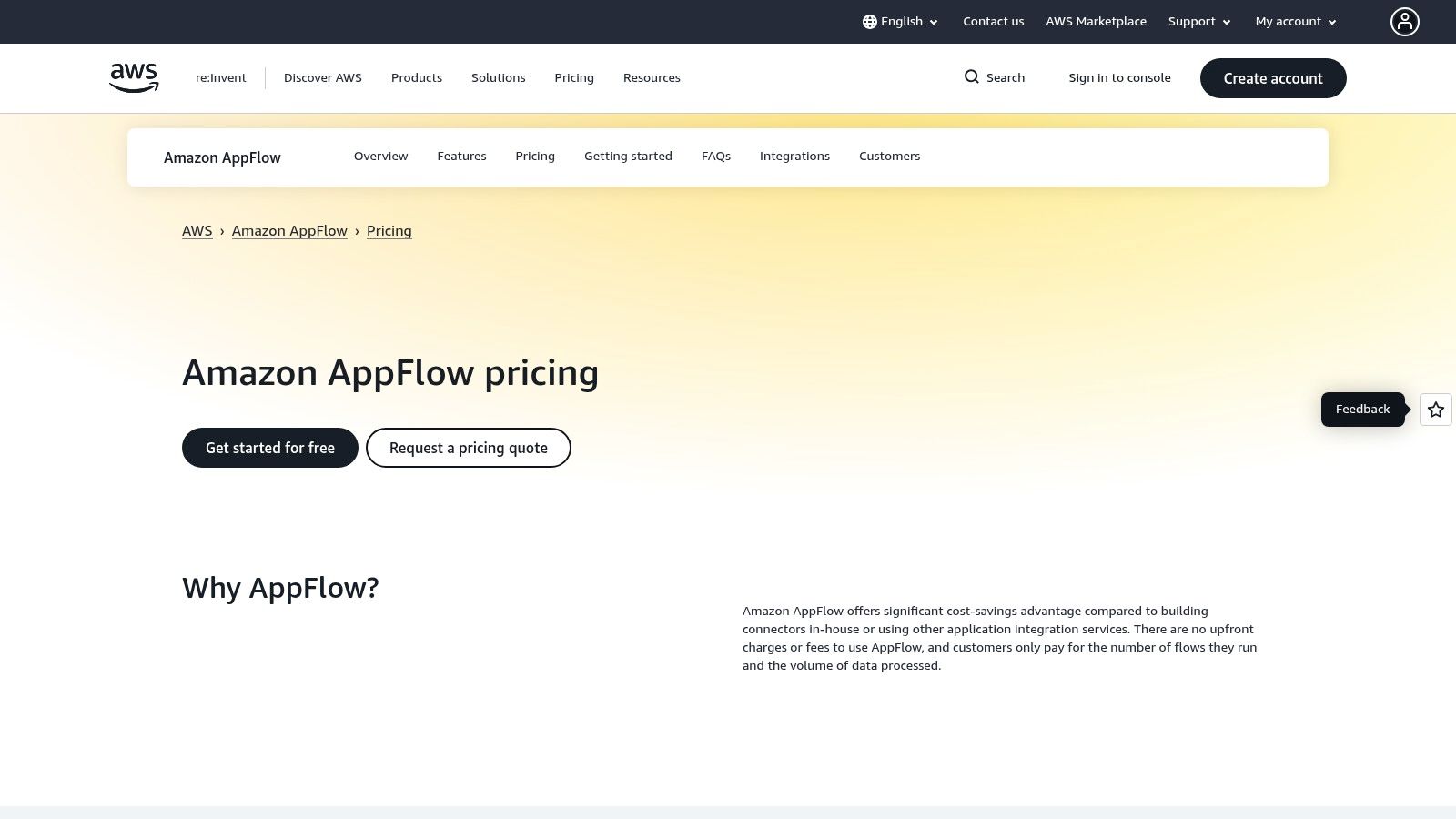
Unlike general-purpose automation tools, AppFlow is not a visual workflow builder for complex logic. Instead, its strength lies in its ability to move large datasets reliably and securely. It supports transfers of up to 100 GB per flow and leverages AWS PrivateLink for private connectivity, making it an excellent choice for enterprises with strict data security and compliance requirements.
Key Features and Considerations
- Best For: Companies using AWS for data analytics and storage that need to automate large-scale data ingestion from SaaS platforms.
- Pricing: Follows a pay-as-you-go model based on the number of flow runs and the volume of data processed. This starts with a free tier.
- Pros: Native integration with AWS services is seamless and secure. It is built for scalability and enterprise-grade security, with low entry costs for periodic data transfers.
- Cons: It’s more of a data transfer service than a comprehensive automation platform. It requires an AWS account and some familiarity with the AWS environment, making the learning curve steeper for non-technical users.
12. Workato
Workato positions itself as a powerful, enterprise-grade iPaaS (Integration Platform as a Service) designed for organizations that need to implement complex, wall-to-wall automation programs. Unlike many simpler Zapier alternatives, Workato is built to handle cross-departmental workflows that demand robust governance, advanced security, and connectivity with on-premise systems. Its focus is on enabling large-scale, mission-critical automations rather than simple, individual tasks.
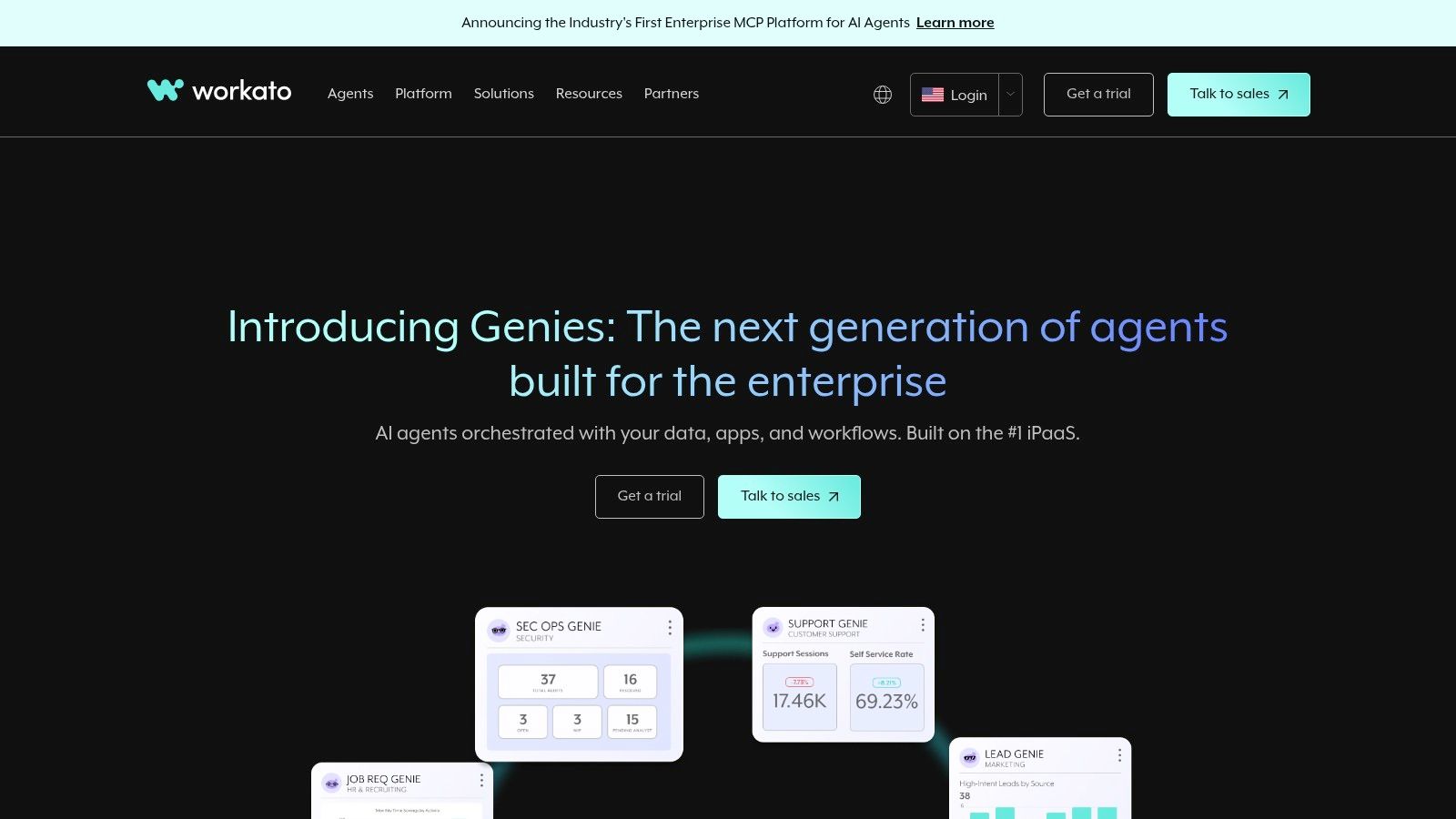
The platform combines a low-code/no-code interface with the power to manage the entire automation lifecycle, from development to deployment and monitoring. With high-volume recipe options and a vast library of enterprise-focused connectors, it is engineered to support the sophisticated integration needs of large businesses, making it a go-to choice for IT departments and dedicated automation teams.
Key Features and Considerations
- Best For: Large enterprises requiring a scalable, secure, and governable automation platform with on-premise integration capabilities.
- Pricing: Custom pricing only, available through a sales-led process. It typically involves a platform fee combined with metered usage, resulting in a higher total cost than SMB-focused tools.
- Pros: Exceptional governance, security features, and strong on-premise connectivity. It is perfectly suited for managing comprehensive automation programs across an entire organization.
- Cons: The lack of public pricing and the mandatory sales process make it inaccessible for smaller teams. Its overall cost is significantly higher than most alternatives.
For large organizations looking for a centralized and highly controlled automation solution, Workato provides the necessary tools and support. Learn more at Workato’s official website.
Top 12 Zapier Alternatives — Quick Comparison
| Product | Core features | UX / Quality | Pricing & Value | Target audience | Unique selling point |
|---|---|---|---|---|---|
| Sagekit 🏆 | ✨ NL→multi‑step workflows; visual canvas; connectors (Slack, Gmail, Sheets, Notion); schedule/run | ★★★★☆ — 2‑min setup, reviewable AI builds | 💰 Free (100–200 runs) → Pro $19 (1k) → Growth $49 (5k) → Enterprise | 👥 Individuals, SMBs, sales & ops teams, founders | ✨ Natural‑language no‑code creation; unlimited workflows & actions |
| Make (Integromat) | Visual drag‑and‑drop canvas; routers, filters, variables; 2,000+ apps | ★★★★☆ — deep logs & replay for debugging | 💰 Credit‑based billing; mid‑range cost | 👥 Power users & teams needing complex branching | ✨ Advanced routing, granular execution controls |
| n8n | Open‑source; self‑host or cloud; custom nodes; execution‑based pricing | ★★★☆☆ — extensible but more technical | 💰 Execution‑based pricing; generous self‑host options | 👥 Technical teams & self‑hosters | ✨ Extensible open‑source with custom node support |
| IFTTT | Applet model for triggers/actions; consumer & IoT focus | ★★★☆☆ — easiest for simple automations | 💰 Free/Pro tiers; broad device coverage | 👥 Consumers & smart‑home users | ✨ Wide device/service coverage; mobile app library |
| Microsoft Power Automate | Cloud flows, desktop RPA, Dataverse & M365 connectors | ★★★★☆ — enterprise governance; complex licensing | 💰 Per‑user / per‑bot + pay‑as‑you‑go | 👥 Enterprises using Microsoft 365/Azure | ✨ Deep M365/Azure integration & RPA capabilities |
| Pipedream | Inline code steps (Node/Python/Go/Bash); 2,900+ apps; package access | ★★★★☆ — developer‑friendly, powerful | 💰 Compute/credits‑based; favors API/compute workflows | 👥 Developers & API teams | ✨ Code + package ecosystem for custom logic |
| Integrately | 1‑click ready automations; 1,400+ apps; webhooks & scheduling | ★★★☆☆ — very quick to launch simple flows | 💰 Budget‑friendly; clear task allowances | 👥 SMBs seeking fast, low‑cost automations | ✨ One‑click automations + accessible support |
| Pabbly Connect | Unlimited workflows (offers); prebuilt automations & tutorials | ★★★☆☆ — value‑focused, less polished UX | 💰 Aggressive/promotional pricing; check fair‑use | 👥 SMBs needing high‑volume tasks | ✨ High‑volume pricing & bundled app deals |
| Albato | Transactions model (actions counted); embedded edition for vendors | ★★★☆☆ — competitive entry price | 💰 Transactions‑based; triggers free; overage pricing | 👥 SaaS vendors & SMBs | ✨ Albato Embedded for in‑product integrations |
| Zoho Flow | Task‑based pricing; on‑prem agent; unlimited flows on paid plans | ★★★☆☆ — best value inside Zoho ecosystem | 💰 Predictable task bundles; Pro features | 👥 Zoho customers & SMBs | ✨ Tight Zoho suite & on‑prem integration options |
| AWS AppFlow | Managed SaaS→AWS transfers; high‑volume & PrivateLink support | ★★★★☆ — scalable, secure for data pipelines | 💰 Pay‑as‑you‑go by runs & data volume | 👥 AWS analytics & data engineering teams | ✨ Native AWS destinations (S3/Redshift) & enterprise networking |
| Workato | Enterprise iPaaS with governance, on‑prem connectivity | ★★★★☆ — enterprise‑grade, partner ecosystem | 💰 Sales‑led pricing; typically higher TCO | 👥 Large enterprises & IT/automation programs | ✨ Strong governance, lifecycle & on‑prem support |
Choosing the Right Automation Engine for Your Team
Navigating the world of automation can feel overwhelming, but as we’ve explored, the landscape is rich with powerful and diverse Zapier alternatives. The key takeaway is that there is no single “best” platform; the ideal choice is deeply personal and depends entirely on your unique combination of needs, technical comfort level, and budget.
The journey from manual, repetitive tasks to streamlined, automated efficiency begins with a clear understanding of your goals. Are you a solopreneur looking to connect a few key apps with a simple, cost-effective tool like IFTTT or Integrately? Or are you part of a larger enterprise needing the robust, security-focused power of a platform like Workato or Microsoft Power Automate? Your answer will significantly narrow down the options.
How to Make Your Final Decision
To select the right automation engine, start by mapping out one to three of your most time-consuming manual workflows. Think about the specific applications involved, the complexity of the logic required (e.g., conditional steps, data formatting), and the volume of tasks you anticipate running each month. This exercise will serve as your benchmark for evaluation.
Consider these critical factors as you compare your top contenders:
- Ease of Use vs. Power: A visually-driven, intuitive interface like Make’s is fantastic for complex, multi-step workflows without code. In contrast, if you’re a developer who wants ultimate control, the code-first environments of Pipedream or the self-hosting flexibility of n8n will be far more appealing. For those who want to skip the learning curve altogether, an AI-powered tool like Sagekit offers the simplest path from description to deployment.
- Pricing and Scalability: Don’t just look at the entry-level price. Scrutinize the task limits, the number of included connections, and how costs scale as your usage grows. Pabbly Connect offers a compelling lifetime deal for predictable costs, while free tiers from n8n and Make allow you to experiment without financial commitment.
- App Ecosystem: The most powerful automation tool is useless if it doesn’t connect to the software you use every day. Verify that your critical apps are supported and check the depth of their integrations. For example, if your team lives in Notion, ensure your chosen tool can properly trigger and update databases to streamline project management workflows effectively.
Your Next Steps to Automation Mastery
The best way to find your perfect fit is to get hands-on. Nearly every tool on this list offers a free trial or a generous free plan. Pick two or three platforms that seem promising and attempt to build one of your benchmark workflows on each. This practical test will reveal more than any feature comparison chart ever could.
Ultimately, the goal is to find a tool that empowers you, not one that adds another layer of complexity. The right automation engine will fade into the background, working silently to save you time, reduce errors, and unlock new potential for your business. It’s an investment that pays dividends in your most valuable resource: focus.
Ready to skip the complex builders and visual canvases? If you want to create powerful automations just by describing them in plain English, give Sagekit a try. We built Sagekit to be the fastest and most intuitive way to automate your work, turning your ideas into active workflows in seconds.