12 Best Power Automate Alternatives for 2025
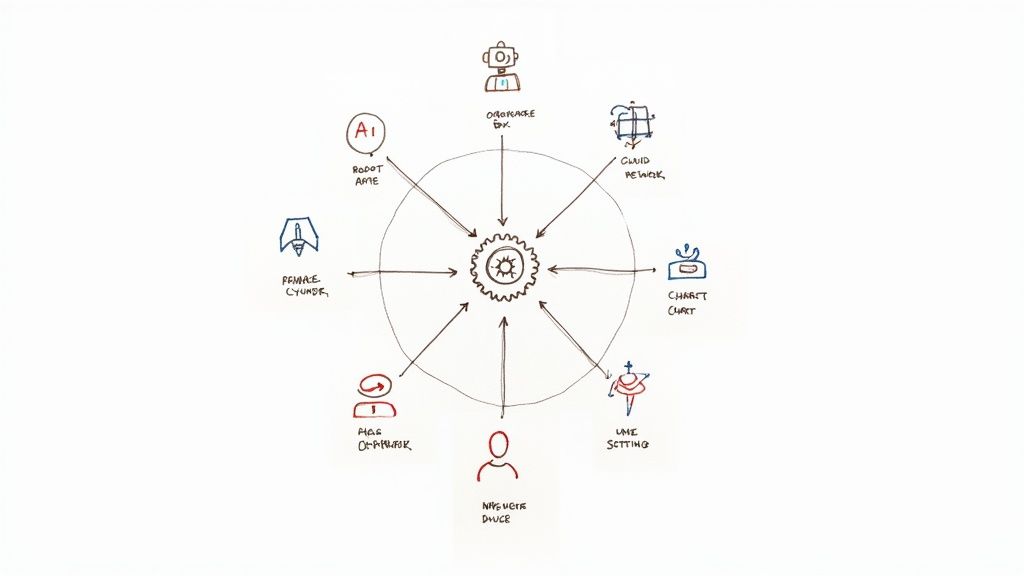
Microsoft Power Automate is a robust tool, but its deep integration with the Microsoft ecosystem and complex licensing can be limiting. Many businesses and individual professionals are seeking more flexible, intuitive, or cost-effective Power Automate alternatives. Whether you need an AI-driven solution that builds workflows from plain English, a platform with a vast app library, or an open-source option you can self-host, the right tool can unlock significant productivity gains.
This guide explores 12 top alternatives, breaking down their ideal use cases, unique features, and practical limitations to help you choose the perfect fit for your team’s automation needs. Each profile includes a detailed analysis, screenshots, and direct links so you can evaluate the platforms efficiently. We will cover everything from simple, no-code solutions for startups to enterprise-grade platforms designed for complex integrations.
As you explore options beyond Microsoft’s ecosystem, resources dedicated to compiling software alternatives can provide valuable insights. For a broader look at various software categories, you might find a comprehensive guide to automation tool alternatives useful for comparison. Our focus here is to provide a detailed, hands-on perspective on the best workflow automation tools available today, so you can move past analysis and start implementing a solution that works for you.
1. Zapier
Zapier stands as a titan in the no-code automation space, making it one of the most prominent Power Automate alternatives available. It excels at connecting a staggering number of web applications, currently over 7,000, allowing users to create automated workflows known as “Zaps” with an intuitive, visual editor. This platform is ideal for businesses that operate outside the Microsoft ecosystem and need a flexible, app-agnostic solution.
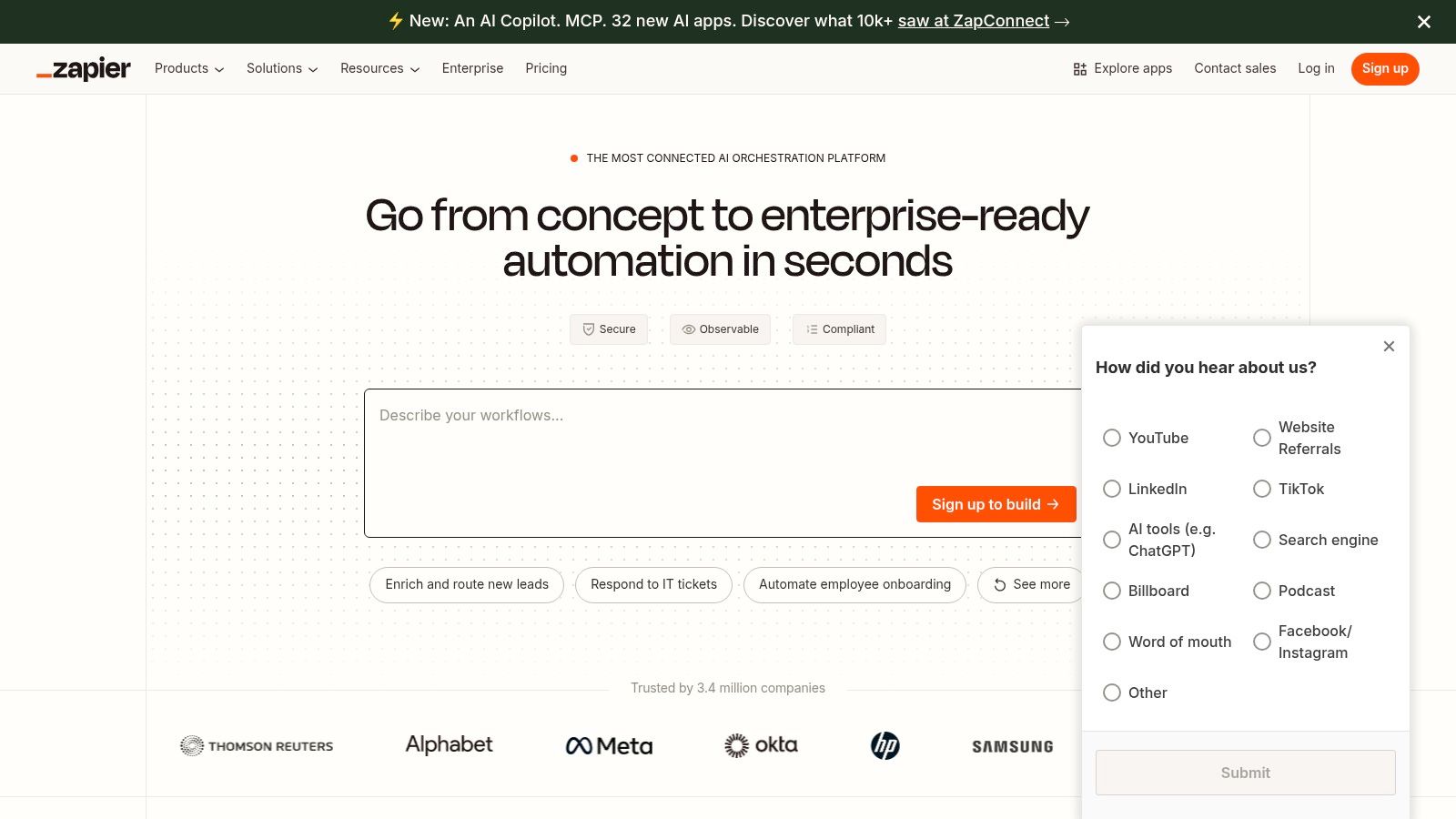
Unlike some competitors, Zapier offers unlimited Zaps on all plans and doesn’t count built-in logic steps like Filters or Paths against your task usage. This encourages building more intelligent, multi-step automations without immediately hitting plan limits. For those looking into more advanced capabilities, an optional AI Agents add-on provides access to agentic workflows.
Key Details & Considerations
- Best For: SMBs and enterprises needing a reliable, scalable, and easy-to-use platform to connect a diverse SaaS stack.
- Pricing: Offers a free forever plan with limitations. Paid plans start at $19.99/month (billed annually) and scale based on task volume and advanced features.
- Pros: Massive app library, fast setup, strong reliability, and transparent usage-based pricing.
- Cons: Costs can escalate significantly at high task volumes, and the recent security incident necessitates careful permission management.
2. Make (formerly Integromat)
Make has carved out a niche as a powerful, visually-driven Power Automate alternative, favored by makers and developers who need granular control over their workflows. Its unique “scenario” builder allows users to drag-and-drop independent modules, connect them, and visually map out complex, multi-path logic with routers and filters. This approach provides a level of precision that is often more intuitive for handling intricate data transformations compared to other platforms.
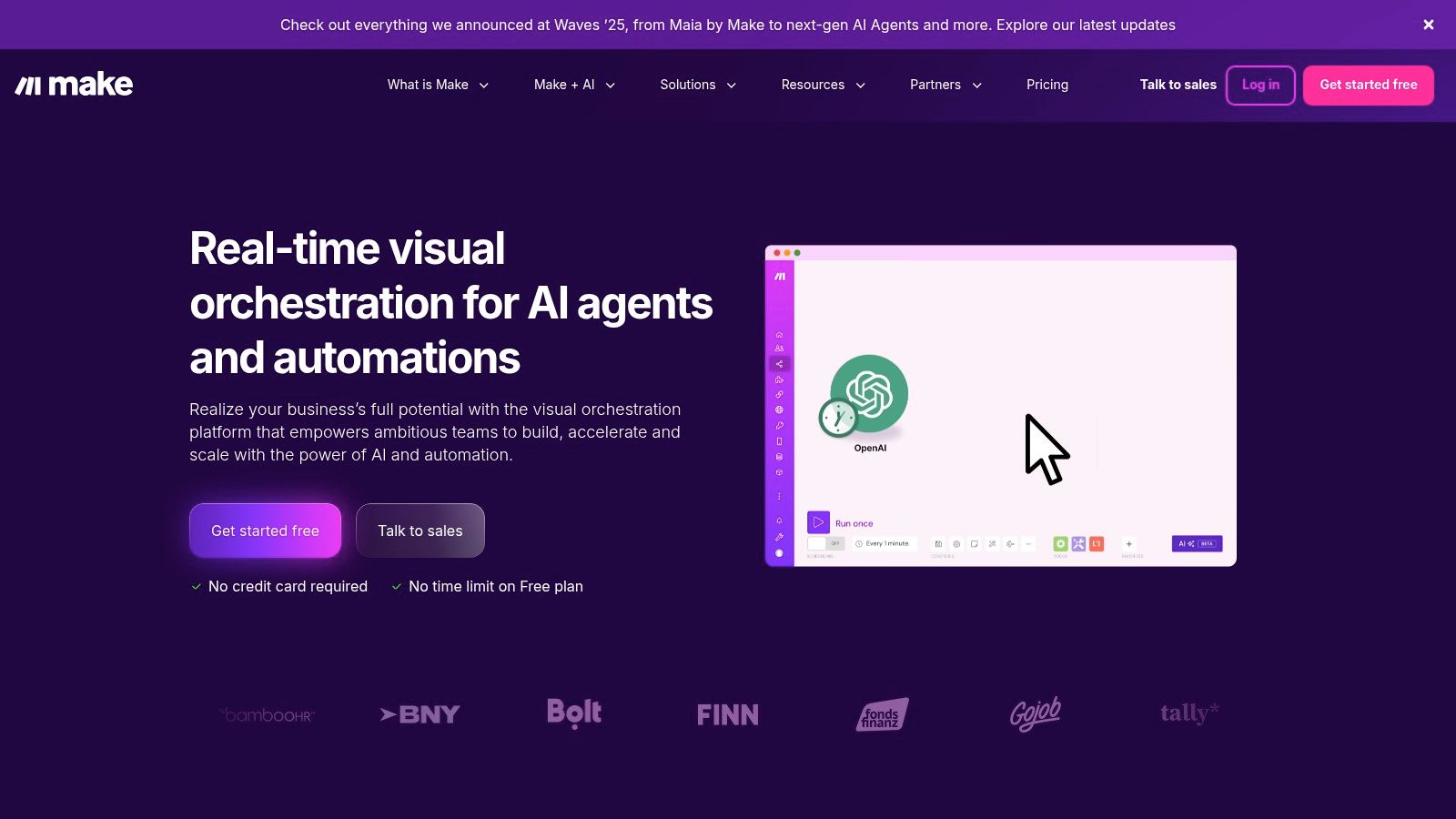
The platform supports over 2,000 apps and offers direct API access, making it highly extensible. For those looking to build an AI-powered marketing team with no code, platforms like Make (formerly Integromat) offer the building blocks to connect various AI tools seamlessly.
Key Details & Considerations
- Best For: Teams and individuals who require complex, multi-branch data flows and fine-grained control over workflow execution.
- Pricing: Features a free forever plan. Paid plans are credits-based, starting from $9/month (billed annually) for 10,000 operations.
- Pros: Competitive pricing for low-to-medium usage, powerful visual editor for complex logic, and clear usage meters.
- Cons: The credit-based system can be confusing for new users, and high-frequency scenarios can become costly.
3. Sagekit
Sagekit positions itself as a uniquely intuitive AI-powered automation platform, making it a powerful and accessible Power Automate alternative for non-technical users. Its core differentiator is the ability to create complex, multi-step workflows using simple, natural language prompts. Instead of dragging and dropping connectors or writing scripts, users simply describe the task they want to automate in plain English, and Sagekit translates it into a functional workflow. This approach significantly lowers the barrier to entry for professionals who lack the time or technical expertise for more complex tools.
The platform excels at streamlining common but time-consuming business activities. For example, a sales professional could instruct Sagekit to “parse all inbound emails with ‘new lead’ in the subject, extract the contact details, and add them as a new row in a Google Sheet.” Sagekit’s visual canvas dynamically illustrates the workflow as it’s being built, providing immediate clarity and confidence in the automation being created.
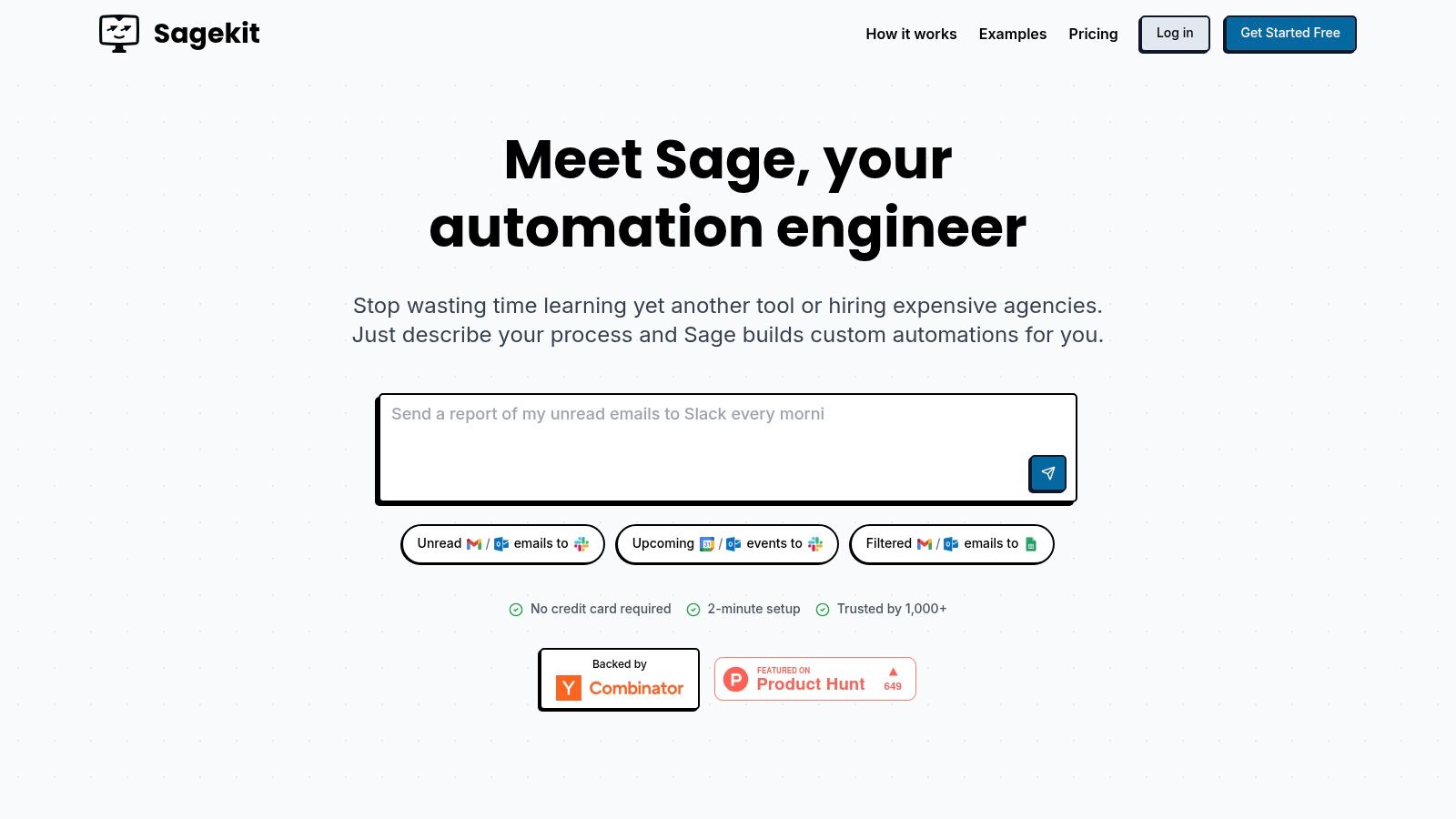
Key Features and Use Cases
- Natural Language Automation: The standout feature is its AI-driven engine that interprets plain English commands to build automations. This eliminates the steep learning curve associated with traditional automation builders.
- Visual Workflow Canvas: As you describe your task, a visual representation of the automation is built in real-time. This allows for easy verification and modification of the workflow before running it.
- Broad App Integration: Sagekit seamlessly connects with essential business tools like Slack, Google Workspace (Sheets, Gmail), and Notion, enabling cross-platform task management.
- Real-World Applications: Ideal for automating tasks like summarizing starred emails into a daily digest, posting meeting briefs to a specific Slack channel, or organizing customer feedback from various sources into a centralized database.
Pricing and Onboarding
Sagekit offers a flexible pricing structure designed to scale with user needs. A generous free plan is available for individuals to get started, with paid Pro and Growth plans offering higher run limits and advanced features for power users and teams. Enterprise-level plans provide white-glove support and custom solutions. The onboarding process is remarkably fast, taking just two minutes to set up without requiring a credit card.
Why It’s a Top Alternative
Sagekit stands out by offering the power of custom automation without the complexity or cost of hiring a developer. It’s the ideal choice for solopreneurs, small teams, and professionals across sales, marketing, and operations who need to reclaim hours from repetitive administrative work.
- Pros: Extremely easy to use with natural language commands; rapid two-minute setup; strong free plan available.
- Cons: Run limits on lower-tier plans can be restrictive for high-volume users; highly complex, niche automations may require refinement beyond the initial prompt.
Website: https://sagekit.com
4. n8n
n8n presents a unique proposition among Power Automate alternatives by offering both a cloud-based and a self-hosted, open-source platform. This dual approach caters to a wide audience, from developers who desire complete data control and customization to businesses looking for a managed cloud solution. Its strength lies in its flexibility and developer-friendly environment, allowing for complex, multi-step workflows without the per-step task counting seen in many other tools.
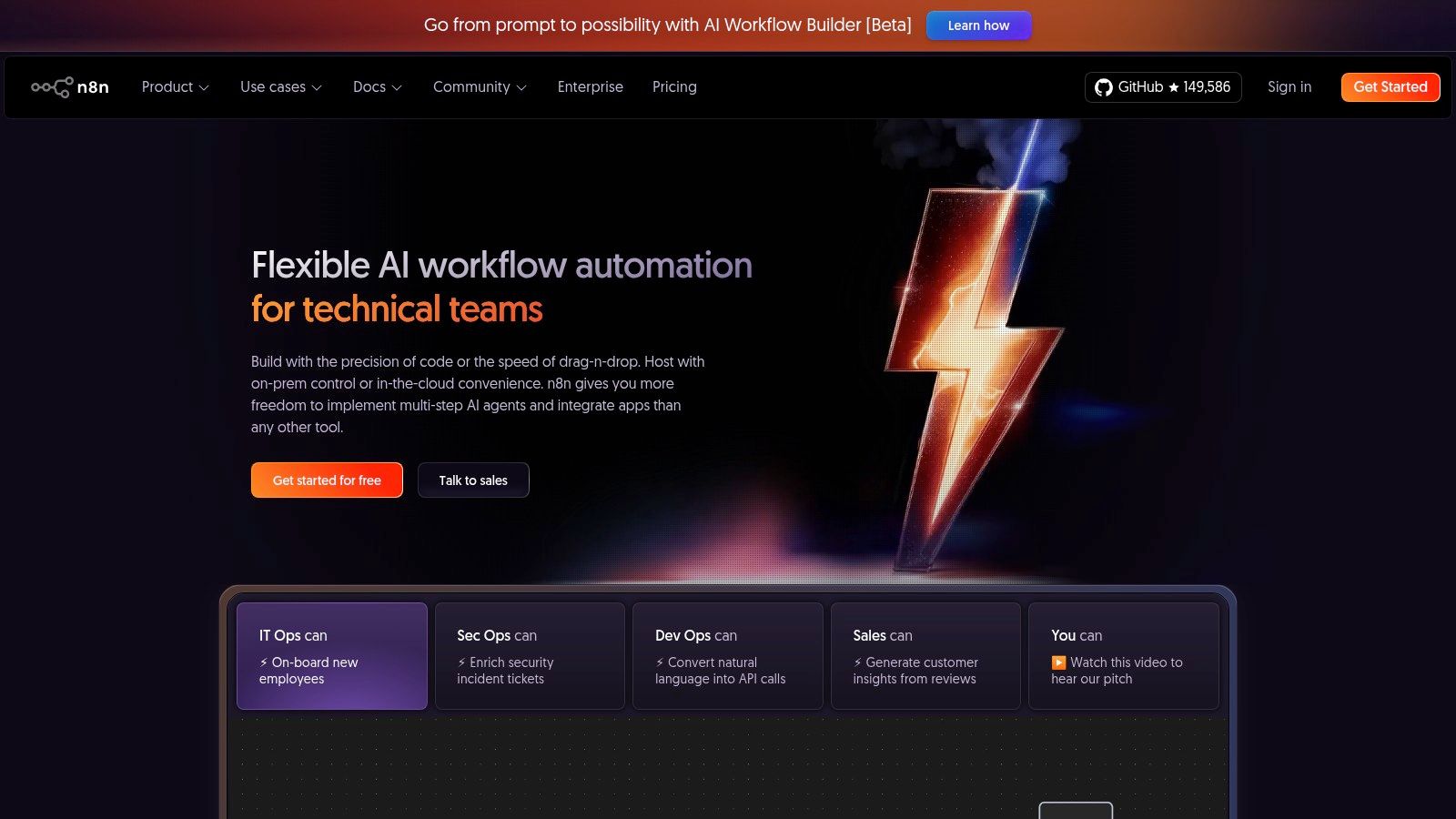
The platform is designed to be highly extensible, with the ability to create custom nodes, making it a powerful choice for technical teams needing to integrate bespoke systems. Unlike platforms that limit users or workflows, n8n allows for unlimited use on all its plans, with cloud pricing tied directly to the number of executions. This transparent model helps organizations understand exactly how to scale their automation efforts. To grasp the fundamentals of this approach, you can learn more about what workflow automation is and how different models compare.
Key Details & Considerations
- Best For: Technical teams, developers, and security-conscious businesses needing full control over their data and automation logic.
- Pricing: A free self-hosted Community Edition is available. Cloud plans start at €20/month, based on execution volume.
- Pros: Powerful free self-hosted option gives complete control, highly customizable for developers, and transparent execution-based cloud pricing.
- Cons: Self-hosting requires dedicated infrastructure and DevOps resources, and cloud execution costs can become significant at very high volumes.
5. Workato
Workato positions itself as an enterprise-grade Integration Platform as a Service (iPaaS), making it a powerful Power Automate alternative for organizations with complex, mission-critical needs. It is designed to handle sophisticated, high-volume automations across departments, with a strong focus on security, governance, and observability. The platform is best suited for IT-led initiatives where robust administrative controls and compliance are paramount.
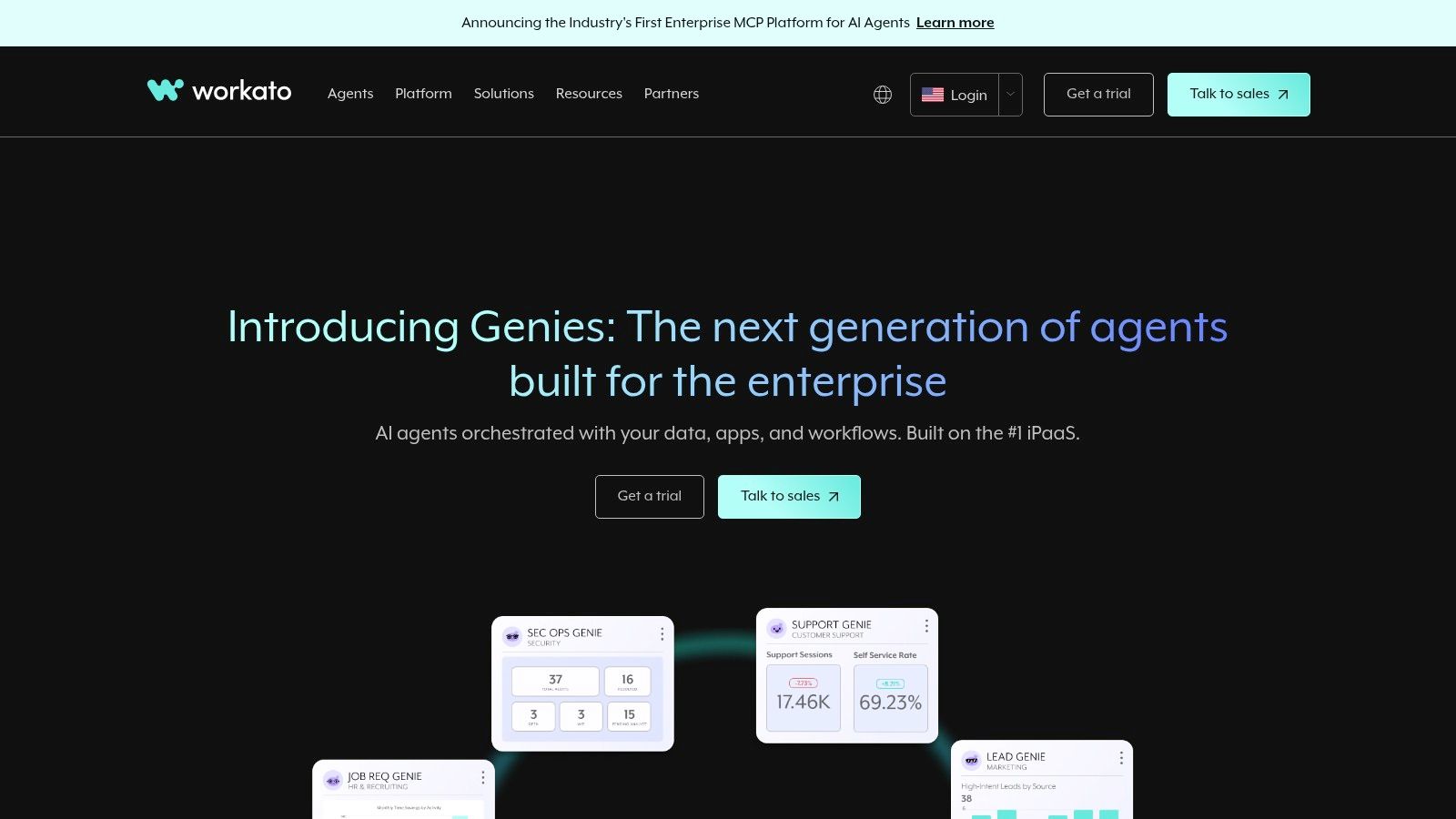
Unlike many simpler tools, Workato provides a comprehensive suite of modules integrated into one platform, enabling everything from straightforward app connections to complex process automation and API management. This unified approach supports large-scale digital transformation projects, allowing businesses to build, deploy, and manage automations with enterprise-level control. For more information, visit the official Workato website.
Key Details & Considerations
- Best For: Large enterprises and IT teams requiring a secure, scalable, and governable platform for cross-departmental automation.
- Pricing: Custom pricing requires direct sales engagement. It follows a usage-based model based on platform editions and transaction volume.
- Pros: Strong administrative and compliance features, scales well for sophisticated workflows, and offers a rich set of integrated product modules.
- Cons: Higher total cost of ownership and a steeper learning curve for business users compared to lighter, no-code focused tools.
6. Tray.io (Tray Platform)
Tray.io positions itself as a low-code iPaaS (Integration Platform as a Service) powerhouse, making it a compelling enterprise-grade alternative to Power Automate. It excels in complex, departmental, and even company-wide automation challenges with its highly scalable architecture and robust developer tools. The platform is not just for internal workflows; it also offers embedded integration options for SaaS companies to build out their own customer-facing marketplaces.
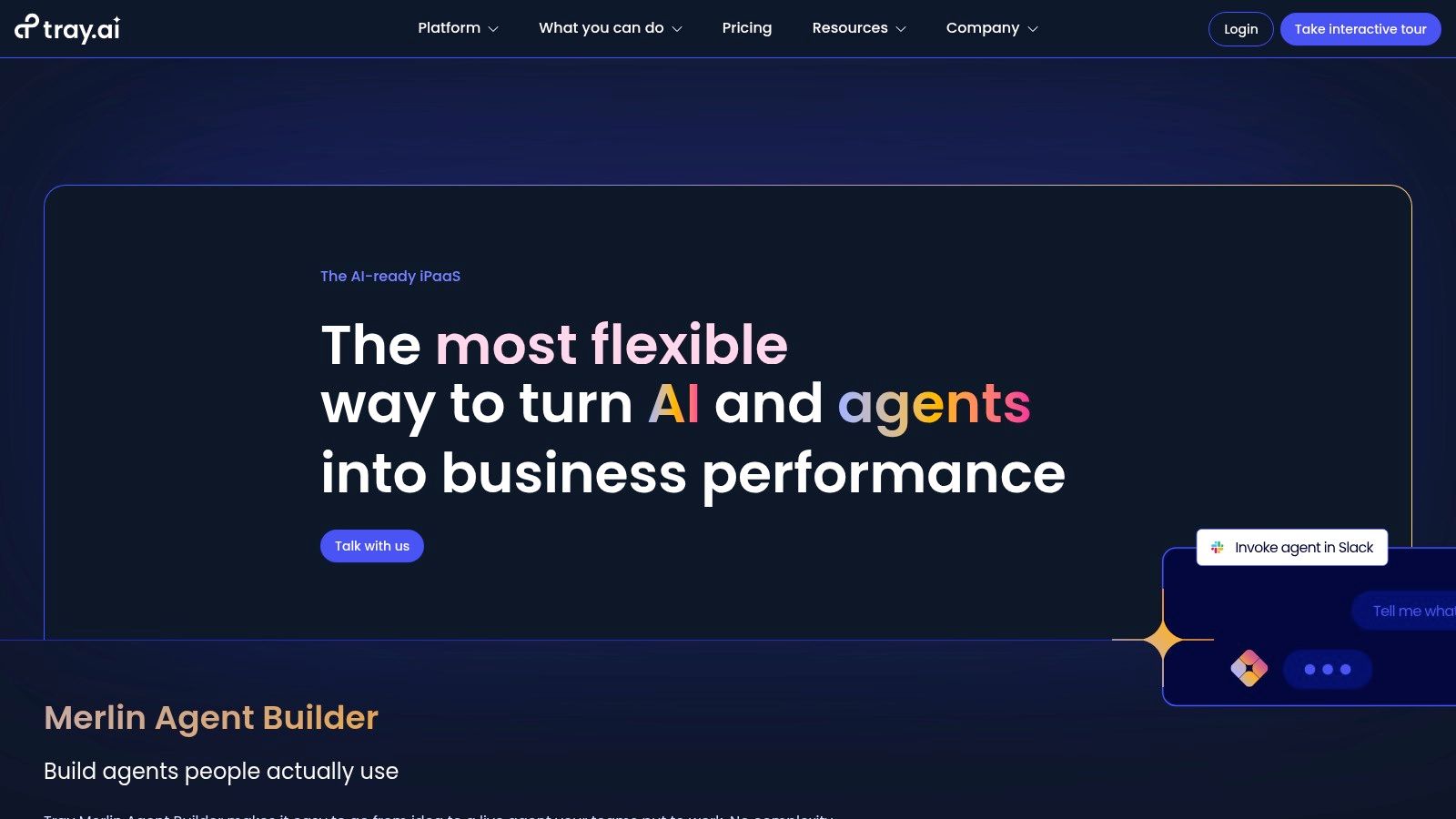
With over 600 pre-built connectors and extensive API access, Tray.io is designed for both business users and technical teams. Its newer Merlin Agent Builder introduces AI-powered automation, allowing users to deploy intelligent agents across multiple channels with built-in guardrails. This focus on both sophisticated integration and AI makes it a forward-looking choice for businesses seeking to future-proof their automation strategy. You can explore its features at tray.io.
Key Details & Considerations
- Best For: Enterprise teams, developers, and SaaS companies needing a scalable, API-first platform with advanced security and embedded integration capabilities.
- Pricing: Does not offer public pricing. Plans are usage-based and require a sales quote, with add-ons available for features like HIPAA compliance and SSO.
- Pros: Developer-friendly with an SDK and Connector Builder, enterprise-grade security controls, and strong support for creating embedded SaaS marketplace integrations.
- Cons: Pricing is not transparent and generally higher than SMB-focused tools, making it less accessible for smaller businesses or simple use cases.
7. Pabbly Connect
Pabbly Connect carves out a niche as a highly cost-effective Power Automate alternative, particularly appealing to SMBs, solopreneurs, and agencies with high task volume needs. It stands out by offering generous task allowances and forgoing per-workflow pricing, instead focusing on a single, task-based monthly quota. This model simplifies cost prediction and encourages building as many automations as needed without worrying about individual workflow limits.
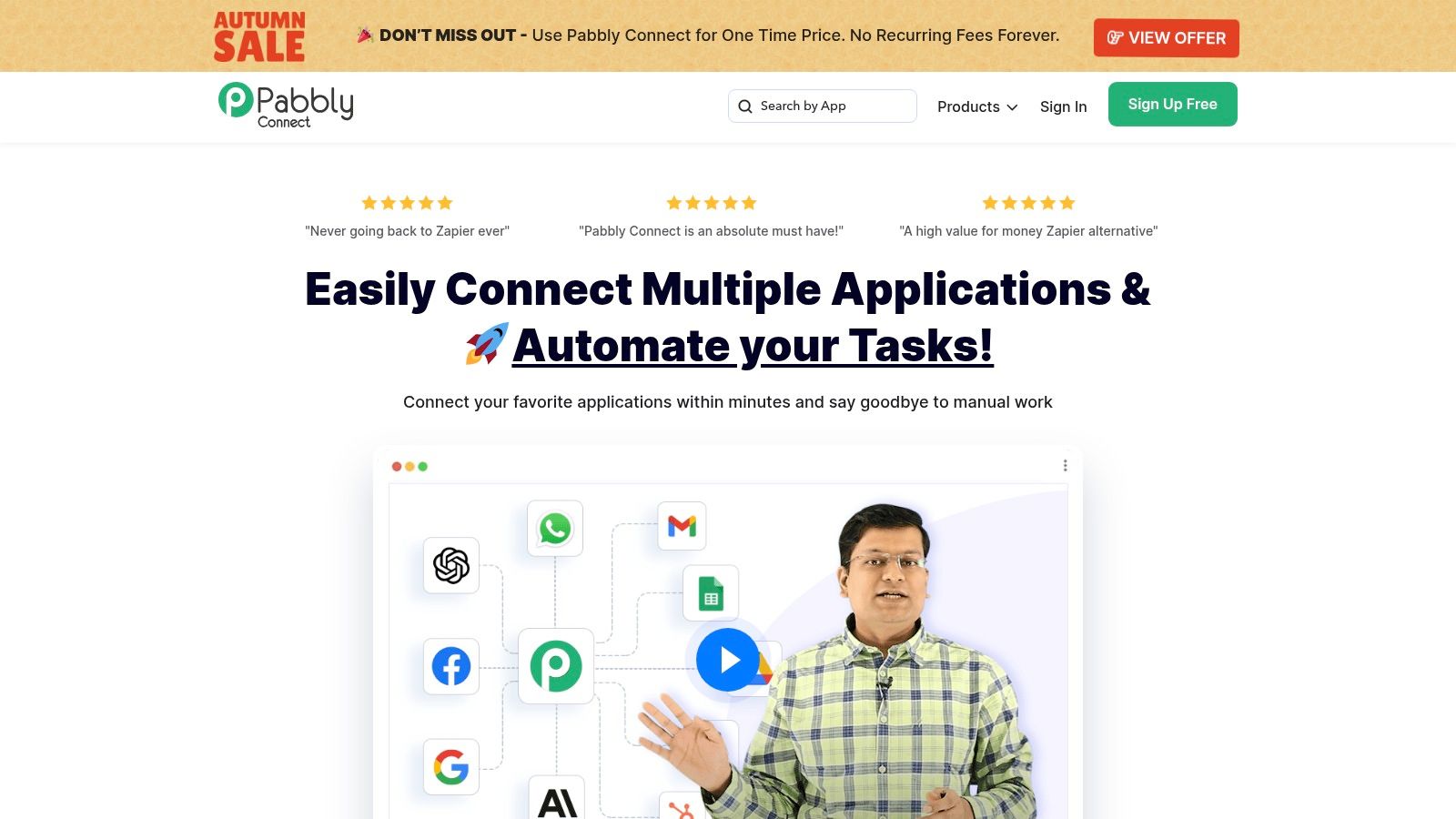
The platform is known for its frequent and aggressive lifetime deals, which can offer an unparalleled return on investment for users who get in early. While its app library is smaller than titans like Zapier, it covers most essential business tools and is continuously expanding. The straightforward, trigger-and-action interface makes it simple for users to set up multi-step workflows with conditional logic, formatters, and scheduling without a steep learning curve.
Key Details & Considerations
- Best For: Small to medium-sized businesses and marketing agencies looking for a high-volume, budget-friendly automation tool.
- Pricing: Offers various tiered monthly plans starting from a low price point. Infamous for its valuable one-time-purchase lifetime deals.
- Pros: Very competitive pricing for high-volume usage, simple to learn and set up quickly, and attractive one-time purchase lifetime offers.
- Cons: Smaller integration catalog compared to market leaders and a less extensive support ecosystem than enterprise-focused platforms.
8. UiPath
UiPath is a heavyweight in the automation world, best known for its powerful Robotic Process Automation (RPA) capabilities. As a Power Automate alternative, it excels where others struggle, particularly in automating legacy systems, desktop applications, and complex UI-based tasks. It goes beyond simple API connections to mimic human actions on a computer, making it ideal for organizations with entrenched, non-cloud native software.
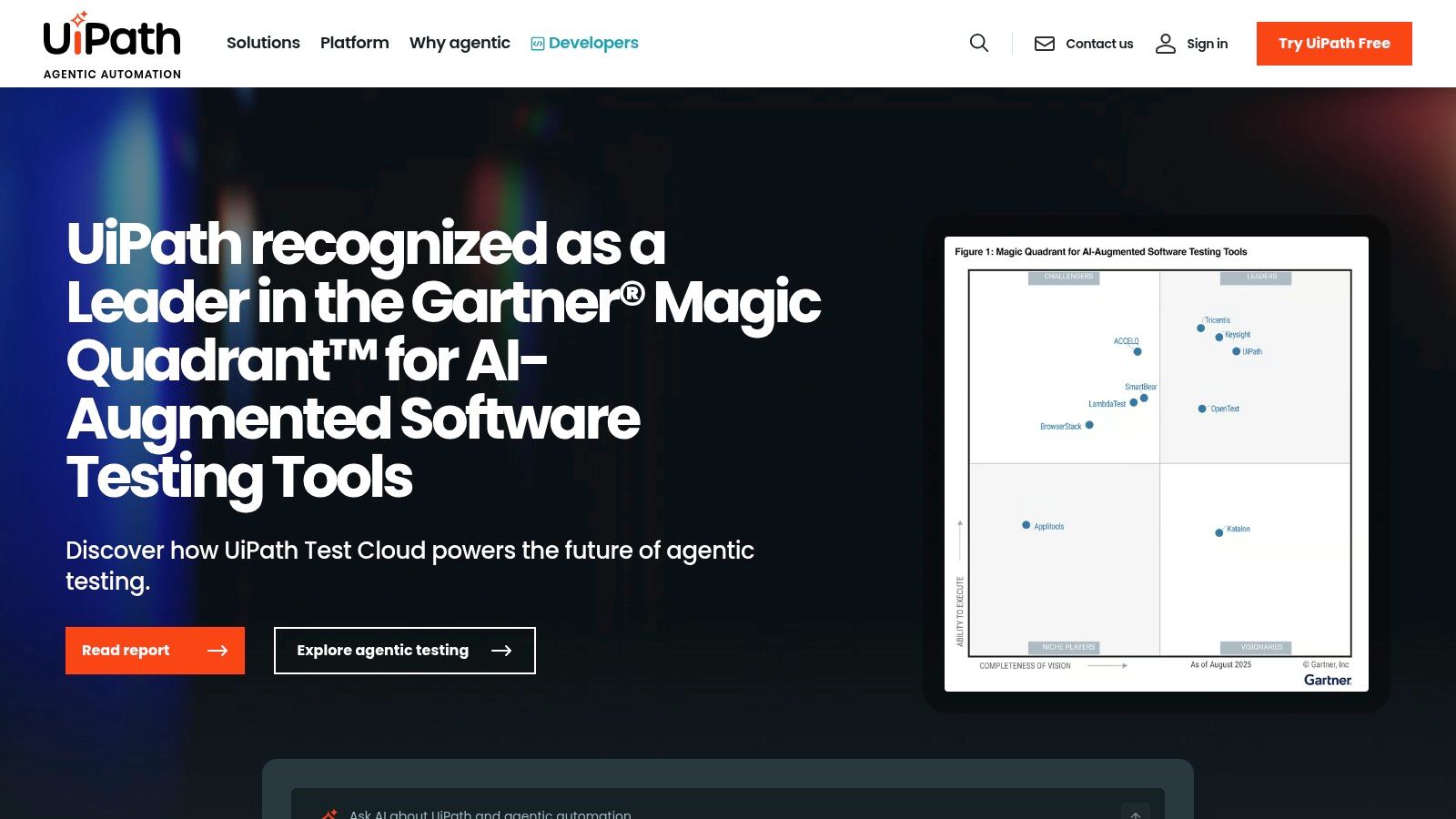
The UiPath Automation Cloud platform brings this enterprise-grade power to a more accessible SaaS model, complete with a 60-day free trial and direct online purchase options. While its primary strength is in creating software “robots” for unattended automation, its ecosystem includes process mining, AI, and comprehensive orchestration tools. This makes it a go-to choice for large-scale, mission-critical automation initiatives that require strong governance and management.
Key Details & Considerations
- Best For: Enterprises and regulated industries needing to automate complex, UI-driven processes across legacy and modern applications.
- Pricing: Offers a free trial and various packages tailored for developers, teams, and unattended robots. Pricing is bundle-based and requires careful scoping.
- Pros: Unmatched RPA and desktop automation capabilities, a large marketplace and extensive training resources, and powerful enterprise management tools.
- Cons: Can be more complex to set up than pure iPaaS tools and the pricing structure can be intricate depending on specific needs.
9. MuleSoft Composer for Salesforce
MuleSoft Composer for Salesforce is a clicks-not-code integration tool designed for organizations deeply embedded within the Salesforce ecosystem. It provides a native experience directly within the Salesforce UI, allowing admins and citizen developers to build automations and data integrations without leaving their primary work environment. This makes it a powerful Power Automate alternative for businesses that prioritize Salesforce as their central source of truth.
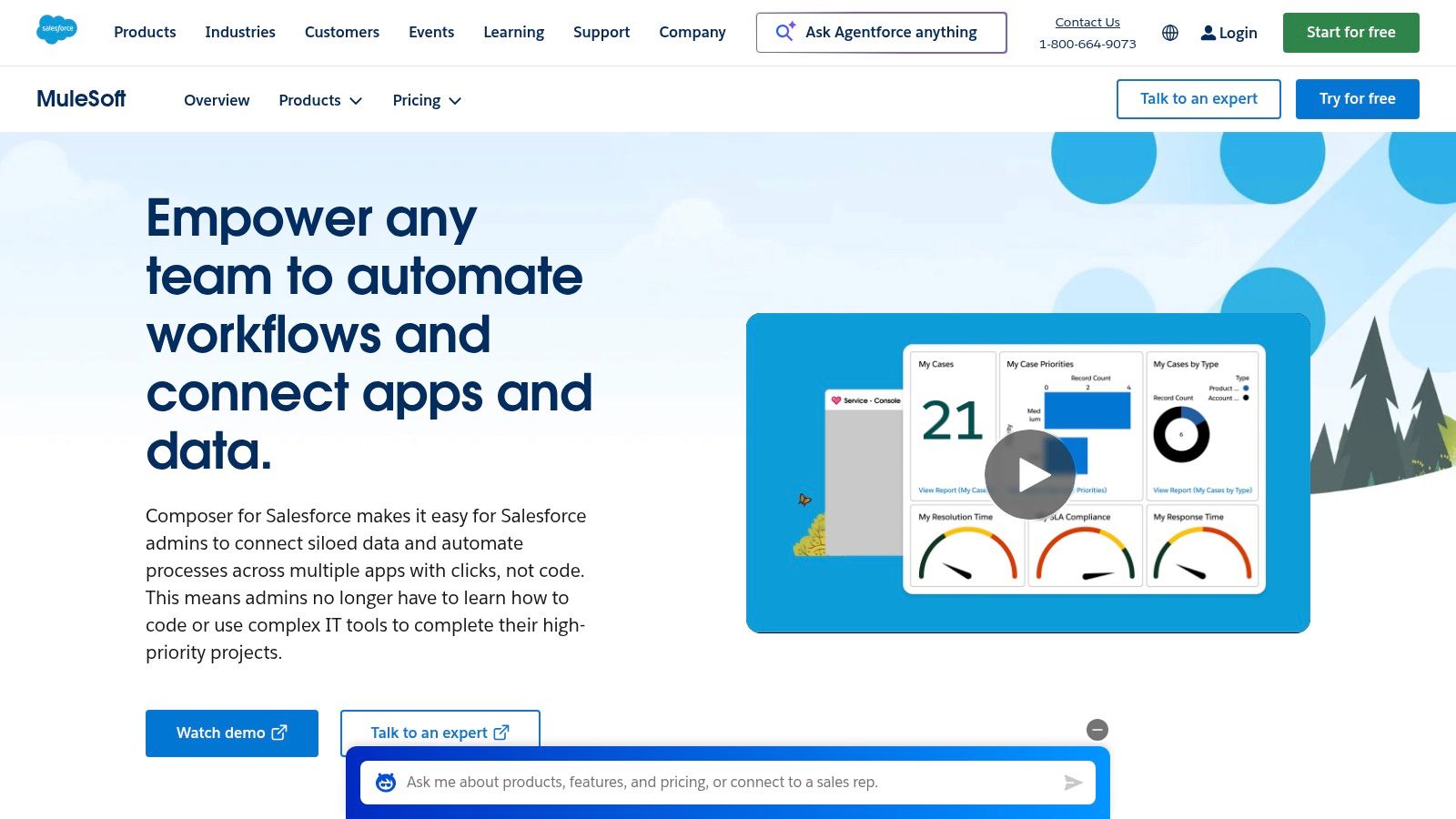
The platform leverages pre-built connectors and templates to accelerate the creation of real-time data flows between Salesforce and other key systems like NetSuite, Slack, or Workday. Its main strength lies in its governance model, which aligns directly with Salesforce’s robust security and compliance standards. This ensures that any automation built by business users adheres to enterprise-wide policies, a crucial consideration for large or regulated organizations looking for a governed automation solution.
Key Details & Considerations
- Best For: Salesforce-centric organizations needing a governed, native tool for admins to automate processes and sync customer data in real time.
- Pricing: Requires specific Salesforce editions (e.g., Enterprise, Unlimited) plus a separate Composer license. Starter and Plus plans are available but pricing is not public; contact Salesforce sales for a quote.
- Pros: Native Salesforce experience, strong governance and security, and ideal for real-time data synchronization use cases.
- Cons: Tightly coupled with the Salesforce platform, pricing is not transparent, and subject to user and concurrency limits.
10. Google AppSheet
Google AppSheet takes a unique approach among Power Automate alternatives by blending no-code application development with automation. It empowers users to build powerful mobile and web apps directly from data sources like Google Sheets, Excel, and various databases. This makes it an excellent choice for creating data-driven tools, such as inventory trackers or project management dashboards, with built-in automated workflows like email alerts or data updates.
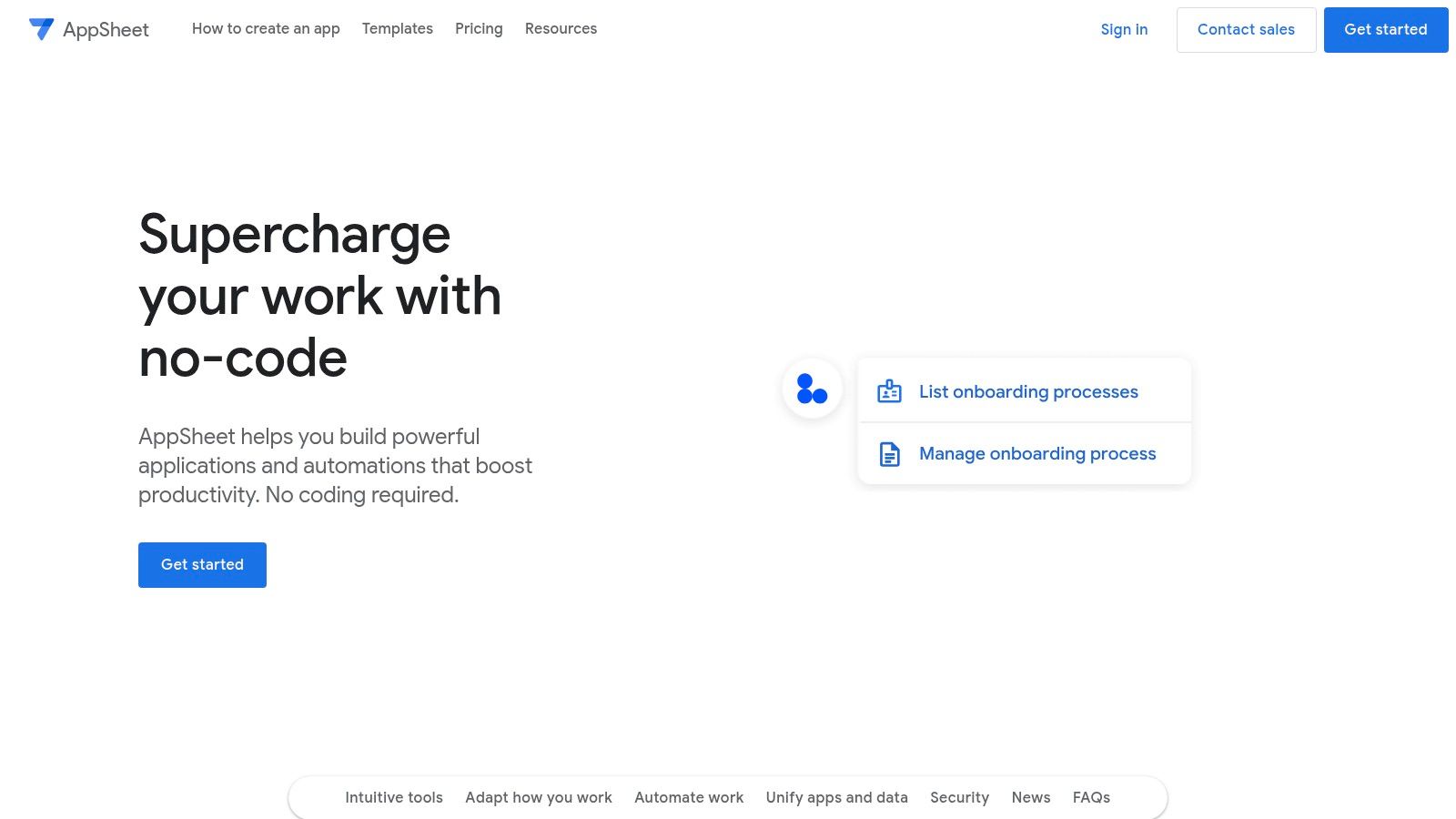
Its deep integration with the Google Workspace ecosystem is a significant advantage for teams already using Gmail, Drive, and Sheets. The platform allows for rapid prototyping, letting you build and test an app with up to 10 users for free before committing. The automation capabilities extend beyond simple data manipulation to include push notifications, SMS messages, and generating dynamic reports, providing a comprehensive solution for mobilizing business processes without writing a single line of code.
Key Details & Considerations
- Best For: Teams heavily invested in Google Workspace needing to quickly build custom internal tools and lightweight, data-centric automations.
- Pricing: Offers a free plan for prototyping. Paid plans start at $5/user/month and scale with advanced features, security, and enterprise connectors.
- Pros: Deep integration with Google services, supports offline mobile app functionality, and features predictable per-user pricing.
- Cons: The per-user licensing model can become expensive for apps with large or external user bases, and advanced connectors are gated behind higher-tier plans.
11. Airtable Automations
Airtable Automations presents a unique proposition among Power Automate alternatives by tightly integrating workflows with a powerful, flexible database. Instead of being a standalone automation tool, its capabilities are built directly into the Airtable ecosystem, allowing users to trigger actions based on data changes within their bases. This database-first approach is perfect for teams that need to automate processes directly tied to their core data, such as project management, CRMs, or content calendars.
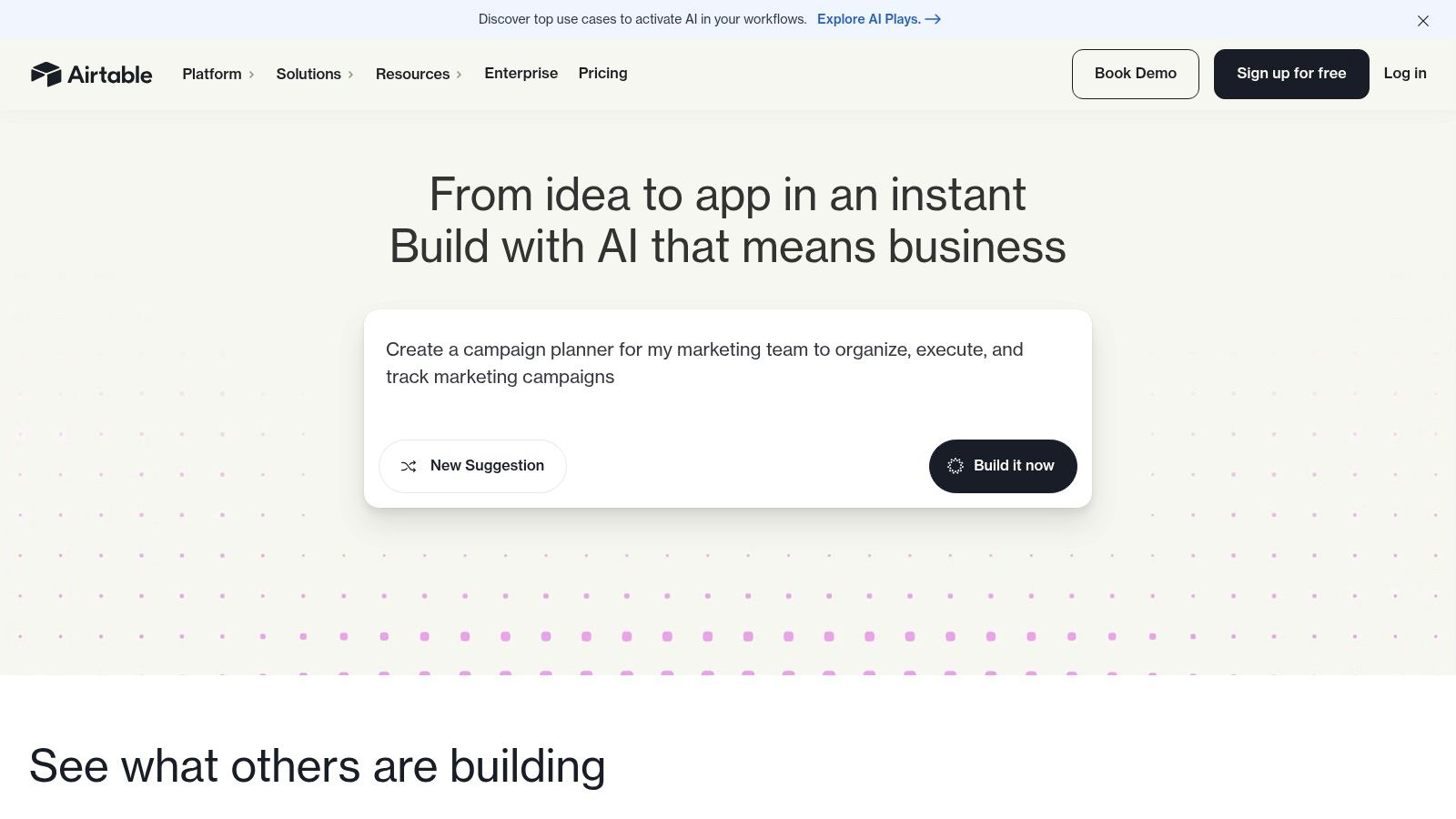
The platform enables users to create automations with triggers and actions that live both inside and outside of Airtable, including integrations with tools like Slack, Google Workspace, and Jira. While its internal focus is a strength, it’s also a limitation, as it’s less suited for connecting a wide array of disparate apps compared to dedicated integration platforms. The value lies in its all-in-one nature: structured data, custom interfaces, and automation logic all live within a single, collaborative environment.
Key Details & Considerations
- Best For: Teams and businesses managing data-centric processes who need automation tightly coupled with their database.
- Pricing: A free plan includes a low automation run limit. Paid plans start at $20/user/month (billed annually) with significantly higher limits and advanced features.
- Pros: Seamless integration of data storage, UI, and automation; transparent run limits defined by plan; advanced administrative controls on higher tiers.
- Cons: Low automation cap on the free plan can be restrictive; complex, high-volume workflows may quickly exhaust run limits on paid plans.
12. G2 - Microsoft Power Automate Alternatives
While not a direct software alternative, G2’s dedicated comparison hub is an indispensable resource for anyone researching Power Automate alternatives. It functions as a meta-tool for your evaluation process, aggregating user-generated reviews, real-world satisfaction scores, and detailed feature comparisons for dozens of automation platforms. This allows you to vet potential solutions based on the unfiltered experiences of actual users, not just marketing materials.
The platform’s strength lies in its structured data and filtering capabilities. You can segment alternatives by specific categories like iPaaS, RPA, or no-code development platforms, and then sort them using G2’s proprietary Grid reports, which map out market presence against user satisfaction. This data-driven approach helps you quickly identify both established leaders and promising newcomers that fit your specific business needs, making it a crucial first or last stop in your decision-making journey. For a direct look, you can view the G2 competitor comparison page.
Key Details & Considerations
- Best For: Technology buyers, IT managers, and business leaders who need to shortlist and validate automation tools using independent, peer-driven reviews.
- Pricing: Free to access and browse all reviews and comparison data.
- Pros: Independent and user-generated insights, helps validate product fit before purchase, and assists in discovering niche or emerging automation tools.
- Cons: Pricing information can be outdated or vendor-submitted, and sponsored placements may influence product visibility on certain pages.
Top 12 Power Automate Alternatives Comparison
| Platform | Core Features & Unique Selling Points ✨ | User Experience & Quality ★ | Value Proposition & Pricing 💰 | Target Audience 👥 | Recommended 🏆 |
|---|---|---|---|---|---|
| Sagekit | No-code NL workflow creation; visual canvas; instant/scheduled runs | Easy setup (2 min), saves 10+ hrs/week | Free to Enterprise tiers; scalable & affordable | Freelancers, teams, execs | 🏆 Recommended for simplicity & value |
| Zapier | 7,000+ app library; multi-step; AI Agents add-on | Fast prototyping; strong reliability | Usage-based pricing; can get costly at scale | SMBs to large orgs | |
| Make (Integromat) | Drag-drop with routers; 2,000+ apps; API access | Detailed control; clear usage meters | Competitive credit-based plans | Makers, teams needing granular control | |
| n8n | Open-source; unlimited workflows; cloud & self-hosted options | Highly customizable; cloud exec costs vary | Free self-hosted; execution based cloud pricing | Devs & teams wanting full control | |
| Workato | Enterprise-grade security, governance; extensive connectors | Robust admin/compliance features | Higher cost; sales engagement required | IT-led, large-scale enterprises | |
| Tray.io (Tray Platform) | 600+ connectors; AI Merlin agent; embedded SaaS integration | Developer-friendly; enterprise controls | No public pricing; generally pricier | Dept to enterprise users, SaaS vendors | |
| Pabbly Connect | Multi-step workflows; large task quotas; lifetime deals | Simple setup; budget friendly | Very competitive pricing; lifetime offers | SMBs, value-conscious users | |
| UiPath | Desktop/UI RPA; cloud plans; large marketplace | Powerful RPA; complex setup | Varies by bundle; needs scoping | Enterprise RPA, legacy systems | |
| MuleSoft Composer for Salesforce | Embedded Salesforce tool; governance; prebuilt templates | Native Salesforce UI; governed deployments | Contact sales; licensing required | Salesforce-centric orgs | |
| Google AppSheet | No-code apps with Google Workspace integration | Easy for Google users; mobile support | Per-user pricing; enterprise tiers | Google Workspace users | |
| Airtable Automations | Data+UI+automation combined; AI credits in paid plans | Integrated platform; transparent limits | Free plan limits runs; paid tiers scale | Teams needing data/workflow synergy | |
| G2 - Power Automate Alternatives | Review hub with comparisons & user ratings | User-generated insights | N/A | Buyers researching alternatives |
Choosing Your Ideal Automation Partner
Navigating the landscape of automation platforms can feel overwhelming, but this extensive list of Power Automate alternatives demonstrates a key truth: there is a perfect-fit solution for nearly every user, team, and enterprise. The core decision is no longer about if you should automate, but how you can do it most effectively for your specific context.
We’ve explored everything from the vast connector library of Zapier, ideal for teams needing maximum app compatibility, to the intricate visual canvas of Make, which empowers users to build complex, multi-step workflows with granular control. For those who prioritize data sovereignty and customization, open-source options like n8n provide an unparalleled level of freedom. Meanwhile, enterprise-grade platforms like Workato and UiPath deliver the robust security, governance, and scalability required by large organizations.
Key Factors for Your Decision
Ultimately, selecting the right tool requires a clear-eyed assessment of your own needs. As you move from evaluation to implementation, focus your decision-making process on these critical factors:
- Ease of Use vs. Power: Are you a solopreneur who needs to create workflows in minutes using plain English, like with Sagekit? Or do you have a technical team that can leverage the advanced logic and branching capabilities of a tool like Tray.io? Be honest about your team’s technical comfort level.
- Integration Needs: List your mission-critical applications. Does the platform you’re considering have native, well-supported connectors for them? While webhooks offer flexibility, native integrations are almost always faster to set up and more reliable.
- Scalability and Task Volume: A freelancer might only need a few hundred tasks per month, making a tool like Pabbly Connect highly cost-effective. In contrast, a growing business projecting thousands of API calls and complex operations needs a platform that can scale without incurring astronomical costs.
- Budget and Pricing Model: Pay close attention to how each service charges. Is it per task, per user, or per workflow? A “task” can be defined very differently from one platform to another, so understand the model to avoid unexpected bills as your usage grows.
Your Next Steps to Automation Mastery
The best way forward is to take action. Don’t get stuck in analysis paralysis. Identify the top two or three Power Automate alternatives from this list that seem to align with your primary needs and budget. Most offer a free trial or a generous free tier.
Use this trial period to build one or two of your most painful, repetitive workflows. This hands-on experience is the ultimate test. It will reveal more about a platform’s usability, reliability, and true power than any feature list ever could. By starting small and focused, you build momentum and prove the value of automation, paving the way for more ambitious and impactful projects down the line.
Ready to skip the complex builders and automate your work with simple, natural language? Sagekit uses AI to turn your plain-English commands into powerful workflows, making it one of the most accessible and intuitive Power Automate alternatives available. Start automating in minutes, not hours, by trying Sagekit for free today.