Marketing Automation for Small Business

Imagine you had a digital assistant working for you 24/7. This tireless team member could welcome new customers, follow up on leads, and remind clients about their appointments, all without ever taking a coffee break. That, in a nutshell, is the power of marketing automation for small business—it’s about using smart software to handle repetitive marketing jobs so you can focus on the big picture.
What Is Marketing Automation and Why It Matters
At its core, marketing automation is a system that puts your marketing efforts on autopilot. Think of it as your most dependable employee. This isn’t just about scheduling emails; it’s about creating intelligent interactions with your customers based on their behavior, ensuring no lead or opportunity ever gets missed.
For example, when someone signs up for your newsletter, your system can instantly send a personalized welcome message. If a potential customer abandons their shopping cart, it can trigger a friendly reminder a few hours later. This kind of consistent, timely communication creates a professional experience that can make your small business feel as established as your largest competitors.
If you’re a small business owner wearing a dozen different hats, the biggest win here is time. Instead of losing hours every week manually posting to social media or sending follow-up emails, you can set these tasks up once and let the software take it from there.
Marketing automation isn’t about replacing the human touch; it’s about creating more opportunities for it. By taking over the repetitive work, it frees you up to think about strategy, build genuine relationships, and have real conversations with your most interested customers.
The True Power Beyond Email
While email is a huge part of the equation, true marketing automation goes much deeper. It’s really about creating a seamless experience for your customers across all the different places they interact with your brand. The system works by setting up simple “if-then” rules, which are often called workflows. If a customer takes a specific action (the “if”), then the system automatically does something in response (the “then”).
These automated sequences are the engine for scalable growth. They make sure every single lead gets nurtured and every customer feels seen, even while you’re busy running the rest of your business. This idea of using triggers to kick off tasks is a fundamental concept, and you can learn more about it in our guide on what is workflow automation?.
Why Small Businesses Cannot Afford to Ignore It
A common misconception is that marketing automation is just for big corporations with massive budgets and entire teams of tech experts. That might have been true years ago, but modern tools have made it incredibly affordable and easy to use. The question isn’t if you should adopt it, but how quickly you can get started.
Here’s why it’s so critical for a growing business:
- Scalable Growth: Automation allows you to handle an expanding customer base without having to hire more people. Your marketing can grow right alongside your sales.
- Enhanced Professionalism: Consistent, polished communication makes your small business look bigger and more organized, which goes a long way in building trust.
- Data-Driven Decisions: These platforms are fantastic at tracking what’s working. You get clear data on which emails are opened and which links get clicks, helping you fine-tune your approach.
- Improved Lead Conversion: By sending relevant content to leads over time, you build a relationship and gently guide them toward making a purchase—all without you having to manually intervene at every step.
What You Really Gain from Marketing Automation

Bringing marketing automation into your small business isn’t just about getting new software; it’s about fundamentally rewiring how you work for the better. The benefits ripple through everything you do, from clearing up your calendar to fattening your bottom line. Think of it in four key areas that tackle the biggest headaches small business owners face every day.
The most immediate payoff? You get your time back. By handing off the repetitive, soul-crushing tasks to a system, you reclaim hours once lost to manual grunt work. This simple shift lets you stop reacting to daily fires and start proactively building the business you’ve always envisioned.
Save Time and Get More Done
For any small business owner, time is the one resource you can never get more of. Marketing automation is like hiring a tireless assistant who handles the tedious stuff, freeing you up to focus on big-picture strategy, building real relationships with customers, and sparking new ideas. Forget manually sending welcome emails or posting to social media every day—you can build automated workflows that hum along in the background.
Just think about these common time-sinks you could eliminate:
- Automated Email Sequences: A new person signs up for your newsletter. Instantly, they get a welcome email, followed by a series of helpful tips over the next few weeks. You set it up once, and it works perfectly for every single new contact.
- Social Media Scheduling: Sit down once and schedule all your social media posts for the week or even the month. The system takes care of publishing everything at the best possible times.
- Internal Notifications: A hot lead fills out a form on your website. Your sales-focused team member gets an instant alert in Slack, so they can follow up while the lead is still warm.
Nurture Leads and Close More Sales
Let’s be honest: most leads aren’t ready to buy the second they find you. This is where automated lead nurturing becomes your secret weapon. It allows you to build trust and guide people through their decision-making process with timely, relevant information—all without you having to manually track every interaction. A good workflow ensures no one ever slips through the cracks.
By sending the right message at the right moment, triggered by a person’s own behavior, you create a journey that feels personal and genuinely helpful. It’s that consistent, gentle guidance that turns a flicker of interest into a confident “yes.”
This systematic follow-up has a direct impact on your sales. For example, an e-commerce store can automatically email a customer who abandoned their shopping cart, often recovering a sale that would have simply vanished. This kind of targeted communication keeps your brand front and center, nudging leads closer to a final decision.
Get Smarter with Real Customer Data
Your marketing automation platform is secretly a powerful data-gathering machine. It watches how people interact with your emails, website, and ads, painting a crystal-clear picture of what’s working and what’s falling flat. You can see who opened which email, what links they clicked, and what pages they spent the most time on.
This isn’t just data for data’s sake; it’s a roadmap for making smarter decisions. You can pinpoint your most engaged prospects, figure out which topics truly capture your audience’s attention, and tweak your messaging for maximum impact. It’s a feedback loop that helps you move from guesswork to a marketing strategy built on solid proof.
Deliver a Personal Touch, Consistently
Finally, automation gives you the power to deliver a consistent and deeply personal experience to every single customer—something that’s flat-out impossible to do by hand once you start growing. You can easily group your audience based on their interests, what they’ve bought before, or how they’ve interacted with you, then send messages that speak directly to them.
This kind of personalization builds real loyalty. When a customer gets a special offer on their birthday or a follow-up email with tips related to a product they just bought, they feel seen and valued. This consistency also builds a professional, trustworthy brand image. And the numbers back it up: every dollar invested in marketing automation brings back an average of $5.44 within three years. You can find more data on marketing automation ROI on superagi.com.
Essential Features for Small Business Success
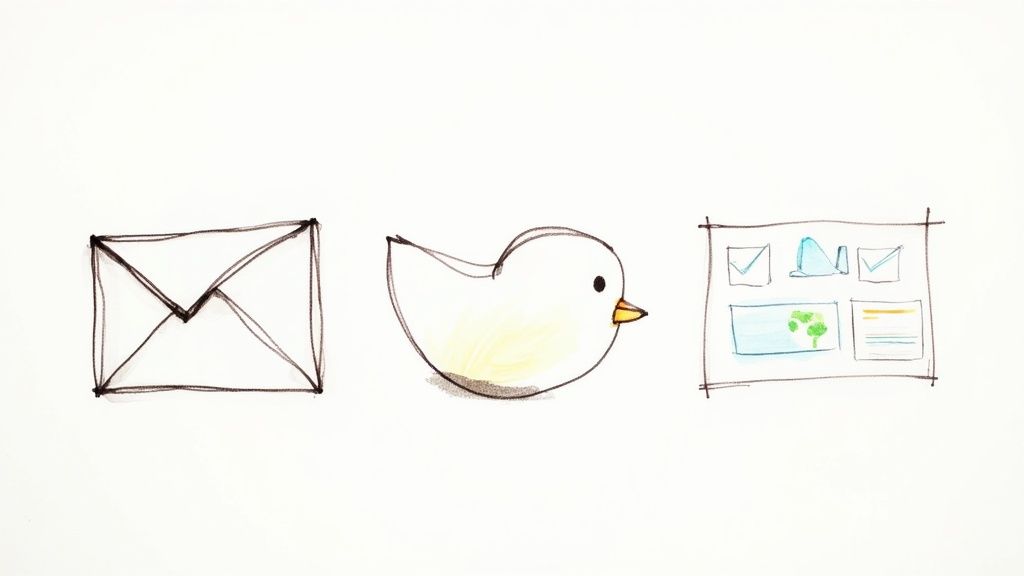
Choosing your first marketing automation software can feel like walking into a massive hardware store when all you really need is a hammer. The sheer number of options is overwhelming, and many are packed with enterprise-level tools that a small business just doesn’t need—and shouldn’t be paying for.
The secret is to cut through the noise. Think of it like putting together a starter toolkit. You don’t need every specialized gadget on day one. You just need a few reliable, versatile tools that can handle 80% of the job. Let’s break down the non-negotiable features your small business needs to hit the ground running.
Email Marketing Automation
This is the absolute heart of any good platform. We’re not talking about just sending a one-off newsletter. True email automation is about creating intelligent, pre-built email sequences that run entirely in the background. It becomes your 24/7 digital messenger, making sure every new contact gets a warm welcome and is gently guided on their journey with your brand.
You’ll want to look for a few key things here:
- Drip Campaigns: This is your secret weapon for nurturing leads. It lets you automatically send a pre-written series of emails to new subscribers over days or weeks. Perfect for onboarding new customers or educating prospects without lifting a finger.
- Triggered Emails: These are smart emails sent based on what a user does. For instance, if someone clicks a specific link about a service, you can automatically send them a follow-up with more information on that exact topic. It’s timely and incredibly relevant.
- Audience Segmentation: This lets you group your contacts into different lists based on their interests, location, or purchase history. It’s the difference between shouting with a megaphone and having a meaningful one-on-one conversation.
Simple CRM Functionality
You don’t need a clunky, overly complex Customer Relationship Management (CRM) system right out of the gate. What you do need is a central place to keep track of your contacts. A simple, integrated CRM acts as your business’s memory, storing every interaction a person has had with your company.
With a built-in CRM, you can see a contact’s entire history at a glance—which emails they’ve opened, what pages they’ve visited on your site, and which forms they’ve filled out. When you’re ready to make a sales call or send a personal follow-up, all the context you need is right there.
For a small business, a built-in CRM means you can manage customer relationships and marketing campaigns from a single dashboard. This integration is crucial for avoiding the data chaos that comes from using a bunch of disconnected tools.
Lead Scoring
How do you know which leads are just window shopping and which ones are ready to buy? Lead scoring is the answer. This feature automatically assigns points to contacts based on their actions, helping you instantly identify your most engaged and sales-ready prospects.
For example, you could set up a simple scoring system like this:
- +5 points for opening an email
- +10 points for clicking a link to a product page
- +25 points for filling out a “Request a Demo” form
When a lead reaches a certain score (say, 100 points), the system can automatically notify your sales team to reach out personally. This simple process ensures you’re focusing your valuable time and energy on the opportunities most likely to convert. It’s all about working smarter, not harder.
Landing Page Builders
Every great marketing campaign needs a destination—a specific place where you can capture new leads. A built-in landing page builder is an essential tool for creating simple, focused pages for your offers, whether it’s a free guide, a webinar sign-up, or a special discount.
A good builder should be intuitive, with drag-and-drop functionality that lets you create professional-looking pages without needing to write a single line of code. The best marketing automation platforms for small businesses include this feature because it keeps your entire lead generation process under one roof. When someone fills out a form on your new landing page, their info flows directly into your CRM and can instantly trigger that email welcome series you set up. Everything just works together.
As you can see, you don’t need every bell and whistle to get started. The key is to find a platform with a solid foundation. Here’s a quick breakdown of the core features to prioritize now versus what you might look for later as your business grows.
Essential vs Advanced Automation Features
| Feature Type | Essential for Small Business | Advanced for Scaling | Primary Use Case |
|---|---|---|---|
| Communication | Drip Campaigns, Segmentation | AI-Powered Send Times, A/B Testing | Nurturing leads and sending relevant content. |
| Contact Management | Simple, Integrated CRM | Custom Objects, Lead Rotation | Storing and organizing customer data. |
| Lead Qualification | Basic Point-Based Scoring | Predictive Scoring, Behavioral Analytics | Identifying the most sales-ready leads. |
| Lead Capture | Landing Page & Form Builders | Dynamic Content, Pop-up Forms | Converting website visitors into contacts. |
| Reporting | Basic Campaign Reports | Multi-Touch Attribution, ROI Analysis | Measuring what’s working and what isn’t. |
Focusing on the “Essential” column first will give you the power to automate critical tasks and build momentum. The “Advanced” features can always be added later as your needs become more complex and your strategy matures.
Your Step-by-Step Implementation Plan
Jumping into marketing automation can feel like a huge undertaking, especially for a small business. But it doesn’t have to be. The trick is to start small, build some momentum, and then expand as you get the hang of it. This simple, five-step plan will walk you through the entire process, from your first idea to a live, automated campaign.
Think of it like building with LEGOs. You wouldn’t try to build the whole castle at once. You start with a solid base, add one brick at a time, and watch it all come together.
Step 1: Define Your Goals
Before you even look at any software, you need to be crystal clear on what you’re trying to accomplish. Automation is just a tool, and its real value comes from having a clear purpose behind it. So, ask yourself: what’s the single biggest marketing headache you’re dealing with right now?
Are you hoping to:
- Save time by not having to send the same follow-up emails over and over?
- Recover lost sales from people who abandon their shopping carts?
- Welcome new subscribers properly and make a killer first impression?
- Nurture new leads until they’re actually ready to talk to a salesperson?
Pick one primary goal to start. One of the most common mistakes is trying to automate everything at once, which just leads to feeling overwhelmed. By focusing on a single, clear objective, you give yourself a realistic target to hit.
Step 2: Understand and Segment Your Audience
Great automation is all about sending the right message to the right person at the right time. And to do that, you need to know who you’re talking to. This doesn’t require a data science degree—just a little bit of organization.
Start with a quick cleanup of your contact list. Get rid of duplicates, fix any obvious typos, and make sure your information is solid. From there, think about simple ways you can group, or segment, your contacts. A local bakery, for instance, could create segments for customers who love gluten-free treats versus those who are all about classic sourdough. That simple division opens the door for much more relevant marketing.
Step 3: Choose the Right Tool for the Job
Now that you know your goals and your audience, you can start looking for a software platform. The key here is to find a tool that fits what you need today and has enough room for you to grow into. Don’t get distracted by shiny platforms loaded with advanced features you won’t touch for years.
Stick to the essentials we talked about earlier: an interface that’s easy to navigate, simple email automation, basic CRM features, and solid customer support. Many platforms, including our own Sagekit, offer free or affordable starter plans built specifically for small businesses. This lets you get your feet wet without a big financial gamble.
This infographic breaks down the core process of defining, automating, and analyzing your campaigns.
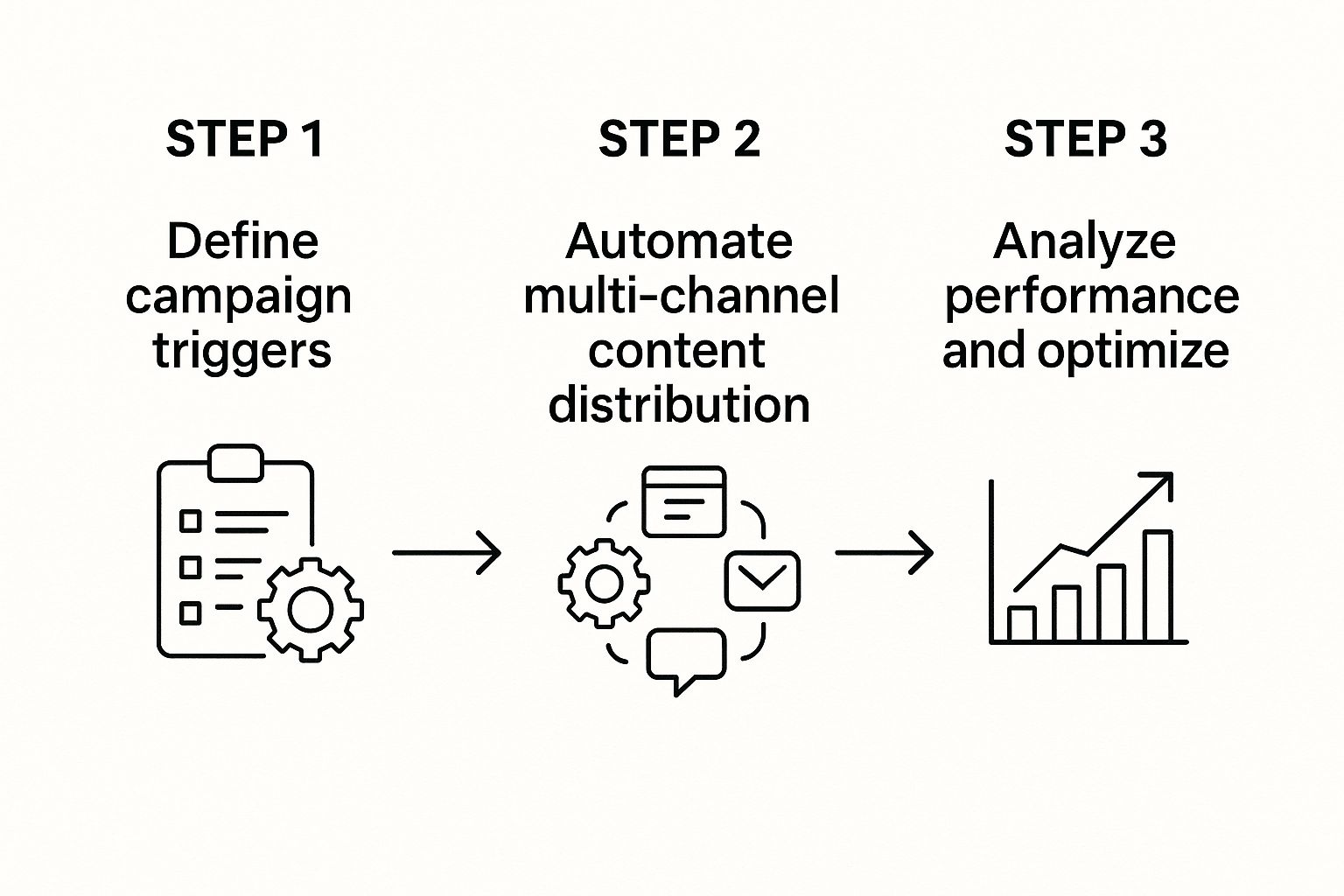
As you can see, success isn’t about a one-time setup. It’s a continuous cycle of doing, learning, and refining.
Step 4: Build Your First Simple Workflow
Okay, this is the fun part—building your first automation. Based on the goal you set in step one, you’re going to map out a simple, straightforward workflow. A welcome email series is a fantastic place to start for just about any business.
Here’s what that could look like in practice:
- The Trigger: A new person subscribes to your newsletter.
- Action 1: The system instantly sends a warm welcome email, confirming they’re on the list and setting expectations.
- Wait: It then pauses for two days.
- Action 2: A second email goes out sharing your most popular blog post or a genuinely helpful tip.
That’s it. This simple sequence works for you 24/7, building a relationship with every new contact and making them feel valued right from the start.
Step 5: Measure and Optimize Your Results
Finally, remember that automation isn’t a “set it and forget it” magic button. It’s a system that gets better over time, but only if you pay attention to how it’s performing. After your workflow has been running for a few weeks, dive into the key metrics.
Check your email open rates, click-through rates, and unsubscribe rates. This isn’t just a boring spreadsheet of numbers; it’s direct feedback from your audience. They’re telling you exactly what’s working and what’s not.
If an email has a disappointingly low open rate, try experimenting with a different subject line. If a link isn’t getting many clicks, maybe the call to action needs a rethink. This constant loop of measuring, learning, and tweaking is what separates a good automation strategy from a great one.
Practical Automation Workflows You Can Use Today
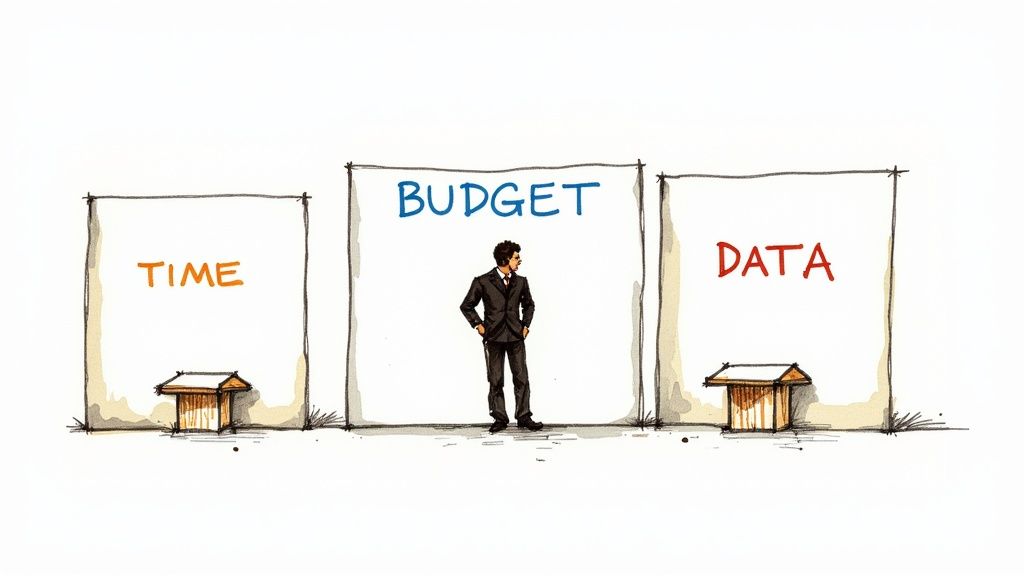
It’s one thing to talk about the theory, but seeing how marketing automation actually works is what makes the lightbulb go on. At its core, automation runs on simple “if this, then that” rules. A customer does something specific (the “if”), and your system automatically kicks off a series of pre-planned actions (the “that”).
The best part? You don’t need a computer science degree to get started. It’s surprisingly straightforward to build powerful workflows that free up your time and bring in more revenue. Let’s walk through a few real-world examples you can set up right now.
Build Relationships with a Welcome Series
You only get one chance to make a first impression. A welcome email series is your automated handshake, making sure every new subscriber feels noticed and appreciated the moment they join your community. It’s the perfect opportunity to introduce your brand’s personality and start building a real connection.
Here’s what a simple, effective welcome series looks like in action:
- Trigger: Someone signs up for your newsletter or downloads a free guide from your website.
- Action 1 (Immediately): The system fires off a personalized welcome email. This should confirm their subscription, say thanks, and give them a taste of what to expect from you.
- Action 2 (2 days later): A follow-up email shares something valuable, like your most popular blog post, a useful tip, or the story behind why you started your business. No sales pitch, just pure value.
- Action 3 (4 days later): The final email in the sequence can offer a small “welcome” discount or invite them to connect on social media, gently guiding them to the next step.
This simple, three-part flow runs on its own for every single new contact. It creates a consistent, professional experience that builds trust while you sleep.
Recover Lost Sales with Abandoned Cart Reminders
If you run an e-commerce store, you know the pain of the abandoned cart. A shopper finds something they love, adds it to their cart, and then… vanishes. An abandoned cart workflow is your secret weapon for automatically nudging these would-be customers back to complete their purchase.
This one workflow is a pure revenue-generator. It targets people who were this close to buying, making it one of the highest-impact automations you can possibly run.
The setup is brilliantly simple:
- Trigger: A customer puts items in their cart but navigates away from your site without checking out.
- Action (1 hour later): A friendly email lands in their inbox showing them exactly what they left behind, with a big, clear button to return to their cart.
- Action (24 hours later): If the cart is still sitting there, a second email can gently ask, “Did you forget something?” or offer to help if they had any trouble.
Nurture Prospects with a Lead Nurturing Campaign
Let’s face it, not every lead is ready to buy the second they find you. A lead nurturing campaign automates the process of building a relationship over time, gently educating prospects and keeping your business at the front of their minds for when they are ready. This is where you can truly automate lead generation and turn cool interest into hot leads.
This kind of workflow is a game-changer for businesses with a longer sales cycle. For example, if someone downloads a detailed guide, you can trigger a campaign that sends them related case studies and testimonials over the next few weeks.
Gather Valuable Customer Feedback
Reviews are marketing gold, but manually chasing down every customer for feedback is a full-time job. A customer feedback workflow puts this critical task on autopilot.
- Trigger: A customer makes a purchase, or a project is marked as “complete” in your system.
- Action (7 days later): An automated email goes out asking for their honest thoughts or inviting them to leave a review on a site like Google or Yelp.
These workflows are just the tip of the iceberg, but their collective impact is huge. A 2024 survey showed that 79% of marketers now automate at least one part of the customer journey. And it’s not just email— 47% of small businesses are now using automation to help manage their social media.
How to Choose the Right Automation Software
Picking the right software is a huge deal for any small business. The right platform can feel like a true partner in your growth, saving you precious time and supercharging your efforts. On the other hand, the wrong one can quickly become a money pit and a source of constant frustration.
Think of it like buying a vehicle for your business. You wouldn’t get a massive semi-truck if all you do is run errands around town. You need something that fits what you’re doing right now but has enough horsepower to handle bigger jobs down the road. To make a smart choice, let’s zero in on what really counts.
Prioritize Budget and Scalability
As a small business owner, the budget is king. Thankfully, many platforms offer freemium plans or affordable starting tiers, which are fantastic for dipping your toes in the water without a huge upfront investment. This lets you learn the system and see real results before you commit to a bigger plan.
But don’t just look at today’s price tag. You have to think about the future. A tool that seems like a bargain now could become incredibly expensive once your contact list starts growing. Look for platforms with transparent, predictable pricing that makes it easy to scale up. Your software should grow with you, not become a roadblock.
The market is definitely heating up. While large companies still make up about 62.5% of the market, small and medium-sized businesses are closing the gap, with experts predicting a 15.2% annual growth rate for them through 2030. You can learn more about these marketing automation trends on inbeat.agency.
Focus on Ease of Use
Let’s be real—you don’t have time to fight with a clunky, confusing interface. The best marketing automation for a small business is intuitive and built for people who aren’t coding experts. You want to see a clean dashboard, easy-to-use drag-and-drop builders for your emails and workflows, and helpful guides.
Your time is your most valuable asset. A platform that requires weeks of training is a platform that’s costing you money. The right tool should feel empowering from day one, not intimidating.
A simple, straightforward experience means you can get your first campaign out the door in a few hours, not a few weeks. That simplicity is what ensures you’ll actually use the tool to its full potential instead of letting it collect digital dust.
Check for Critical Integrations
Your automation software can’t be an island. It needs to play nicely with all the other tools you depend on every day, whether it’s your e-commerce store, your CRM, or your social media scheduler. Solid integrations are what turn a decent tool into the command center for your entire marketing operation.
Before you sign up for anything, make a quick list of your must-have tools. Then, double-check that the platform you’re considering can connect to them without a fuss. This is what keeps your data flowing smoothly between systems, saving you from the nightmare of manual entry and ensuring everything stays in sync. If you’re weighing your options for connecting apps, our breakdown of Sagekit vs Zapier might be useful.
By measuring each option against these three core needs—budget, ease of use, and integrations—you’ll be able to confidently pick a platform that will truly help your business thrive.
Got Questions? We’ve Got Answers
It’s completely normal to have a few lingering questions before you jump into something new. Let’s clear up some of the most common concerns we hear from small business owners about marketing automation.
What’s This Going to Cost Me?
The price tag on marketing automation isn’t nearly as scary as it used to be. In fact, it’s incredibly flexible. Many platforms have free plans that let you get your feet wet. From there, paid plans often start in the $15-$50 per month range.
The cost usually grows with your business—based on how many contacts you have or the specific tools you need. This way, you only invest more once you start seeing the results.
Is This Too Technical for Me to Handle?
Definitely not. Today’s tools are built for entrepreneurs and marketers, not coders. Most come with simple drag-and-drop editors and ready-to-use templates.
You can set up your first automated welcome email series in minutes, not days. There’s a small learning curve, sure, but you can start simple and build more sophisticated campaigns as you get comfortable.
Will This Make My Marketing Sound Like a Robot?
This is a big one, but it’s a total myth. When you do it right, marketing automation actually makes your communication more personal, not less.
Think about it: you’re using real customer data to send messages triggered by their specific actions and interests. That’s infinitely more relevant than a one-size-fits-all email blast.
Automation provides the structure, but you provide the personality. Use it to send the right message at the right moment, creating a customer experience that feels thoughtful and tailored, not robotic.
Ready to stop drowning in repetitive tasks and start growing your business on autopilot? Sagekit uses AI to turn your simple descriptions into powerful workflows in minutes. Start automating for free today at sagekit.com.