10 Best Social Media Automation Tools for 2025
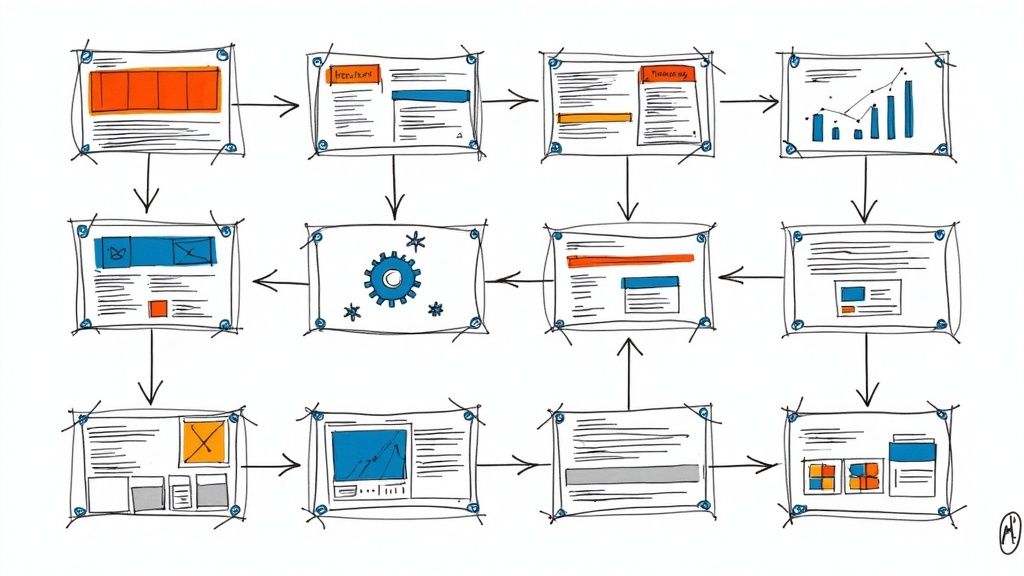
In 2025, managing social media channels manually is a significant drain on resources. The constant cycle of creating, scheduling, posting, monitoring, and analyzing content across multiple platforms isn’t just time-consuming; it actively hinders strategic growth. For individual creators, small teams, and even large marketing departments, this manual approach often leads to inconsistent posting, missed engagement opportunities, and a lack of data-driven insights. It transforms a powerful marketing channel into a burdensome daily chore, preventing you from focusing on higher-impact activities like strategy development, community building, and creative ideation. This is the core problem that social media automation tools are built to solve.
This comprehensive guide is designed to help you navigate the crowded market of automation platforms and find the perfect fit for your specific needs. We move beyond surface-level descriptions to provide an in-depth analysis of the top tools available. For each platform, you will find a breakdown of its core features, ideal use cases, and honest assessments of its potential limitations. Whether you are a solopreneur trying to manage your brand’s presence or a marketing team aiming to streamline complex workflows, this resource will provide the clarity you need.
Inside, you’ll discover detailed profiles of leading platforms like Hootsuite, Buffer, Sprout Social, and many others. Each review includes screenshots to give you a feel for the user interface and direct links to get started. Our goal is to equip you with the practical information necessary to choose one of these social media automation tools, transforming your social strategy from a reactive task into a proactive, efficient, and scalable growth engine.
1. Hootsuite
Hootsuite is one of the most established and comprehensive social media automation tools, serving as a full-stack management dashboard for brands, agencies, and large enterprises. Its core strength lies in providing a centralized platform for managing multiple social profiles across various networks. This allows teams to execute coordinated campaigns, monitor brand mentions, and engage with audiences without juggling multiple native apps.

The platform excels at large-scale content scheduling and team collaboration. Users can queue unlimited posts, benefit from “best time to post” suggestions, and manage content calendars visually. Its unified social inbox is a significant productivity booster, consolidating messages and comments from all connected accounts into a single stream where they can be assigned to team members for follow-up.
Key Features & Use Cases
- Unified Content Scheduling: Plan and publish content across Instagram, Facebook, X (formerly Twitter), LinkedIn, TikTok, and Pinterest from one dashboard. An ideal use case is for a marketing agency managing ten clients, allowing them to schedule a month’s worth of content in a single session.
- Team Collaboration & Approvals: Robust governance features like user roles, team assignments, and message approval workflows make it perfect for organizations with strict compliance or brand messaging standards.
- Comprehensive Analytics: Generate detailed performance reports, track sentiment analysis, and conduct competitive benchmarking to refine your social strategy.
- AI-Powered Assistance: Hootsuite’s built-in AI assistant, OwlyWriter AI, helps generate captions, brainstorm post ideas, and repurpose top-performing content, speeding up the creative process.
Pricing and Considerations
Hootsuite offers a 30-day free trial to test its features. Paid plans cater to different scales, starting with the Professional plan for individuals and small teams, followed by Team and Enterprise tiers for larger organizations. Pricing is on the higher end compared to tools aimed at solopreneurs, and some costs, including add-ons, are only revealed during checkout. This structure makes it best suited for businesses with a dedicated social media budget that need its powerful governance and analytics capabilities.
Website: https://www.hootsuite.com
2. Buffer
Buffer is a streamlined and intuitive social media automation tool celebrated for its simplicity and user-friendly interface. It stands out by offering a clean, uncluttered dashboard focused on core scheduling and analytics, making it an excellent choice for small businesses, creators, and marketers who prioritize ease of use over enterprise-level complexity. Its per-channel pricing model provides transparent and affordable entry points for those just starting to scale their social media efforts.
The platform is built around a queue-based scheduling system that simplifies content planning. Users can fill their queue with posts, and Buffer will automatically publish them at predetermined times, ensuring a consistent presence. This straightforward approach removes the friction often associated with more complex social media management platforms, allowing users to get up and running in minutes. The built-in AI assistant also helps users quickly brainstorm ideas and rephrase content for different platforms.
Key Features & Use Cases
- Simple Queue & Calendar Scheduling: Easily add content to a publishing queue for automatic posting across Instagram, Facebook, LinkedIn, X, TikTok, and more. A freelancer managing several clients can create and fill queues for each, ensuring a steady content flow without manual daily posting.
- Engagement Tools: Manage comments and audience interactions from a centralized inbox for supported platforms (Instagram, Facebook). This helps community managers quickly respond to questions and feedback without switching apps.
- AI Assistant: Generate post ideas, rewrite copy for different tones, and repurpose existing content directly within the composer. This is a major time-saver for solopreneurs struggling with creative block.
- Start Page & Analytics: Create a simple landing page for your bio link and access straightforward analytics to track post performance, reach, and engagement, helping you understand what resonates with your audience.
Pricing and Considerations
Buffer offers a generous Free plan for up to three channels, making it highly accessible. Paid plans start with the Essentials tier, which offers a 14-day free trial and is priced per channel, providing flexibility to scale as you grow. Team and Agency plans add collaboration features and increase channel limits. While its reporting is less advanced than enterprise-grade tools, its focus on core metrics is perfect for businesses that need clear, actionable insights without overwhelming data. Understanding the marketing automation advantages of such a focused tool can clarify its value for growing brands.
Website: https://buffer.com
3. Sprout Social
Sprout Social is a premium, enterprise-grade social media management platform designed for organizations that require sophisticated analytics, deep listening capabilities, and streamlined workflows. It serves as an all-in-one command center for mid-market and enterprise teams, combining publishing, engagement, and analytics into a single, intuitive interface. The platform is particularly valued for its user experience and powerful, presentation-ready reporting.
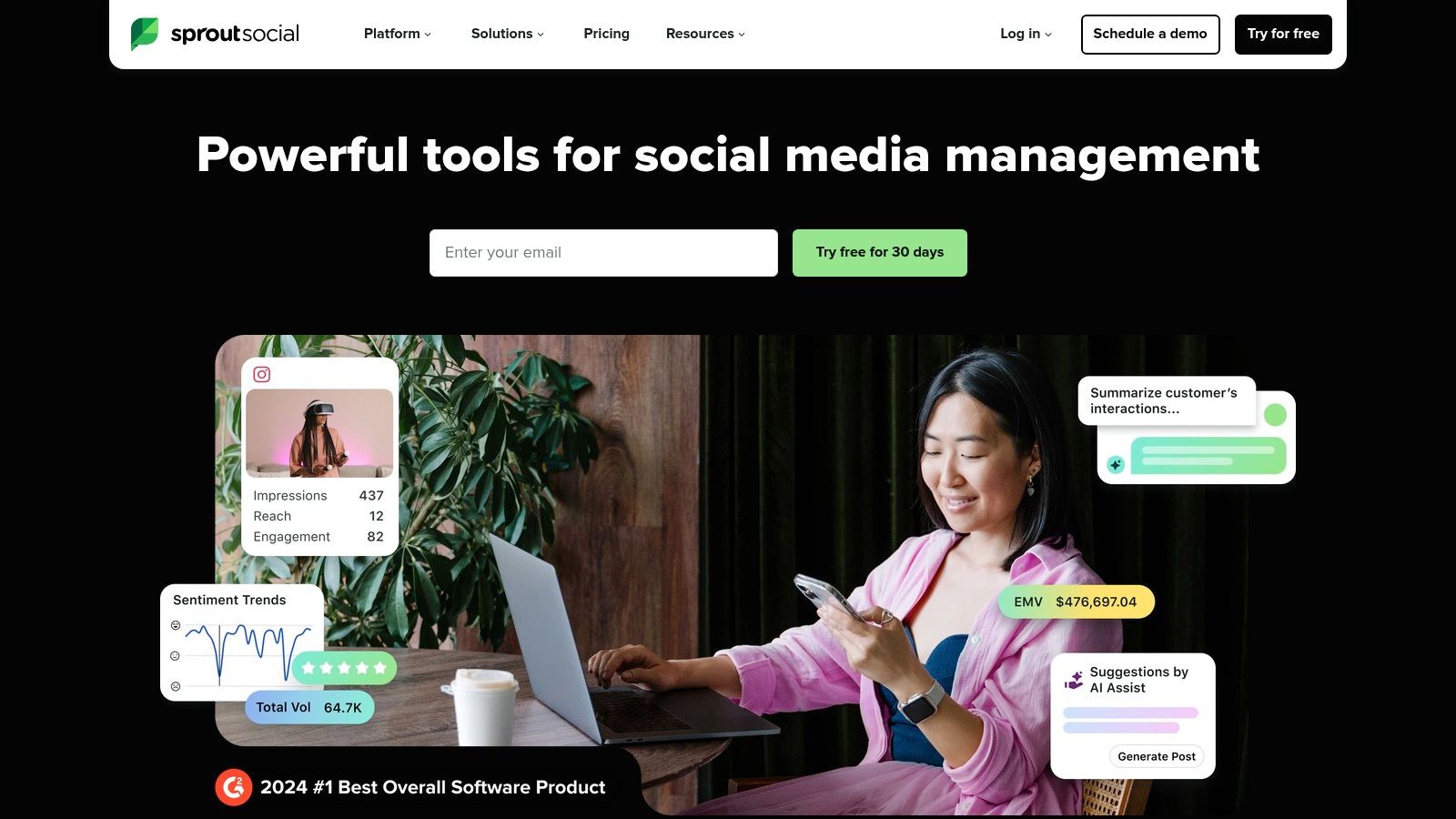
Its strength lies in transforming raw social data into actionable business intelligence. Sprout Social excels at unifying team efforts through its Smart Inbox, which centralizes messages from all networks and includes review management. This makes it one of the most effective social media automation tools for brands focused on providing responsive customer care and measuring the ROI of their social efforts with precision.
Key Features & Use Cases
- Advanced Analytics & Reporting: Generate beautiful, stakeholder-ready reports with deep competitive insights. A prime use case is a marketing director presenting quarterly social media performance and competitive share of voice to the executive board.
- Unified Smart Inbox: Consolidate all incoming messages, comments, and brand mentions into a single, filterable stream. This is ideal for customer support teams managing high volumes of inquiries across multiple platforms.
- Premium Add-ons: Extend functionality with advanced listening, employee advocacy, and influencer marketing modules. This allows businesses to scale their capabilities as their social strategy matures.
- AI Assist: Leverage AI for generating and refining post copy, identifying optimal sending times, and summarizing conversation threads in the inbox, significantly improving team efficiency.
Pricing and Considerations
Sprout Social offers a 30-day free trial for users to explore its extensive feature set. Paid plans are structured with per-seat pricing, which can become costly for larger teams. The base plans are robust, but several of its most powerful capabilities, such as advanced listening and influencer outreach, are available only as paid add-ons. This model makes it best suited for established businesses that need its superior reporting and collaboration features and have the budget to support its scalable, modular structure.
Website: https://sproutsocial.com
4. Later
Later began as a visual-first scheduler for Instagram and has since evolved into a powerful, comprehensive social media management platform. Its strength remains in its intuitive, visual-centric approach, making it a favorite among creators, e-commerce brands, and businesses that rely heavily on platforms like Instagram, TikTok, and Pinterest. The platform is designed to streamline the content creation and publishing workflow from a visual perspective.

The platform is one of the most user-friendly social media automation tools, featuring a drag-and-drop content calendar that provides a clear preview of your feed’s aesthetic. This focus on visual planning is complemented by a full suite of features including analytics, a link-in-bio tool, and team collaboration options, making it a well-rounded solution for growing brands.
Key Features & Use Cases
- Visual-First Content Calendar: Plan and schedule posts for Instagram, Facebook, TikTok, LinkedIn, Pinterest, and YouTube with a clear visual preview. An e-commerce brand can use this to perfectly curate its Instagram grid aesthetic weeks in advance.
- Direct Auto-Publishing: Offers reliable, official auto-publishing for Instagram (including Carousels, Stories, and Reels), TikTok, and other major platforms, removing the need for manual push notifications.
- Link in Bio & Product Tagging: Later’s integrated Linkin.bio tool turns your bio link into a clickable, shoppable landing page, driving traffic and sales directly from your posts. This is a must-have for commerce-focused accounts.
- AI Content Generation: Includes an AI Caption Writer to help overcome writer’s block and generate engaging post copy, saving significant time in the content creation process.
Pricing and Considerations
Later offers a 14-day free trial and a free-forever plan with limitations. Paid plans are tiered, starting with Starter and moving up to Growth and Advanced plans, which increase the number of posts per profile, users, and social sets. While the interface is clean and accessible, key features like the social inbox and advanced analytics are reserved for higher-tier plans. The starter plan also has a cap on scheduled posts, making it better suited for individuals or small businesses just beginning their social media automation journey.
Website: https://later.com
5. SocialPilot
SocialPilot has carved out a niche as a cost-effective and highly efficient social media automation tool, particularly for agencies and small to medium-sized businesses. Its primary advantage is offering a robust suite of features, including advanced scheduling and team management, at a price point that is significantly more accessible than many enterprise-level competitors. It provides a balanced solution for teams that need powerful functionality without the premium cost.

The platform is designed with agency workflows in mind. It simplifies managing multiple client accounts, enabling users to onboard clients, set up approval workflows, and generate white-label reports directly from the dashboard. This focus on agency-centric features, combined with its excellent price-to-performance ratio, makes it a go-to choice for marketing teams scaling their client base.
Key Features & Use Cases
- Bulk Scheduling & Content Curation: Upload up to 500 posts at once using a CSV file. This is ideal for an agency planning a client’s entire quarterly content calendar in one session, saving countless hours of manual scheduling.
- Client & Team Management: Onboard clients without requesting their social media credentials, and create streamlined approval workflows. This ensures brand consistency and keeps clients in the loop before content goes live.
- White-Label PDF Reports: Generate professional, brandable analytics reports to share with clients. Agencies can add their own logo to showcase results and demonstrate ROI effectively.
- Unified Social Inbox: Manage comments, messages, and mentions from all connected Facebook Pages in a single, consolidated feed to ensure timely engagement and community management.
Pricing and Considerations
SocialPilot offers a 14-day free trial without requiring a credit card. Its pricing structure is highly competitive, starting with the Professional plan for a small number of accounts and scaling up to Agency and Agency+ tiers that support a large volume of users and social profiles. While its UI and analytics are not as deep as top-tier platforms like Hootsuite, it delivers exceptional value. Some advanced features are reserved for higher-tier plans, so growing agencies should review the feature breakdown carefully.
Website: https://www.socialpilot.co
6. Sendible
Sendible is an all-in-one social media automation tool designed with agencies and teams managing multiple brands in mind. Its platform streamlines scheduling, engagement, and reporting into a unified dashboard, allowing users to handle a diverse mix of social networks efficiently. A key differentiator is its early adoption of emerging platforms like Threads and Bluesky, offering a competitive edge for brands aiming to be first-movers.

The platform is built for client collaboration, featuring white-label dashboards and user-friendly report builders that make it easy to demonstrate ROI. Its smart queue system and bulk scheduling capabilities save significant time, while the integrated social inbox ensures no comment or message gets missed. This focus on agency-centric features makes it a powerful choice for managing client rosters at scale.
Key Features & Use Cases
- Agency-Ready Dashboards: Create custom dashboards and reports for each client, complete with their own branding. This is ideal for agencies needing to provide clients with direct but controlled access to their social media performance data.
- Broad Network Support: Schedule and manage content across major platforms plus emerging ones like Threads and Bluesky, and even integrate with Google Business Profile.
- Unified Social Inbox: Manage comments, mentions, and messages from all connected profiles in a single, filterable stream to prioritize engagement effectively.
- Content & Collaboration Tools: Integrates directly with Canva, Google Drive, and Dropbox, and includes content suggestion features to help overcome creative blocks.
Pricing and Considerations
Sendible offers a 14-day free trial, allowing users to explore its full feature set. Its plans are structured for agencies, with bundles that include a set number of users and social profiles, such as Creator, Traction, and Scale. While it offers unlimited scheduling, there are daily send limits per user to align with network guidelines. Additionally, live chat support is restricted to UK business hours, which could be a consideration for teams in different time zones.
Website: https://www.sendible.com
7. Loomly
Loomly is a brand success platform that excels in providing a calendar-centric approach to social media management. It is designed for marketing teams that prioritize collaboration, structured approval workflows, and content creation assistance. The platform acts as a bridge between creative ideation and scheduled execution, making it one of the most organized social media automation tools for agencies and in-house brand teams.

Its core strength is its meticulous, step-by-step content creation process, which guides users from setting objectives to post-publication analysis. This guided workflow, combined with post ideas and optimization tips, ensures that every piece of content is aligned with strategic goals. The multi-calendar model is particularly useful for agencies managing multiple clients, as each calendar can have its own set of social accounts, assets, and team members.
Key Features & Use Cases
- Guided Content Creation & Collaboration: Create posts with built-in access to Unsplash/Giphy libraries, a media editor, and direct Canva export. The system is ideal for teams needing to collaborate on mockups and get client sign-off before a post goes live.
- Structured Approval Workflows: Implement multi-step approval processes with specific roles and permissions. Integrations with Slack and Microsoft Teams notify stakeholders when their review is needed, streamlining communication.
- Multi-Calendar Management: Manage different brands or clients in separate, self-contained calendars. This is perfect for an agency needing to keep client assets, analytics, and team access completely distinct.
- Performance Analytics: Track post performance and generate scheduled reports (on higher-tier plans) to demonstrate ROI to clients or internal leadership.
Pricing and Considerations
Loomly offers a 15-day free trial. Its paid plans are known for their clarity, with transparent user and social account limits per tier, starting with the Base plan for small teams. Tiers like Standard, Advanced, and Premium scale up to support larger teams and agencies. While core collaboration features are strong across the board, some advanced analytics and engagement functionalities are reserved for the higher-priced plans. Notably, Loomly also offers discounts for nonprofit organizations.
Website: https://www.loomly.com
8. Agorapulse
Agorapulse is a robust social media management platform that excels in team collaboration, inbox management, and ROI tracking. It positions itself as an all-in-one solution for agencies and mid-sized businesses that need structured workflows and comprehensive moderation tools. Its strength lies in combining scheduling and engagement with powerful analytics, providing a clear line of sight from social activity to business results.
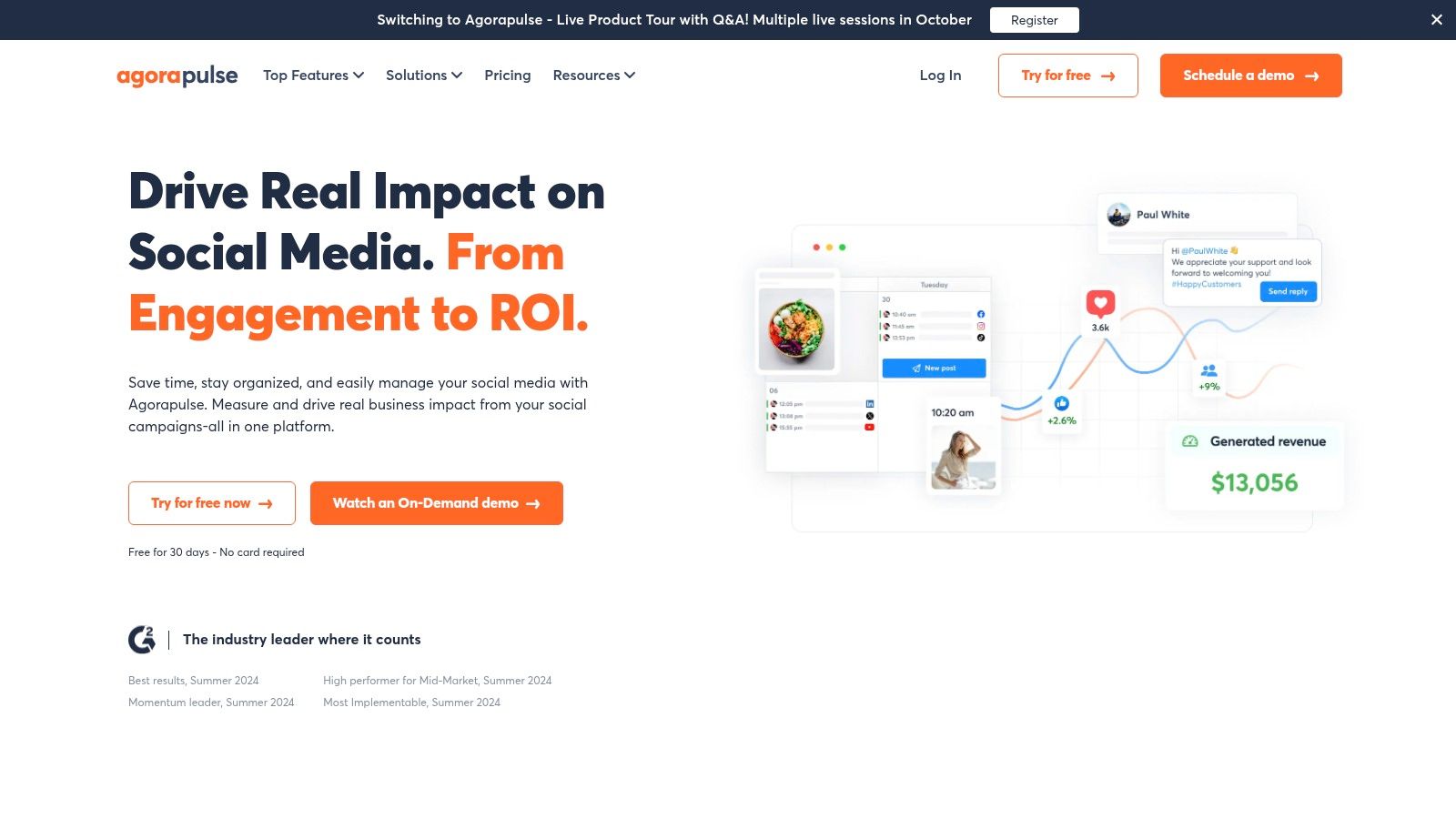
The platform is particularly strong in managing high-volume audience interactions. Its unified social inbox includes an automated assistant that can clean up spam, assign conversations to the right team members, and manage ad comments, which is a common pain point for social advertisers. This focus on structured engagement makes it a top choice for teams needing to maintain brand safety and responsiveness at scale.
Key Features & Use Cases
- Unified Publishing Calendar: Schedule unlimited posts across major platforms with a shared calendar. A great use case is for a brand with distinct product lines, allowing different team members to manage their content streams while leadership maintains overall visibility.
- Advanced Inbox Management: Utilize team assignments, saved replies, and an automated inbox assistant to manage comments and messages efficiently. It’s ideal for customer support teams managing inquiries across Facebook, Instagram, and X.
- Ad Comment Moderation: Monitor and moderate comments on Facebook and Instagram ads to hide spam and protect brand reputation automatically, a crucial feature for advertisers running large campaigns.
- ROI Tracking & Reporting: Generate custom and Power reports that integrate with Google Analytics to directly measure the return on investment from your social media efforts.
Pricing and Considerations
Agorapulse offers a generous free plan for light use and a 30-day free trial on its paid tiers. Paid plans start with Standard and scale up to Professional and Advanced plans, with pricing based on the number of users and social profiles. While its per-user pricing model provides flexibility, it can become costly as teams grow. The free plan has limitations on certain networks and features, making the paid plans a necessity for businesses serious about leveraging social media automation tools for growth.
Website: https://www.agorapulse.com
9. CoSchedule Social Calendar
CoSchedule Social Calendar is a social media automation tool that centers its entire workflow around an intuitive, drag-and-drop marketing calendar. This calendar-first approach makes it an excellent choice for content creators, bloggers, and marketing teams who prioritize visual planning and streamlined content coordination over complex, enterprise-level social media management features. It simplifies the entire process of seeing what content goes live and when.

The platform’s strength is its simplicity and focus on publishing. Users can easily map out their entire social media schedule, reschedule posts by dragging them to a new date, and fill content gaps on the fly. Platforms like CoSchedule Social Calendar demonstrate how automation can be leveraged for optimizing your content calendar, ensuring a consistent and strategic online presence without a steep learning curve.
Key Features & Use Cases
- Visual Drag-and-Drop Calendar: Plan and organize all social media posts on a unified calendar. A great use case is for a solopreneur who can visually schedule blog promotions and related social content for the month in one cohesive view.
- Best Time Scheduling: Automatically publish posts at times when your audience is most likely to be engaged, taking the guesswork out of timing your content.
- AI-Powered Content Assistant: Generate post ideas, write social media captions, and create content templates to accelerate your content creation process.
- CoSchedule Suite Integration: The Social Calendar integrates seamlessly with CoSchedule’s broader Marketing Suite, allowing teams to scale their capabilities as their needs grow.
Pricing and Considerations
CoSchedule offers a free plan with basic scheduling features, making it highly accessible. Paid plans like the Social Calendar tier unlock more advanced features, including unlimited social profiles and the AI Assistant, with an approachable entry price point. Annual billing provides significant savings, and nonprofit discounts are available. While its analytics are lighter than comprehensive tools like Hootsuite, and some collaboration features are reserved for higher-priced plans, its focus on an easy-to-adopt calendar workflow makes it a top choice for those prioritizing efficient content scheduling.
Website: https://coschedule.com
10. MeetEdgar
MeetEdgar is a social media automation tool designed around the principle of evergreen content recycling. Its unique approach helps solo entrepreneurs and small teams keep their social media queues perpetually full with minimal manual effort. The platform’s core strength is its category-based system, which automatically re-shares your best content over time, ensuring your profiles remain active and your valuable content gets maximum visibility.

This “set it and forget it” model is what sets MeetEdgar apart. Instead of manually refilling a content calendar each month, users build a library of posts organized by categories like “Blog Posts,” “Promotions,” or “Quotes.” The tool then pulls from these libraries according to a weekly schedule, publishing and re-queuing content automatically. This makes it an ideal solution for those with a strong back-catalog of content who want to maintain a consistent social presence without constant oversight.
Key Features & Use Cases
- Evergreen Content Recycling: Build a limitless library of content organized by categories. A blogger can create a category for their top 20 articles, and MeetEdgar will automatically cycle through them, ensuring consistent traffic without daily scheduling.
- Category-Based Scheduling: Assign specific time slots to different content categories (e.g., “Motivational Mondays” or “Tip Tuesdays”), giving you full control over your content mix.
- AI-Powered Copywriting: The “Inky” AI assistant can suggest variations for your posts, helping you re-share the same link with fresh captions to avoid repetitiveness.
- Broad Network Support: Schedule posts to major platforms, including Facebook, Instagram, X (formerly Twitter), LinkedIn, Pinterest, TikTok, and Google Business Profile.
Pricing and Considerations
MeetEdgar offers a 30-day free trial. Its pricing is straightforward, with plans like Eddie Annual and Edgar Annual tailored to individuals and small businesses. The plans are primarily differentiated by the number of social accounts and the limit on weekly automations. While it excels at content recycling, it lacks the deep analytics, team approval workflows, and social listening features found in enterprise-level platforms. This makes it a perfect fit for content creators and small businesses focused on efficiency, but less suitable for large teams with complex collaboration needs.
Website: https://meetedgar.com
Top 10 Social Media Automation Tools Comparison
| Platform | Core Features/Capabilities | User Experience & Quality ★★★★☆ | Value & Pricing 💰 | Target Audience 👥 | Unique Selling Points ✨ |
|---|---|---|---|---|---|
| Hootsuite | Cross-network scheduling, unified inbox, AI assistant | Mature ecosystem, strong governance | Premium pricing, 30-day free trial | Brands, agencies, enterprises | Team workflows, approvals, competitive benchmarking 🏆 |
| Buffer | Queue scheduling, engagement inbox, AI assistant | Clean UI, minimal learning curve | Transparent, low-cost, free plan | Startups, creators, SMBs | Simple setup, per-channel pricing |
| Sprout Social | Smart Inbox, advanced analytics, influencer tools | Stakeholder-ready dashboards, scalable | Per-seat pricing, 30-day free trial | Mid-market, enterprise teams | Deep reporting, listening, employee advocacy 🏆 |
| Later | Visual calendar, auto-publish to major networks | Strong visual workflows, clear post limits | Tiered post limits, 14-day free trial | Creators, commerce brands | Visual scheduling, product tagging, AI credits |
| SocialPilot | Bulk uploads, client workflows, white-label reports | Competitive pricing, agency-friendly | Cost-effective, 14-day free trial | SMB agencies, multi-location brands | White-label reporting, client approvals |
| Sendible | Unlimited scheduling, social inbox, integrations | Agency-ready dashboards, flexible add-ons | Mid-range pricing, 14-day trial | Agencies managing multiple brands | Supports emerging platforms (Threads, Bluesky) ✨ |
| Loomly | Multi-calendar, approval workflows, media editor | Solid collaboration, clear allowances | Variable pricing, nonprofit discounts | Teams, creators, clients | Built-in Studio, Canva export, Slack/Teams integration |
| Agorapulse | Unlimited scheduling, inbox assistant, ad moderation | Scalable teams, strong support | Per-user pricing, free tier, 30-day trial | Teams needing governance & ad mod | Ad comment monitoring, ROI tracking |
| CoSchedule | Marketing calendar, AI assistant, mobile apps | Easy calendar-first workflow | Approachable price, nonprofit discounts | Marketing teams wanting light coordination | Drag-and-drop calendar, best-time scheduling |
| MeetEdgar | Evergreen content recycling, category queues | Simple setup, focused on recurring posts | Simple plans, 30-day free trial | Solo entrepreneurs, small teams | AI copy assistant “Inky”, link in bio |
Choosing Your Automation Ally: From Simple Schedulers to AI Workflows
Navigating the expansive landscape of social media automation tools can feel overwhelming, but the journey to finding the perfect fit begins with a clear understanding of your unique needs. We’ve explored a dozen powerful platforms, from dedicated schedulers to comprehensive management suites, each with its own strengths and ideal use cases. The key takeaway is that the “best” tool is entirely subjective; it’s the one that aligns seamlessly with your team’s size, budget, and strategic goals.
Your decision-making process should be a strategic evaluation, not just a feature comparison. The right platform will feel less like software and more like a dedicated member of your team, one that handles the repetitive tasks, freeing you up for high-impact creative and strategic work.
From Foundational Scheduling to Advanced Automation
For individuals and small teams just starting out, the simplicity and intuitive design of tools like Buffer or Later provide an excellent entry point. They excel at the core function of social media automation: scheduling content consistently and efficiently. Their visual calendars and straightforward workflows remove friction from the content planning process, ensuring your brand maintains a steady online presence without a steep learning curve.
As your needs mature, especially for agencies or larger marketing teams juggling multiple clients and complex campaigns, a more robust solution becomes necessary. Platforms such as Sprout Social, Hootsuite, and Agorapulse offer the advanced features required for success at scale. Their powerful analytics, collaborative approval workflows, and in-depth reporting capabilities provide the infrastructure needed to manage sophisticated social media strategies and prove ROI to stakeholders.
Your Next Steps: A Practical Selection Framework
To move from analysis to action, use this simple framework to guide your choice:
- Define Your Core Problem: Are you trying to solve a simple scheduling issue, or do you need a tool for team collaboration, client management, and deep analytics? Pinpoint your primary pain point first.
- Audit Your Current Workflow: Map out your existing process for creating, approving, and publishing content. Identify the biggest bottlenecks. Is it content creation, internal approvals, or reporting?
- Consider Your Scale and Budget: Be realistic about what you need now versus what you might need in a year. Many of these social media automation tools offer tiered pricing, allowing you to scale up as your business grows. Don’t pay for enterprise features if you’re a team of two.
- Leverage Free Trials: Virtually every tool on this list offers a free trial or a freemium plan. Dedicate time to testing your top two or three contenders with real-world scenarios. This hands-on experience is invaluable and will reveal usability quirks that a feature list can’t.
The ultimate goal is to reclaim your most valuable asset: time. The right social media automation tool doesn’t just put your content calendar on autopilot; it streamlines your entire social media operation. It empowers you to shift your focus from tedious, manual tasks to the strategic thinking, community engagement, and creative storytelling that truly drive growth and build a loyal audience. Choose wisely, implement thoughtfully, and watch your productivity and impact soar.
Ready to move beyond simple scheduling and embrace the future of automation? Sagekit uses AI to turn your instructions into powerful, multi-step workflows across all your apps, including social media. Stop just posting content and start automating entire processes by visiting Sagekit to see how intelligent automation can transform your productivity.